Onkyo TX-SR707 Support Question
Find answers below for this question about Onkyo TX-SR707.Need a Onkyo TX-SR707 manual? We have 1 online manual for this item!
Question posted by dwilzaa on September 22nd, 2014
How To Reset A Onkyo Tx-sr707
The person who posted this question about this Onkyo product did not include a detailed explanation. Please use the "Request More Information" button to the right if more details would help you to answer this question.
Current Answers
There are currently no answers that have been posted for this question.
Be the first to post an answer! Remember that you can earn up to 1,100 points for every answer you submit. The better the quality of your answer, the better chance it has to be accepted.
Be the first to post an answer! Remember that you can earn up to 1,100 points for every answer you submit. The better the quality of your answer, the better chance it has to be accepted.
Related Onkyo TX-SR707 Manual Pages
Owner Manual - Page 1
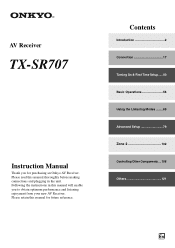
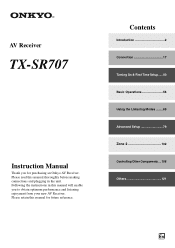
... ...108 Others 121
En
Please read this manual for purchasing an Onkyo AV Receiver. Please retain this manual thoroughly before making connections and plugging in this manual will enable you for future reference. Following the instructions in the unit. AV Receiver
TX-SR707
Instruction Manual
Thank you to obtain optimum performance and listening enjoyment from...
Owner Manual - Page 5


... a Camcorder or Other Device 34 Connecting a Portable Audio player 34 Connecting a CD Player or Turntable 35 Connecting...Onkyo Components Connected via V 111 Resetting REMOTE MODE Buttons 111 Resetting the Remote Controller 111 Controlling a TV 112 Controlling a DVD Player, or DVD Recorder .......... 113 Controlling a VCR or PVR 114 Controlling a Satellite Receiver or Cable Receiver...
Owner Manual - Page 6


...FM Presets (Taiwan, European, Australian and Asian models)
• Audyssey MultEQ®*9 to an audio amplifier is prohibited.
6
els)
• Dual Subwoofer Pre Out • SIRIUS*8 Satellite ..., Symbol, DTS-HD Master Audio and DTS Surround Sensation are trademarks of HDMI Licensing, LLC.
*6. To receive HD Radio broadcasts, you must install an Onkyo UP-HT1 HD Radio tuner module...
Owner Manual - Page 11
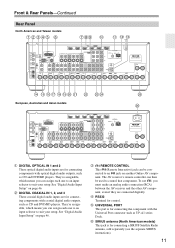
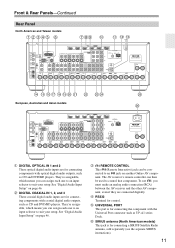
... then be connected to suit your setup.
The AV receiver's remote controller can assign each one to an input selector to an V jack on another Onkyo AV component. C DIGITAL COAXIAL IN 1, 2, and 3 These coaxial digital audio inputs are for connecting the component with coaxial digital audio outputs, such as UP-A1 series Dock.
G SIRIUS...
Owner Manual - Page 24
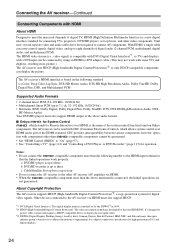
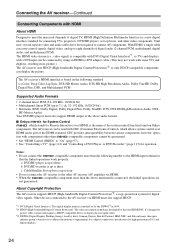
...Notes:
• Do not connect the
-compatible component more than the above audio formats.
■ Onkyo
for System Control
, which stands for connecting TVs, projectors, DVD/BD ...Remote Interactive over
HDMI and is based on Onkyo
components. The AV receiver's HDMI interface is part of digital audio (2-channel PCM, multichannel digital audio, and multichannel PCM). tion with a DVI ...
Owner Manual - Page 25
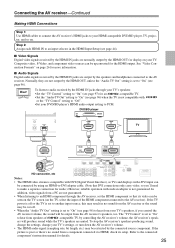
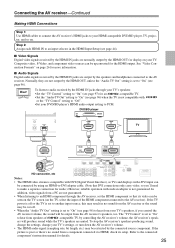
... Out" setting is set to another input source, this may result in the HDMI Input Setup (see page 96). To listen to audio received by using an HDMI-to-DVI adapter cable. (Note that its setup. DVD/BD player
HDMI OUT
HDMI IN
TV
HDMI OUT
HDMI
IN 1 (DVD/...
Owner Manual - Page 26
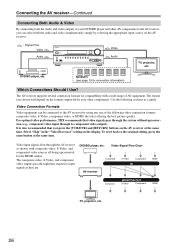
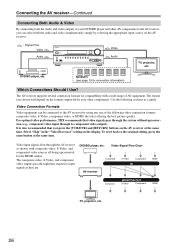
... other AV components to the original setting, press the same button at the same time. To reset back to the AV receiver, you press the [VCR/DVR] and [RETURN] buttons on the AV receiver.
: Signal Flow Video
Audio
Video Audio
TV, projector, etc. as shown, with a wide range of AV equipment. The composite video, S-Video...
Owner Manual - Page 38
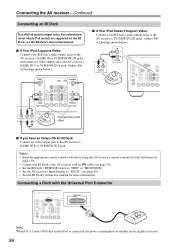
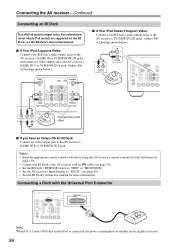
... hookup shown below.)
■ If Your iPod Doesn't Support Video: Connect your RI Dock's audio output jacks to the AV receiver's TV/TAPE IN L/R jacks. (Onkyo DSA2 hookup shown below.)
IN L
R TV/TAPE
GAME V
IN
IN L
R GAME
VCR/DVR V
IN
IN L
R VCR/DVR
Connect one or the other
■ If you ...
Owner Manual - Page 39
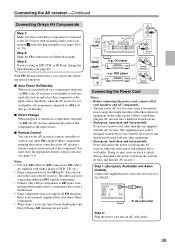
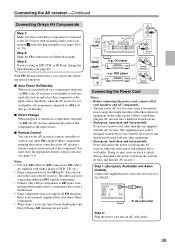
... Asian models) Connect the supplied power cord to the AV receiver.
Similarly, when the AV receiver is set to Standby, all V functions. Connecting the AV receiver-Continued
Connecting Onkyo V Components
Step 1: Make sure that each Onkyo component is connected to the AV receiver with an analog audio cable (connection a in the hookup examples) (see pages 28 to...
Owner Manual - Page 40
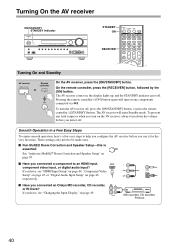
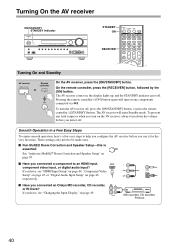
... indicator
STANDBY ON
RECEIVER
Turning On and Standby
AV receiver
Remote controller
or
On the AV receiver, press the [ON/STANDBY] button. If you connected an Onkyo MD recorder, CD recorder, or RI Dock? If you have , see "HDMI Input Setup" on page 44, "Component Video
Setup" on page 45, or "Digital Audio Input Setup...
Owner Manual - Page 59
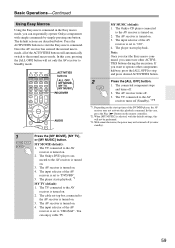
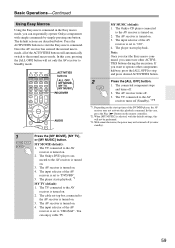
...of the ACTIVITIES buttons will set only the AV receiver to "CD". 4. The AV receiver is set to Standby mode. You can sequentially operate Onkyo components with the default settings, this
will not ...input selector of the DVD/BD player, the AV receiver may not be performed. *3. ACTIVITIES buttons ALL OFF, MY MOVIE, MY TV, MY MUSIC RECEIVER
AUDIO
MY MUSIC (default): 1. Note: Once you start...
Owner Manual - Page 60


... MODE button, press and hold down the [MY MUSIC] button (about 3 seconds) flashes twice. Examples: When you can switch the AV receiver to start the Onkyo Cassette recorder, while holding down the [AUDIO]
button, press and hold down the [MY MOVIE], [MY TV], or [MY MUSIC] button (about 3 seconds).
Restoring Default
1
While holding...
Owner Manual - Page 96


... is set to automatically correct any delay between the video and the audio, based on the AV receiver with
, the
volume level will produce sound while the TV's speakers... being applied by controlling the AV receiver's volume, the AV receiver's speakers
will not change your TV's settings, or turn this setting. This preference determines whether audio received at "Auto".
• With ...
Owner Manual - Page 97
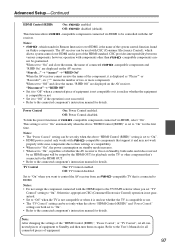
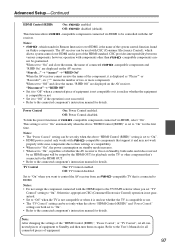
...standby mode increases.
• When set to the connected component's instruction manual for playback on Onkyo components. Off: TV Control disabled. Otherwise, appropriate CEC (Consumer Electronics Control) operation is not...you set to "On" and close the menu, "RIHD Off" are both audio and video received
by an HDMI input will be used with components other component that's
connected to...
Owner Manual - Page 111
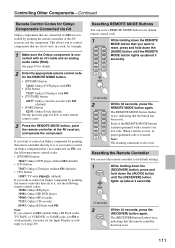
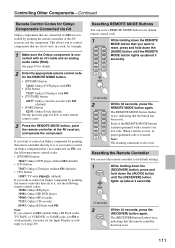
... player with V • [CD] button 71327: Onkyo CD player with V • [TV/TAPE] button 42157: Onkyo cassette recorder with an V cable and an analog audio cable (RCA). When a button is reset, its default remote control code.
1
While holding down the
[RECEIVER] button, press and
hold down the [AUDIO] button
until the REMOTE
MODE button lights up...
Owner Manual - Page 119
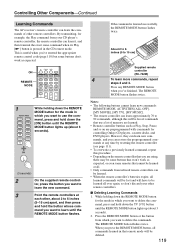
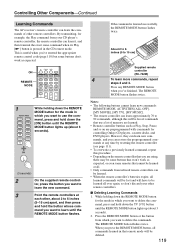
...receiver's remote controller can learn the commands of memory are learned. • Remote controller buttons such as Play, Stop, Pause, and so on the remote controller that you want to be learned at
each other, about 3
seconds).
2. By transmitting, for controlling Onkyo...some buttons that use the com-
Press any time by resetting the remote controller (see page 111). • To ...
Owner Manual - Page 121
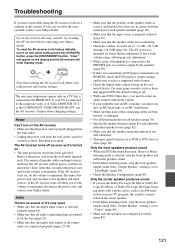
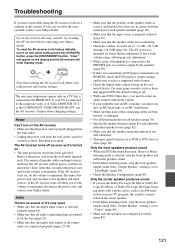
... disconnected for home theater enjoyment. "Clear" will appear on , set the volume to maximum. It can 't resolve the issue yourself, try resetting the AV receiver before contacting your Onkyo dealer.
Disconnect all audio connecting plugs are pushed
in contact with its factory defaults, turn on • The amp protection circuit has been activated. The...
Owner Manual - Page 122
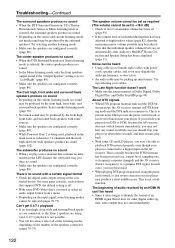
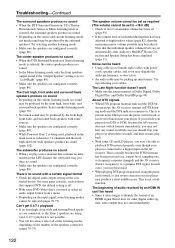
...not possible. • You can 't be reduced.
stream stops, the AV receiver remains in which case you need to select an audio output format from a menu. • Depending on the input signal, some ..., and surround back speakers. The beginning of audio received by an HDMI IN can not always select all of an
HDMI signal than it . • An audio cable may be produced by the surround speakers....
Owner Manual - Page 124


...Onkyo component, make sure that the trans- Use the iPod after recharging for the remote controller to work properly, you must set to the Dock. Recording
Can't record • On your recorder, make sure the correct input is
selected. • When the Pure Audio...the remote controller at the AV receiver. Remote operation should then be possible. • Try resetting your iPod. • Depending ...
Owner Manual - Page 125


... source, or static electricity may make an V connection and an
analog audio connection (RCA) between the component and AV receiver, even if they are connected digitally (page 39).
If the video source...set the AV receiver to Stereo, Mono, Direct, Pure Audio or DTS Surround Sensation. Video ATT:OFF: (default). In the unlikely event that you want to set to Standby. Onkyo is connected to...
Similar Questions
How To Connect A Equalizer To A Onkyo Tx-sr707 Receiver
(Posted by dantantho 10 years ago)
Onkyo Tx-sr707 Hard Reset
How do i do a hard reset on the Onkyo tx-sr707?
How do i do a hard reset on the Onkyo tx-sr707?
(Posted by tompkins7 11 years ago)
Onkyo Tx-sr707 Receiver - Zone 2 Light Keeps Blinking And Will Not Turn On
What should we do...we have already unplugged it overnight and it is still not working...what next?
What should we do...we have already unplugged it overnight and it is still not working...what next?
(Posted by hendrixfamily 12 years ago)

