Onkyo HT-RC360 Support Question
Find answers below for this question about Onkyo HT-RC360.Need a Onkyo HT-RC360 manual? We have 1 online manual for this item!
Question posted by vliver on June 2nd, 2012
How Do You Add A Sub Woofer On Ht Rc360
The person who posted this question about this Onkyo product did not include a detailed explanation. Please use the "Request More Information" button to the right if more details would help you to answer this question.
Current Answers
There are currently no answers that have been posted for this question.
Be the first to post an answer! Remember that you can earn up to 1,100 points for every answer you submit. The better the quality of your answer, the better chance it has to be accepted.
Be the first to post an answer! Remember that you can earn up to 1,100 points for every answer you submit. The better the quality of your answer, the better chance it has to be accepted.
Related Onkyo HT-RC360 Manual Pages
Owner Manual - Page 1


... this manual thoroughly before making connections and plugging in this manual will enable you for future reference. AV Receiver
HT-RC360
Instruction Manual
Thank you to obtain optimum performance and listening enjoyment from your new AV Receiver. Following the instructions in the unit. Contents
Introduction 2 Connections 12 Turning On & Basic Operations ......20 Advanced Operations...
Owner Manual - Page 5
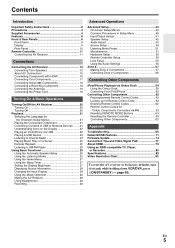
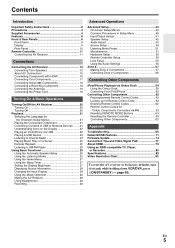
...the Antennas 19 Connecting the Power Cord 19
Turning On & Basic Operations
Turning On/Off the AV Receiver 20 Turning On 20 Turning Off 20
Playback 21 Selecting the Language for the Onscreen Setup Menus 21... 40 Common Procedures in Setup Menu 40 Input/Output Assign 41 Speaker Setup 42 Audio Adjust 45 Source Setup 46 Listening Mode Preset 51 Miscellaneous 51 Hardware Setup 52 Remote Controller...
Owner Manual - Page 7
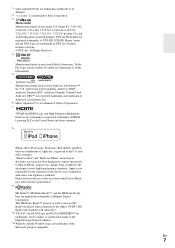
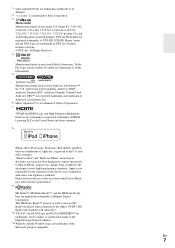
...other countries. DTS and the Symbol are registered trademarks, & DTS-HD, DTS-HD Master Audio, and the DTS logos are trademarks of Dolby Laboratories.
*5
Manufactured under license from Dolby Laboratories... in the U.S. Apple is ready to receive HD Radio broadcasts when connected to meet Apple performance standards. This HD Radio Ready™ receiver is not responsible for iPhone" mean that...
Owner Manual - Page 10


... FM ANTENNA jack and AM ANTENNA terminal F HDMI IN and OUT jacks G Power cord H V REMOTE CONTROL jack I Composite video and analog audio jacks
(BD/DVD IN, VCR/DVR IN and OUT, CBL/SAT IN, GAME IN, TV/CD IN)
J MONITOR OUT V jack K ...jack N SPEAKERS terminals
(CENTER, FRONT, SURROUND, SURROUND BACK or FRONT HIGH, ZONE 2)
See "Connecting the AV Receiver" for connection (➔ pages 12 to 19).
Owner Manual - Page 14


...-amping the Front Speakers
Important:
• When making the bi-amping connections, be used , the AV receiver is able to drive up to enable bi-amping (➔ page 43).
1/3 of wall position
Tweeter (high) Woofer (low)
Corner position
Front right
Front left
En
14 Once you must set the speaker setting to...
Owner Manual - Page 15
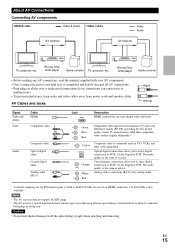
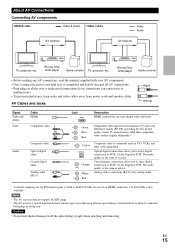
... Digital or DTS. R
Red
* Available sampling rate for PCM input signal is also available.
About AV Connections
Connecting AV components
HDMI cable
: Video & Audio Other cables
AV receiver
: Video : Audio
AV receiver
TV, projector, etc.
OPTICAL
Optical digital connections allow you to enjoy digital sound such as PCM*, Dolby Digital or DTS. L
White Analog...
Owner Manual - Page 16
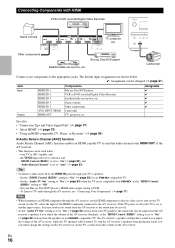
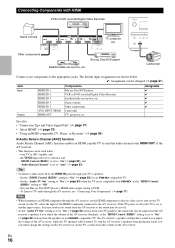
... on the TV, select the input of the HDMI component connected to the HDMI OUT of the AV receiver. Tip
• To listen to audio received by the HDMI IN jacks through your components to hear from your TV speakers, the sound will be seen on the TV screen (on the ...
Owner Manual - Page 17
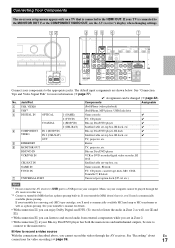
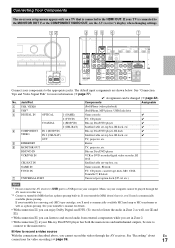
...not connect the AV receiver's USB port to a USB port on your components to and record audio from external components while you cannot record the videos through the AV receiver in this way.... available phono preamp. "#
$ %& '
(
Connect your computer cannot be played through the AV receiver. If your TV is connected to record a video source
With the connections described above, you are...
Owner Manual - Page 18
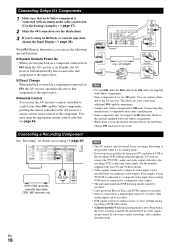
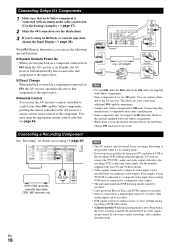
... composite video outputs. If you start playback on a component connected via V while the AV receiver is on Standby, the AV receiver will be turned on for details on recording (➔ page 39). e.g., CD player
R
L
ANALOG
AUDIO OUT
RI Dock
R
L
ANALOG
AUDIO OUT
Note
• Use only V cables for connecting additional V-capable components.
• Connect...
Owner Manual - Page 23


...create a member login account (email address and password) on the type of data or audio format used by connecting to the AV receiver from a USB device (e.g., USB flash drives and MP3 players). Top screen list: ...and you as an easy way to browse to find stations, set up/organize your favorites, add your web browser. iPod nano (1st generation)
Playing a USB Device
This section explains how ...
Owner Manual - Page 24


..." menu, and then press ENTER to start your router may not always allocate
the same IP address to the "My Favorites". Once you can add the currently playing song or station to the AV receiver, so if you find that you can toggle between the
playback screen and the radio list screen.
Owner Manual - Page 29
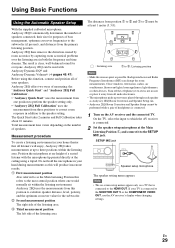
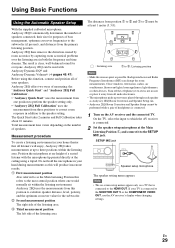
...environment in your hand during measurements as the Main Listening Position this function, connect and position all audio electronics.
• The microphone picks up to D: Listening position
Note
• Make the room ...The left side of the listening area. On the TV, select the input to which the AV receiver is connected to the MONITOR OUT V or the COMPONENT VIDEO OUT, use ) or place it ...
Owner Manual - Page 32
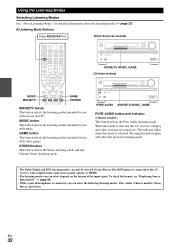
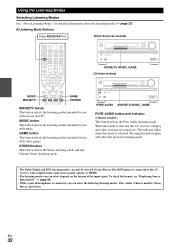
... and indicator (Chinese models) This button selects the Pure Audio listening mode.
En
32 Using the Listening Modes
Selecting Listening Modes See "About Listening Modes" for detailed information about the listening modes (➔ page 33). ■ Listening Mode Buttons
Press RECEIVER first.
(North American models)
MOVIE/TV, MUSIC, GAME (Chinese models)
MUSIC...
Owner Manual - Page 33


... E Surround back speakers F Front high speakers G Subwoofers
E
D
Input Source
The following audio formats are supported by the listening mode. This is 7.1-channel surround sound.
See "Speaker Configuration...audio signal channels are activated in each channel. This provides a center back surround channel from existing DTS 5.1 encoded material. About Listening Modes
The AV receiver...
Owner Manual - Page 34


...foreign language soundtracks recorded in the left and right channels of some movies.
This mode adds realistic acoustics to TV shows produced in a TV studio, surround effects to the entire...to voices. In this mode fills the entire listening area with DVDs or other sources containing multiplexed audio, such as karaoke DVDs. Speaker Layout ;9$ /*3
;9$ /
Use this mode, reverberation is disabled...
Owner Manual - Page 35


...b y D +
In this mode, audio from the input source is output without surround-sound processing. The additional channel adds an extra dimension and provides an enveloping surround...%
Speaker Layout
9$/
7 # 7
9$/ 9$/ 9$/*3 9$/ 9$/*3 9$/
DTS
DTS-HD High Resolution Audio
DTS -HD HR
DTS-HD Master Audio
DT S -
Use it with DTS-ES Discrete soundtracks, which use existing 4 program material when...
Owner Manual - Page 36


Starting with a 5.1 system Audyssey DSX adds only ( height channels in a 3.1/5.1-channel speaker system. *6 AV receiver can be used.
4
Speaker Layout 9$/ 7 #
#
Note
*1 (North American models) This listening mode is not available. *2 (Chinese models) Pure Audio cannot be selected with some source formats. The pair of matrix decoding for matrix-encoded material, providing a very natural and...
Owner Manual - Page 37


... + MASTER VOLUME indicator goes off. • Dimmer + MASTER VOLUME indicator goes off. The sleep time can use the AV receiver's display when changing settings.
1 Press RECEIVER followed by R/X to change the following items: "Audio", "Video" and "Tuner".
■ Listening Mode `You can change settings and view the current information. Tip • If you...
Owner Manual - Page 66


... produce no picture
Make sure that the individual speaker volume levels are pushed 15 in the main room is not a malfunction.
■ The beginning of audio received by the front high and surround back speakers. If the volume level of each individual speaker has been adjusted to select an - cords, speaker cables...
Owner Manual - Page 69
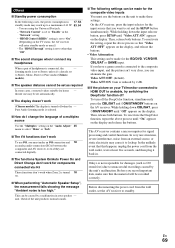
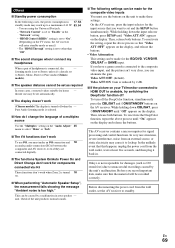
...ATT:ON: Gain is turned 18 on the AV receiver. In the unlikely event that "Video ATT:OFF" appears on the unit to select "Main" or "Sub".
■ The V functions don't work when Zone...source
Use the "Multiplex" setting on the "Audio Adjust" 45 menu to make an V connection and 18 an analog audio connection (RCA) between the component and AV receiver, even if they are using the Universal ...
Similar Questions
Do I need the remote to turn on the pre outs for the sub woofer?
This is the deal. I got another Onkyo receiver and it's a tx-rz610 I would like to know if I need th...
This is the deal. I got another Onkyo receiver and it's a tx-rz610 I would like to know if I need th...
(Posted by ibosduke 1 year ago)
Is The Onkyo Ubt-1 Compatible With The Ht-rc360 Receiver
(Posted by LOEVOLTAGE 9 years ago)

