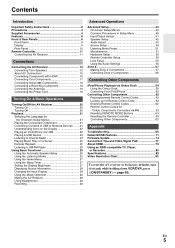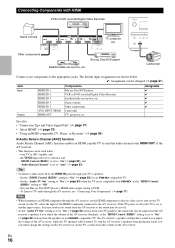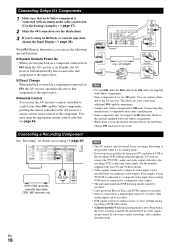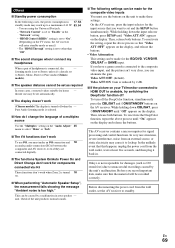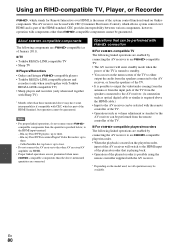Onkyo HT-RC360 Support Question
Find answers below for this question about Onkyo HT-RC360.Need a Onkyo HT-RC360 manual? We have 1 online manual for this item!
Question posted by samjpjf on March 16th, 2014
Onkyo Ht-rc360 How Do You Set The Speaker Impedance
The person who posted this question about this Onkyo product did not include a detailed explanation. Please use the "Request More Information" button to the right if more details would help you to answer this question.
Current Answers
Related Onkyo HT-RC360 Manual Pages
Similar Questions
Is The Onkyo Ubt-1 Compatible With The Ht-rc360 Receiver
(Posted by LOEVOLTAGE 9 years ago)
Onkyo Ht Rc360 How To Attach Stereo Headphones Without Muting Output To
speakers
speakers
(Posted by iqbalelib 10 years ago)
How To Manually Set Speakers Settings On Onkyo Tx-nr616
(Posted by tiggeandrew 10 years ago)
How To Set Speaker Settings On Front Of Receiver And What The Difference Between
what is the difference between multiplex and direct...how adjust volume for each speaker
what is the difference between multiplex and direct...how adjust volume for each speaker
(Posted by Bulldavisson 10 years ago)