Onkyo HT-RC360 Support Question
Find answers below for this question about Onkyo HT-RC360.Need a Onkyo HT-RC360 manual? We have 1 online manual for this item!
Question posted by sdr78mikeh on October 16th, 2013
How To Reset Onkyo Ht-rc360
The person who posted this question about this Onkyo product did not include a detailed explanation. Please use the "Request More Information" button to the right if more details would help you to answer this question.
Current Answers
There are currently no answers that have been posted for this question.
Be the first to post an answer! Remember that you can earn up to 1,100 points for every answer you submit. The better the quality of your answer, the better chance it has to be accepted.
Be the first to post an answer! Remember that you can earn up to 1,100 points for every answer you submit. The better the quality of your answer, the better chance it has to be accepted.
Related Onkyo HT-RC360 Manual Pages
Owner Manual - Page 1


Please read this manual for purchasing an Onkyo AV Receiver.
AV Receiver
HT-RC360
Instruction Manual
Thank you to obtain optimum performance and listening enjoyment from your new AV Receiver. Please retain this manual thoroughly before making connections and plugging in this manual will enable you for future reference. Following the instructions in the unit. ...
Owner Manual - Page 3
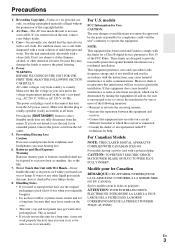
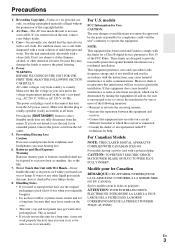
...technician for a Class B digital device, pursuant to radio or television reception, which the receiver is illegal without the permission of the copyright holder.
2. Dry the unit immediately afterwards with... turn on this unit or its power cord while your Onkyo dealer.
3. Make sure that interference will not occur in your Onkyo dealer. 8.
For stubborn stains, use . The power ...
Owner Manual - Page 5
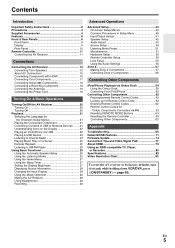
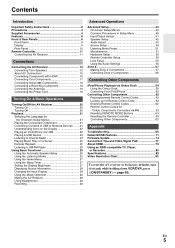
... 55 Using the Audio Settings 55
Zone 2 57 Making Zone 2 Connections 57 Controlling Zone 2 Components 58
Controlling Other Components
iPod/iPhone Playback via Onkyo Dock 59 Using the Onkyo Dock 59 Controlling ...compatible TV, Player,
or Recorder 80 Specifications 82 Video Resolution Chart 83
To reset the AV receiver to its factory defaults, turn it on and, while holding down VCR/DVR, press ON...
Owner Manual - Page 6


... 32-bit Processing DSP
Connections
• 6 HDMI*7 Inputs (1 on front panel) and 1 Output • Onkyo Q for System Control • 4 Digital Inputs (2 Optical/2 Coaxial) • Component Video Switching (2 Inputs...* Services available may vary depending on the region.
• Network Capability for Streaming Audio Files*10 • Front-Panel USB Input for Memory Devices and
iPod®/iPhone&#...
Owner Manual - Page 7
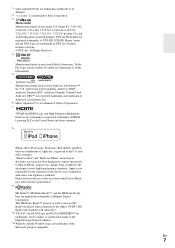
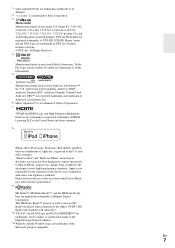
...U.S. This HD Radio Ready™ receiver is not responsible for iPhone" mean that the use of this device or its affiliates.
*2 "x.v.Color" is a trademark of Onkyo Corporation.
*7
"HDMI, the HDMI...from Dolby Laboratories. DTS and the Symbol are registered trademarks, & DTS-HD, DTS-HD Master Audio, and the DTS logos are trademarks of Marvell or its compliance with iPod or iPhone may affect...
Owner Manual - Page 10


... FM ANTENNA jack and AM ANTENNA terminal F HDMI IN and OUT jacks G Power cord H V REMOTE CONTROL jack I Composite video and analog audio jacks
(BD/DVD IN, VCR/DVR IN and OUT, CBL/SAT IN, GAME IN, TV/CD IN)
J MONITOR OUT V jack K ...jack N SPEAKERS terminals
(CENTER, FRONT, SURROUND, SURROUND BACK or FRONT HIGH, ZONE 2)
See "Connecting the AV Receiver" for connection (➔ pages 12 to 19).
Owner Manual - Page 11
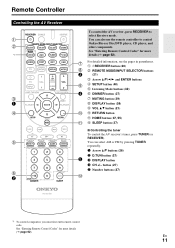
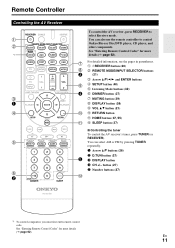
... page 62). B Arrow R/X buttons (26) C D.TUN button (27)
F D DISPLAY button
E CH +/- Remote Controller
Controlling the AV Receiver
B C
*1
D B E
F
G C
To control the AV receiver, press RECEIVER to control Onkyo Blu-ray Disc/DVD player, CD player, and other components. B RECEIVER button (20)
I C REMOTE MODE/INPUT SELECTOR buttons
D
(21)
D Arrow R/X/F/S and ENTER buttons
J E SETUP button (40...
Owner Manual - Page 15
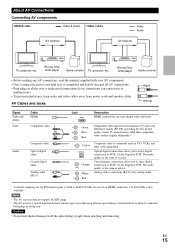
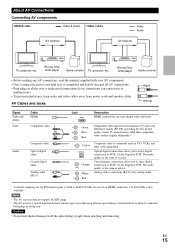
... prevent shutter damage, hold the optical plug straight when inserting and removing. En
15 About AV Connections
Connecting AV components
HDMI cable
: Video & Audio Other cables
AV receiver
: Video : Audio
AV receiver
TV, projector, etc. Blu-ray Disc/ DVD player
Game console
• Before making any AV connections, read the manuals supplied with your...
Owner Manual - Page 16
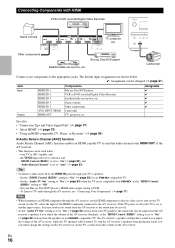
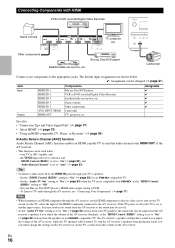
... TV. - Connecting Components with Q, or the "HDMI Control (RIHD)" setting to "On"(➔ page 52), and -
Tip
• To listen to audio received by the HDMI IN jacks through the AV receiver, see "Connecting Your Components" (➔ page 17).
Other components
Blu-ray Disc/DVD player Satellite/cable set -top box, etc. Jack...
Owner Manual - Page 17
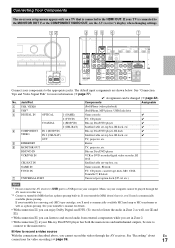
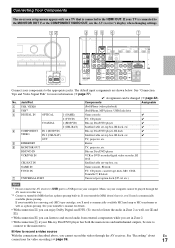
... page 77).
✔: Assignment can listen to and record audio from external components while you cannot record the videos through the AV receiver in this way.
*2 Connect a turntable (MM) that... COMPONENT VIDEO OUT, use $ and '.)
• With connection ', you can be played through the AV receiver. "#
$ %& '
(
Connect your computer. Music on your turntable has a moving coil (MC) type...
Owner Manual - Page 18
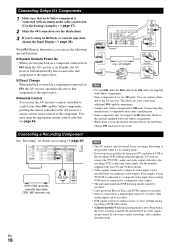
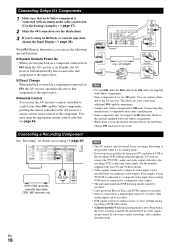
... two V jacks. VCR, DVD recorder, cassette tape deck, CDR, MD recorder, etc. You must be recorded only via V, the AV receiver automatically selects that each Onkyo component is connected with an analog audio cable (connection ' in standby mode.
• If you want to record directly from your TV/VCR is for details on...
Owner Manual - Page 23


...is not displayed, but can be able to listen to some stations. A list of data or audio format used by connecting to find stations, set up/organize your favorites, add your MAC Address,... region. To enhance your Internet radio experience, the http://onkyo.vtuner.com/ portal is available to you as an easy way to browse to the AV receiver from a USB device (e.g., USB flash drives and MP3 ...
Owner Manual - Page 50


...assigned as a priority. ` Analog: The AV receiver always outputs analog signals. Note
• The setting is not charged. If both HDMI (HDMI IN) and digital audio inputs (COAXIAL IN or OPTICAL IN) have been... if you want to reset to the default value. *5 If the "Game Mode" setting is set to "On", this setting you can then specify the signal type in the "Audio Selector" setting, you can...
Owner Manual - Page 63
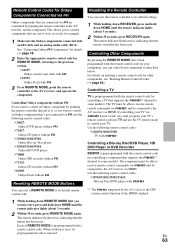
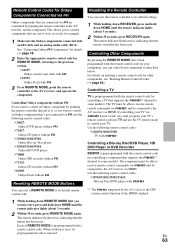
... an analog audio cable (RCA). Use the following remote control codes:
` 32910/33101/33501/31612: Blu-ray Disc/DVD player with Q
*1 The Q supported by the AV receiver is connected with...to reset, press and hold down HOME until the remote indicator lights (about 3 seconds).
2 Within 30 seconds, press RECEIVER again. En
63 Remote Control Codes for Onkyo Components Connected via V
Onkyo components...
Owner Manual - Page 65


... can 't resolve the issue yourself, contact your Onkyo dealer. audio output format from a DVD player connected to -
Note that the digital input source is off. Audio
■ There's no sound, or it to "PCM" or "DTS". 50 Set it 's very quiet
Make sure that resetting the AV receiver will automatically enter standby 53 mode when...
Owner Manual - Page 66


... the sources, the sound produced by an HDMI IN can be produced by the front high and surround back speakers.
If the volume level of audio received by - This is not a malfunction.
■ The beginning of each individual speaker has been adjusted to prevent noise when you may produce a short audible noise...
Owner Manual - Page 67


.../CD IN jack, or as expected. If the AV receiver is installed in -
AV receiver's display, this unit, be correct. -
To control an Onkyo component that your TV does not support the current video...
When listening to an AM station, operating the
- To control an Onkyo component that the V 18 cable and analog audio cable are closed.
remote controller may not work as an RI Dock is...
Owner Manual - Page 68


... a dedicated server. the USB mass storage device class. Try resetting your iPod/iPhone.
-
■ There's no sound
Only components connected to VCR/DVR
OUT).
(Chinese models) When the Pure Audio listening -
receiver, input signals are not fed through to outputs
with the AV 71, 73 receiver.
computer, playback may be possible with the AV...
Owner Manual - Page 69
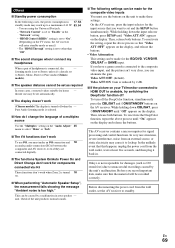
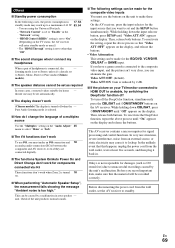
...set as CD rental fees) due to make an V connection and 18 an analog audio connection (RCA) between the component and AV receiver, even if they are using the Universal Port jack. - listening mode is set...noise from the wall outlet, wait at least five seconds, and then plug it to lockup. Onkyo is turned off the DeepColor function, simultaneously press the CBL/SAT and ON/STANDBY buttons on ...
Owner Manual - Page 80
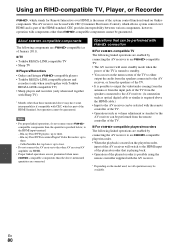
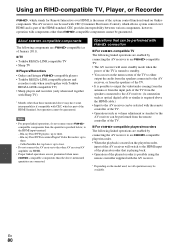
...) • Sharp players and recorders (only when used with CEC, which is started on Onkyo components. Operations that can set on the menu screen of the TV to either
output the audio from the speakers connected to the AV receiver, or from the speakers of the TV. • It is part of the...
Similar Questions
How Do I Reset Onkyo Tx Nr555 Receiver To Factory Settings?
(Posted by Manthony7591 1 year ago)
Is The Onkyo Ubt-1 Compatible With The Ht-rc360 Receiver
(Posted by LOEVOLTAGE 9 years ago)

