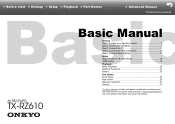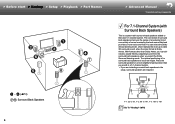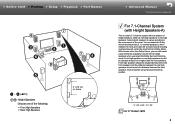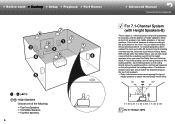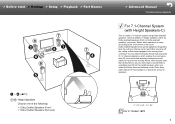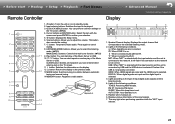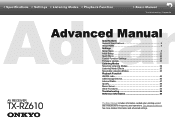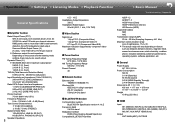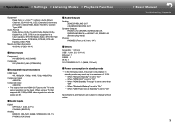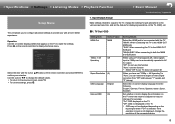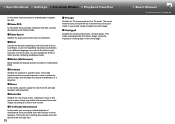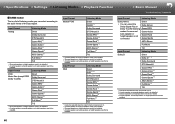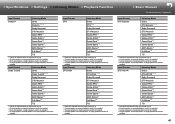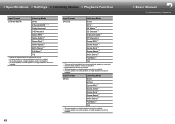Onkyo TX-RZ610 Support Question
Find answers below for this question about Onkyo TX-RZ610.Need a Onkyo TX-RZ610 manual? We have 1 online manual for this item!
Question posted by Anonymous-163198 on August 26th, 2017
What Is The Best Listening Mode For Sports?
what is the best listening mode for sports?
Current Answers
Related Onkyo TX-RZ610 Manual Pages
Similar Questions
Onkyo Av Receiver Tx-sr343 Firmware File
Where can I download the firmware file for Onkyo AV Receiver TX-SR343?
Where can I download the firmware file for Onkyo AV Receiver TX-SR343?
(Posted by kamalbul 1 year ago)
Do I need the remote to turn on the pre outs for the sub woofer?
This is the deal. I got another Onkyo receiver and it's a tx-rz610 I would like to know if I need th...
This is the deal. I got another Onkyo receiver and it's a tx-rz610 I would like to know if I need th...
(Posted by ibosduke 1 year ago)
How Do I Hook Up An Onkyo Equalizer To My Onkyo Av Receiver Tx-sr600
how do I hook up my Onkyo equalizer to my Onkyo AV receiver TX-SR600
how do I hook up my Onkyo equalizer to my Onkyo AV receiver TX-SR600
(Posted by casesimmons94 3 years ago)
Remote Apps That Came W/ The Onkyo Av Receiver Tx-nr414. Manual For Same.
Need to replace the small remote apps that came w/ the ONKYO AV Receiver TX-NR414. Sons installed as...
Need to replace the small remote apps that came w/ the ONKYO AV Receiver TX-NR414. Sons installed as...
(Posted by tgwin1261 10 years ago)