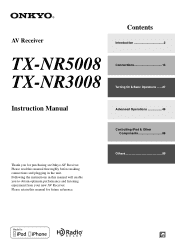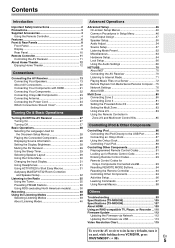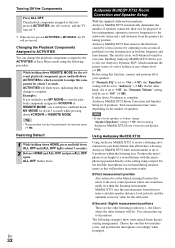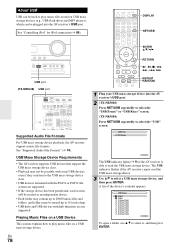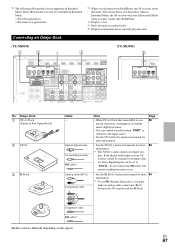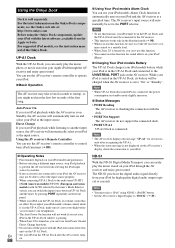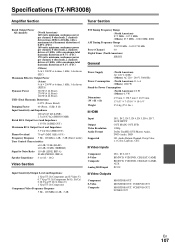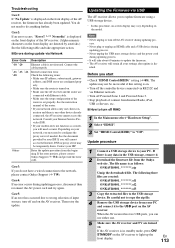Onkyo TX-NR3008 Support and Manuals
Get Help and Manuals for this Onkyo item

View All Support Options Below
Free Onkyo TX-NR3008 manuals!
Problems with Onkyo TX-NR3008?
Ask a Question
Free Onkyo TX-NR3008 manuals!
Problems with Onkyo TX-NR3008?
Ask a Question
Most Recent Onkyo TX-NR3008 Questions
Onkyo Tx-nr3008 Receiver
Hdmi Board For My Tx-nr3008 Is Broken And I Need To Buy New Part, Do You Sell It, How Much? otherwi...
Hdmi Board For My Tx-nr3008 Is Broken And I Need To Buy New Part, Do You Sell It, How Much? otherwi...
(Posted by talaleid 11 years ago)
How Can I Get The Wireless Usb To Work Correctly?
(Posted by Enstark 11 years ago)
Popular Onkyo TX-NR3008 Manual Pages
Onkyo TX-NR3008 Reviews
We have not received any reviews for Onkyo yet.