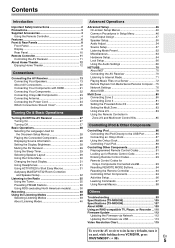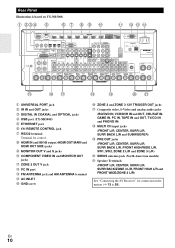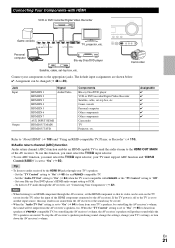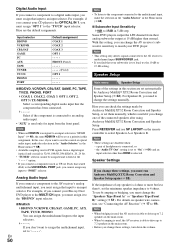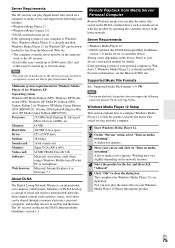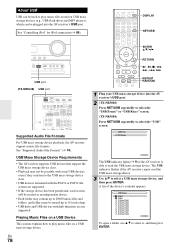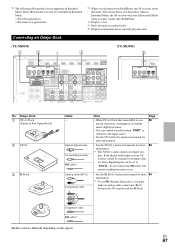Onkyo TX-NR3008 Support Question
Find answers below for this question about Onkyo TX-NR3008.Need a Onkyo TX-NR3008 manual? We have 1 online manual for this item!
Question posted by Enstark on June 16th, 2012
How Can I Get The Wireless Usb To Work Correctly?
The person who posted this question about this Onkyo product did not include a detailed explanation. Please use the "Request More Information" button to the right if more details would help you to answer this question.
Current Answers
Related Onkyo TX-NR3008 Manual Pages
Similar Questions
Onkyo Av Receiver Tx-sr343 Firmware File
Where can I download the firmware file for Onkyo AV Receiver TX-SR343?
Where can I download the firmware file for Onkyo AV Receiver TX-SR343?
(Posted by kamalbul 1 year ago)
How Do I Hook Up An Onkyo Equalizer To My Onkyo Av Receiver Tx-sr600
how do I hook up my Onkyo equalizer to my Onkyo AV receiver TX-SR600
how do I hook up my Onkyo equalizer to my Onkyo AV receiver TX-SR600
(Posted by casesimmons94 3 years ago)
Onkyo Tx-nr3008 Receiver
Hdmi Board For My Tx-nr3008 Is Broken And I Need To Buy New Part, Do You Sell It, How Much? otherwi...
Hdmi Board For My Tx-nr3008 Is Broken And I Need To Buy New Part, Do You Sell It, How Much? otherwi...
(Posted by talaleid 11 years ago)