Oki OL400 Support and Manuals
Popular Oki OL400 Manual Pages
Troy Etherwind 802.11b Print Server Users Guide - Page 6


..., 8.xx, 9.xx, MacOS X
Network Protocols Supported
TCP/IP • LPD/LPR ... Requirements
To use the EtherWind for printing from the label of the wireless network. • If you are...Mode (Infrastructure or Ad-Hoc) • The SSID (service set identifier) for your wireless network. • The Radio ... enabled PC or Macintosh printing straight to the printer (Ad-Hoc or Peer-to-Peer Mode).
...
Troy Etherwind 802.11b Print Server Users Guide - Page 11


...Troubleshooting section of this connection, make sure the printer is operating correctly and is a problem. The green light will stay lit. If this connection is powered on again, and try printing the self-test page again.
To verify this manual...129; It runs through a set of ink, toner, paper, etc.
If you will go immediately. Connecting to a Printer
Follow these steps to connect...
Troy Etherwind 802.11b Print Server Users Guide - Page 12


... that the standard off .
To enable the console mode manually, unplug the power supply from the main menu, click on...printers or terminals. The pin-outs are not using the EtherWind serial port. With TELNET or XCONFIG, use these utilities). The serial port can be set to operate in console mode to allow you are as follows:
DB9
pin
Signal
1
Not used
2
Receive Data
3
Transmit Data...
Troy Etherwind 802.11b Print Server Users Guide - Page 19
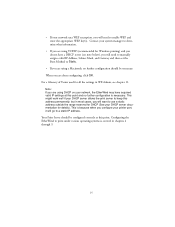
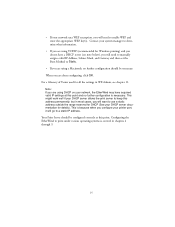
...the EtherWind to print under various operating systems is because when you configure your printer port, it will go to a static IP address. • If your... For a Glossary of Terms used for Windows printing) and you will need to manually assign a valid IP Address, Subnet Mask, and Gateway and then set the Boot Method to keep this point and no further configuration should be necessary. ...
Troy Etherwind 802.11b Print Server Users Guide - Page 23


Because this installation.
2. Install the printer driver software according to the documentation for printing from Windows computers over an 802.11b wireless link. This software creates a network port on -screen instructions to complete this software uses the industry-standard TCP/IP protocol, it works transparently with the network port, and
select Properties.
4-1 As a result, it can...
Troy Etherwind 802.11b Print Server Users Guide - Page 27


Configuring the Macintosh
1. Setting Up Printing (MacOS 8.x and 9.x)
1. ... modification or special software on the Macintosh.
Identify the printer to be sure Ethernet is connected, and install the printer driver.
2. Application programs can use . The print server will...known as a shareable printer node on an Appletalk Phase 2 network. This capability allows Macintosh computers to print ...
Troy Etherwind 802.11b Print Server Users Guide - Page 31
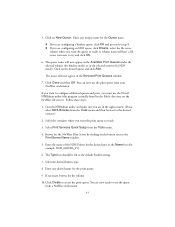
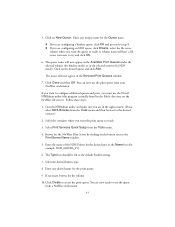
... the desired context.)
2.
Select Print Services Quick Setup from the Tools menu and then browse for NDS mode). Enter the name of the NDS Printer for the NetWare Print Server by clicking...be left at the default Parallel setting.
7. Start the NWAdmin utility and make sure you must use the Novell NWAdmin utility (this program is usually found in the Serviced Print Queues window.
7. If ...
Troy Etherwind 802.11b Print Server Users Guide - Page 33
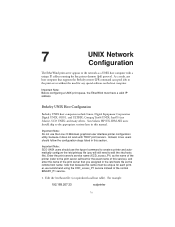
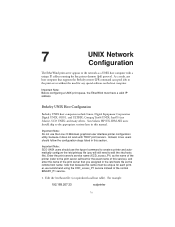
...supports the Berkeley remote-LPR command can spool jobs to the print server without the need to edit the /etc/hosts file). Enter the print server's service name (XCD_xxxxxx_P1) as the name of the printer...any host computer that you will still need for each printer, we recommend using the XCD_xxxxxx_P1 service instead of this manual. Instead, Linux users should follow the configuration steps ...
Troy Etherwind 802.11b Print Server Users Guide - Page 35


...from the UNIX shell using HP/UX 10.x, use the Printer Manager in the Admintool utility under Open Windows as the Printer Name (this is the print service name. Then use the sam program and execute the ... print queue At the Printer Server prompt, type:
name\!servicename
(for text files use the service TEXT_P1.
Make sure that the Print Server OS is set to a bug in the hosts table...
Troy Etherwind 802.11b Print Server Users Guide - Page 36
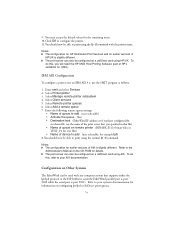
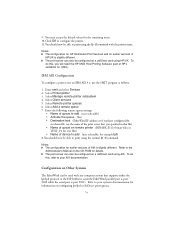
... of HP's JetAdmin for earlier versions of
HP/UX is slightly different. Select Client services 5.
Configuration on Other Systems
The EtherWind can also be used with the printer name. Notes: The configuration for UNIX).
Refer to the
Administrator's Manual on IBM AIX 4.x, use the name of the print server that you will...
Troy Etherwind 802.11b Print Server Users Guide - Page 37
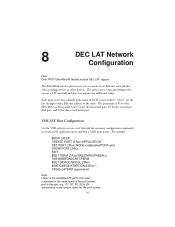
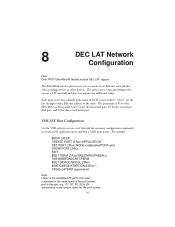
.../PORT=port SHOW PORT LTAxx: EXIT $SET TERM LTAxx:/PASSTHRU/PASSALL/TAB/NOBROADCAST/PERM $SET DEVICE/SPOOL LTAxx: $INIT/QUEUE/START/ON=LTAxx:/PROC=LATSYM queuename
Note: LTAxx is the node name of the unit). 8
DEC LAT Network Configuration
Note: Only TROY EtherWind-N models include DEC LAT support.
VMS LAT Host Configuration
Use the...
Troy Etherwind 802.11b Print Server Users Guide - Page 39
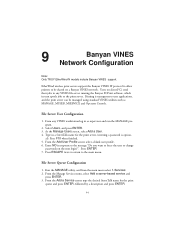
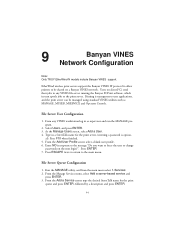
... IP protocol to allow printers to change
passwords on a Banyan VINES network. From the Add a Service screen type the desired StreetTalk name for the print server, (entering a password is transparent to the main menu. al). Press F10 when finished. 5. 9 Banyan VINES Network Configuration
Note: Only TROY EtherWind-N models include Banyan VINES support.
Printing is option- Enter...
Troy Etherwind 802.11b Print Server Users Guide - Page 50
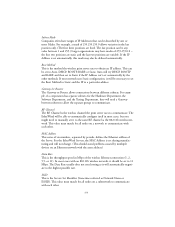
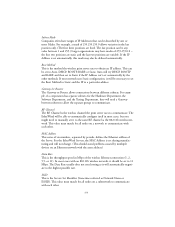
.... Boot Method This is the Service Set Identifier (Sometimes referred as the... problems caused by one or more Masks. RF Channel The RF Channel is set...cases, but you might need to manually set to the highest possible rate. This...set to communicate with the same address.)
Data Rate This is set the Boot Method to Static and the IP to 11 Mbps. Auto will be set it will need setting...
Troy Etherwind 802.11b Print Server Users Guide - Page 55


... be sure to provide you have the serial number of product manuals, product literature, and firmware load images.
Also, make sure that you with your EtherWind, including telephone support, repair services, extended warranty, and advance replacement.
Contacting TROY
Your first point of contact for technical support is for some reason not available, then contact TROY directly at...
Troy Etherwind 802.11b Print Server Users Guide - Page 56


..., incorrect shipments, etc.), first contact TROY at the address provided by the Technical Support Group (adequate insurance is recommended).
PURCHASER'S SOLE AND EXCLUSIVE REMEDY FOR ANY BREACH OF THIS WARRANTY, REGARDLESS OF THE FORM OF ACTION, WHETHER CONTRACT, TORT, OR OTHERWISE, SHALL BE TROY'S OBLIGATION TO REPAIR OR REPLACE AS SET FORTH ABOVE.
12-2
Oki OL400 Reviews
Do you have an experience with the Oki OL400 that you would like to share?
Earn 750 points for your review!
We have not received any reviews for Oki yet.
Earn 750 points for your review!

