Oki OF5980DL Support and Manuals
Get Help and Manuals for this Oki Data item
This item is in your list!

View All Support Options Below
Free Oki OF5980DL manuals!
Problems with Oki OF5980DL?
Ask a Question
Free Oki OF5980DL manuals!
Problems with Oki OF5980DL?
Ask a Question
Popular Oki OF5980DL Manual Pages
OkiLAN 7100e+ Users Guide - Page 4
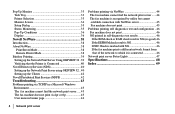
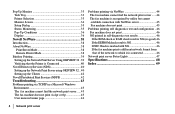
... that the Printer is Connected 40 Novell Directory Services (NDS 40 Setting up the Network Print Server using OKIVIEW 32 ..40 Setting up the Clients 42 Novell Distributed Print Services (NDPS 42 Troubleshooting 43 Problems printing via TCP/IP in a Microsoft Windows ...to which it is connected 46
Network print server Status Lights 47 Specifications 48 Index 49
|4 Network print server
OkiLAN 7100e+ Users Guide - Page 20
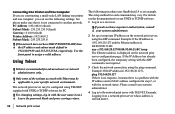
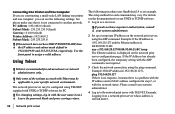
...168.20.127 If there is no response, it is recommended for your specific network environment. PC Address : 192.168.0.1(fixed) Subnet Mask : 255... connected to another network. The setup method for PC.
!For changing settings, log in with UNIX or ...password blank and press carriage return.
|20 Network print server
The following settings, but please make sure that it means there is a problem...
OkiLAN 7100e+ Users Guide - Page 42


... operating systems.
1 Double click Network Neighborhood on Novellís gateway. Novell Distributed Print Services (NDPS)
Novell Distributed Print Services or NDPS is NOT NDPS aware. Setting up the Clients
Take the following steps to install driver for the printer. Introduced as a separate service available for connecting and administering printers across the NDS network. The network print...
OkiLAN 7100e+ Users Guide - Page 43
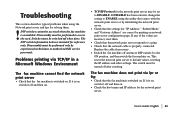
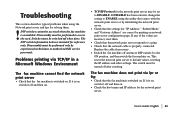
... for the network print server.
| User's Guide: English 43 Troubleshooting
This section describes typical problems when using the utility that comes with the network print server or by experienced technicians or authorized OKI service personnel. Disassembly must be performed to default values, resetting the IP address and other settings. If any of the values are correct...
OKIFAX 5780/5980 User's Guide - Page 2


... of the United States Postal Service
Emergency First Aid Information Refer to : Web Site
Please visit Oki Data's multilingual web site at: http://www.okidata.com
e-Mail Address pubs@okidata.com
Mailing Address Oki Data Americas, Inc. Mention of software products manufactured by other countries ZIP Code is either a registered trademark or a trademark of errors or omissions beyond its control...
OKIFAX 5780/5980 User's Guide - Page 151
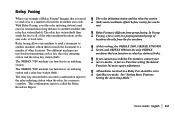
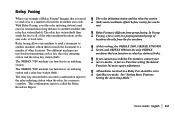
...All machines involved in the area code, at local rates. Relay faxing allows one fax (transmission) long distance to another area code. The OKIFAX 5780 machine can ...a number of the other locations.
A Service Function setting (Technical Function 36) may require adjustment.
! See "Setting Basic Features, Setting the Answering Mode."
| User's Guide: English 151
In Group Faxing, a ...
OKIFAX 5780/5980 User's Guide - Page 183
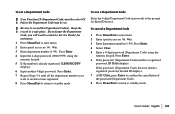
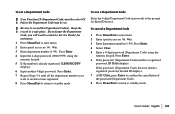
... Code may be set a Department Code
! Wait. 3 Enter department number (1-99). Press Enter. 6 If the password (Department Code) matches a registered
password, ID Close displays. Press Enter. 7 Repeat Steps 3-6 until all the department numbers you will need to contact a Service Dealer for assistance. 1 Press Menu/Exit to use a Department Code
Enter the 4-digit Department Code (password...
OKIFAX 5780/5980 User's Guide - Page 248
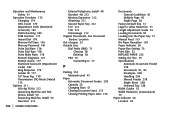
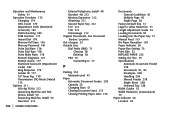
... 52 REPLACE PAPER 225 Setting the Size 75 Specifications
Automatic Document Feeder 238 Documents 91, 92 Envelopes 238 Handling 238 Manual Feeder 238 Single Sheet 238 Universal Tray 238 Width Guides 52 Width Reduction (transmission) 74 Paper Indicator 26 Location 26 Operation and Maintenance Safety 41
Operation Functions 175 Changing 174 CNG Count 179 Department Code...
OKIFAX 5780/5980 User's Guide - Page 250
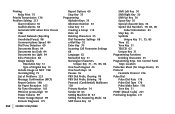
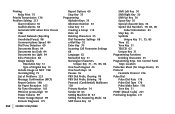
... 136 Problem Solving 213
Alarm Indicator 30 Audible Alarms 38 Automatic MCF when Error Occurs ... Ring 72 List of Problems 223 Message Confirmation (MCF) Report Options 198 No Paper Reception 103 No Toner Reception 103 PBX Line ...Confidential) Mailboxes 138 Primary Number 34 Sender ID 63 Setting Machine ID 63 Setting the Answering Mode 64 Shift Down Key 30
Shift ...Code) 201 Purchasing Supplies 211
OKIFAX 5780/5980 T.37 Option Guide (English) - Page 2
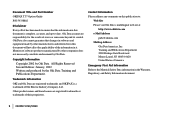
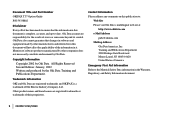
... this document is a trademark of errors or omissions beyond its control. Other product names and brand names are registered trademarks and OKIFAX is complete, accurate, and up-to-date. All Rights Reserved Second Edition: January, 2002 Written and produced by Oki Data.
Document Title and Part Number OKIFAX T.37 Option Guide
P/N 59338802
Disclaimer Every effort...
OKIFAX 5780/5980 T.37 Option Guide (English) - Page 7
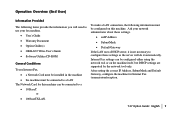
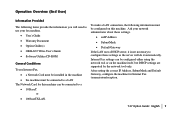
... Fax transmission/reception.
| T.37 Option Guide: English 7
To make a LAN connection, the following items provide the information you will need to use your network administrator about these settings as the server will do it automatically. Internet Fax settings can be configured on the machine itself, but DHCP settings are supported by the network tool only...
OKIFAX 5780/5980 T.37 Option Guide (English) - Page 35
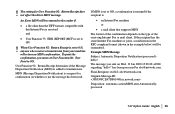
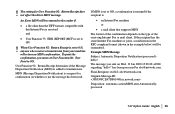
....
! The setting for confirmation on the type of the receiving Internet Fax or mail client.
An Error MDN will be returned to transmissions. MDN (Message Disposition Notification) is received and
· User Function 73: ERR.
Example MDN Message
Subject: Automatic Disposition Notification (processed) hello! Final-Recipient: rfc822; processed
| T.37 Option Guide: English 35...
OKIFAX 5780/5980 T.37 Option Guide (English) - Page 89
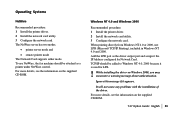
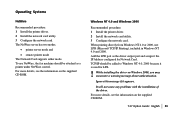
... Guide: English 89 When printing directly from Windows NT 4.0 or 2000, use NetWare, the fax machine should be attached as the driver output port and assign it the IP Address configured for LPR.
! While installing the driver on Windows 2000, you may encounter a warning message about authentication. It will not cause any problems with the installation...
OKIFAX 5780/5980 T.37 Option Guide (English) - Page 112
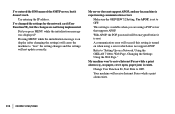
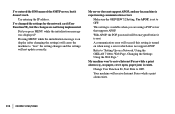
... is experiencing communication errors
Make sure the OKIVIEW 32 Setting, Use APOP, is set to OFF. A communication error will occur if this setting is turned on when using a POP server that supports APOP. My machine...are not being implemented. With APOP, the POP password will cause the machine to "Setting Up on display (after changing the settings) will be encrypted before it doesn't work....
OKIFAX 5780/5980 T.37 Option Guide (English) - Page 114


... printer driver on my Windows 2000 system, I get a warning message about authentication. When I try adjust the setting of the data stream. to use my fax machine as a printer. You can be found after a specified time has elapsed since the last data was submitted.
| 114 OKIFAX 5780/5980 It will not cause any problems with the installation...
Oki OF5980DL Reviews
Do you have an experience with the Oki OF5980DL that you would like to share?
Earn 750 points for your review!
We have not received any reviews for Oki yet.
Earn 750 points for your review!
