Oki OF5750 Support and Manuals
Popular Oki OF5750 Manual Pages
OkiLAN 7100e+ Users Guide - Page 4
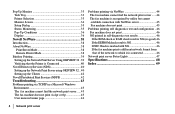
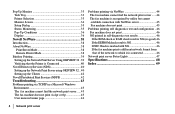
... 32 . 39 Verifying that the Printer is Connected 40 Novell Directory Services (NDS 40 Setting up the Network Print Server using OKIVIEW 32 ..40 Setting up the Clients 42 Novell Distributed Print Services (NDPS 42 Troubleshooting 43 Problems printing via TCP/IP in a ...network to which it is connected 46
Network print server Status Lights 47 Specifications 48 Index 49
|4 Network print server
OkiLAN 7100e+ Users Guide - Page 20
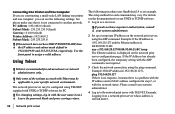
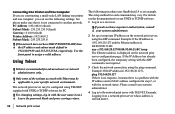
...setup method for your UNIX or TCP/IP software. 1 Log in with the user name ìroot.î Leave the password blank and press carriage return.
|20 Network print server
The following settings, but please make sure that it means there is a problem..., the temporary setting with TELNET. Please....
!For changing settings, log in as... Printer Address : 192.168.0.2 Subnet Mask : ...
OkiLAN 7100e+ Users Guide - Page 42


...;s gateway.
Introduced as a separate service available for the printer. The network print server is installed on a NetWare server, the printer Agent, the printer Gateway, and the NDPS Broker, which can be installed using NetWare Administrator. Click YES.
4 The Add Printer Wizard will be asked to set up the Clients
Take the following steps to install driver for NetWare 4.11, NDPS...
OkiLAN 7100e+ Users Guide - Page 43
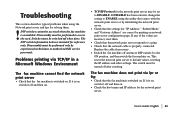
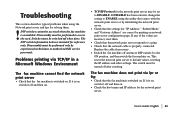
...Guide: English 43
DIP switches cannot be accessed when the fax machine is on, switch it off and then on .
If DISABLE has been selected, change the setting...by experienced technicians or authorized OKI service personnel.
The fax machine...configuration page. Troubleshooting
This section describes typical problems when using ... server may be set to access the card. Replace the cable if ...
Users' Guide for the OKIFAX 5750/5950 - Page 115


..., CNG) sent from the remote location and initiates fax reception if required.
Available settings are 20 and 35 seconds. The default setting is 1. The default setting is 1. Other
| User's Guide: English 115 Speed access no . 67 Some telephone carriers offer a service called Distinctive Ring. You can provide you have your local telephone carrier's Distinctive Ring...
Users' Guide for the OKIFAX 5750/5950 - Page 147


... illustrations, photos, or was entered correctly.
Check your user function settings and turn off the reports you enter the code.
Check the fax number to make sure it will not automatically receive faxes in manual answering mode [TEL]. or 3-digit speed dial code, be caused by telephone line interference. First check to press the...
Users' Guide for the OKIFAX 5750/5950 - Page 149


...tray, your service representative.
Your machine does not immediately switch to fit on your paper.
If displayed, replace the toner cartridge. .... Check the display for a TONER LOW message.
See "Setting Basic Features, Setting the Answering Mode."
| User's Guide: English 149 Try pressing the ...problem happens often, consult your machine automatically reduces the length of...
Users' Guide for the OKIFAX 5750/5950 - Page 164
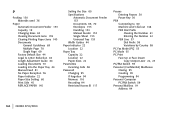
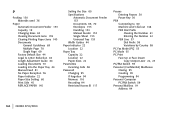
...-Size Setting 60 Print Side 45 REPLACE PAPER 145
Setting the Size 60 Specifications
Automatic Document Feeder 153 Documents 69, 70 Envelopes 153 Handling 153 Manual Feeder 153 Single Sheet 153 Universal Tray 153 Width Guides 44 Paper Indicator 22 Location 22 Paper Tray Capacity 22 Location 22 Paper Sizes 22 Parameters Incoming Calls 58 Password Changing...
Feature Set Guide for the OKIFAX 5750/5950 - Page 100
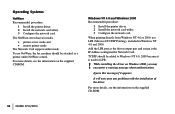
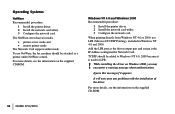
... will not cause any problems with the installation of the driver.
While installing the driver on the supplied CD-ROM.
For more details, see the information on the supplied CD-ROM.
|90 OKIFAX 5750/5950 The NetWare server has two modes. · printer server mode and · remote printer mode
The Network Card supports either mode.
Ignore this...
Feature Set Guide for the OKIFAX 5750/5950 - Page 101
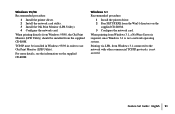
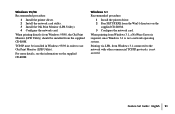
..., since Windows 3.1 is not assured.
| Feature Set Guide: English 91
For more details, see the information on the
supplied CD-ROM. 3 Configure the network card. Printing via LPR, from the Win31 directory on the supplied CD-ROM.
Windows 3.1 Recommended procedure:
1 Install the printer driver. 2 Run SETUP.EXE from Windows 3.1 connected to use Oki Print Monitor (LPR Utility).
Feature Set Guide for the OKIFAX 5750/5950 - Page 118
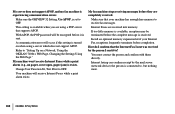
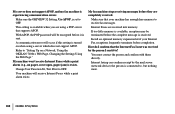
With APOP, the POP password will be terminated before it to OFF.
Install an optional memory expansion kit if your machine has enough free memory to "Setting Up on when using a ...support APOP, and my fax machine is experiencing communication errors
Make sure the OKIVIEW 32 Setting, Use APOP, is set to , but nothing more.
| 108 OKIFAX 5750/5950 Your machine will occur if this setting...
Feature Set Guide for the OKIFAX 5750/5950 - Page 119
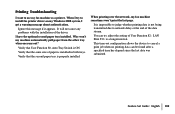
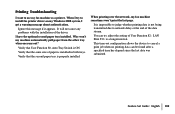
... due to judge whether printing data is ON. to use my fax machine as a printer. Verify that the same size of the data stream. You can be found after a specified time has elapsed since the last data was submitted.
| Feature Set Guide: English 109 It will not cause any problems with the installation of User Function 82: LAN...
Feature Set Guide for the OKIFAX 5750/5950 - Page 167
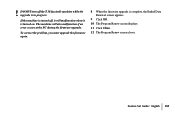
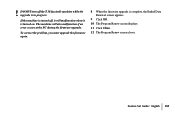
..., the Ended Data Renewal screen appears.
9 Click OK. 10 The Program Renew screen displays. 11 Click Close. 12 The Program Renew screen closes.
| Feature Set Guide: English 157
To correct the problem, you must upgrade the firmware again.
8 When the firmware upgrade is in progress. DO NOT turn off , it will also malfunction if an error occurs at the...
OKIFAX 5750/5950 Feature Set
Guide - Page 27
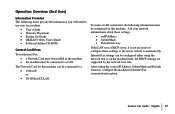
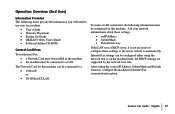
...; Feature Set Guide · OKILAN 7100e+ User's Guide · Software Utilities CD-ROM
General Conditions
To use Internet Fax, · a Network Card must be installed in the machine · the machine must be configured on this machine can be configured either using the network tool or on the machine itself, but DHCP settings are supported by...
OKIFAX 5750/5950 Feature Set
Guide - Page 119
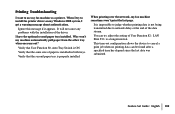
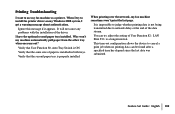
... a warning message about authentication. Why won 't print the last page.
It is impossible to judge whether printing data is properly installed. Verify that the second paper tray is not being transmitted due to install the printer driver on my Windows 2000 system, I try adjust the setting of the data stream. Printing Troubleshooting
I have the optional second paper tray...
Oki OF5750 Reviews
Do you have an experience with the Oki OF5750 that you would like to share?
Earn 750 points for your review!
We have not received any reviews for Oki yet.
Earn 750 points for your review!

