Oki OF5800 Support and Manuals
Popular Oki OF5800 Manual Pages
Service Guide - Page 2


Table of Contents
Service Manual for OF5800
1 General Description 1.1 Product Description 1.2 Specification and Ratings 1.3 Features and Functions 1.4 Reports 1.5 Scanner Specifications 1.6 Printer Specifications 1.7 Memory Specifications 1.8 Supply Yields
2 Machine Operations 2.1 Interconnect Block Diagram 2.2 Main Control PCB 2.3 Network Control Unit (NCU) PCB 2.4 Power Supply Unit (PSU) 2.5 ...
Service Guide - Page 5


... 4.12 Image Quality Problems 4.13 Cleaning the Unit ....4.13.1 Cleaning the Air Vents ....4.13.2 Cleaning the Document Feeder Area ....4.13.3 Cleaning the Transfer Roller: 4.14 LCD Error Messages 4.15 Error Codes ....Dialing errors ....Reception errors ....Transmission errors ....Communication Error Messages 4.16 "Please Call Service" Error ....4.16.1 Printer Initialization Error ....4.16.2 Laser...
Service Guide - Page 15
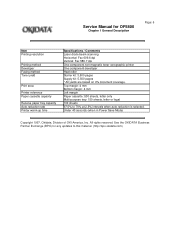
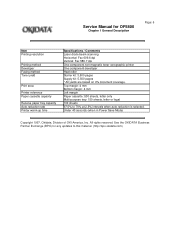
...
Specifications / Comments Laser diode beam scanning Horizontal: Fax 609.6 dpi Vertical: Fax 586.7 dpi One-component non-magnetic toner xerographic printer One-component developer Heat roller Starter kit: 3,600 pages Supply kit: 5,500 pages * All yields are based on 4% document coverage. Under 40 seconds (when in Power Save Mode)
Copyright 1997, Okidata, Division of OKI America...
Service Guide - Page 16
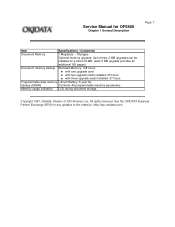
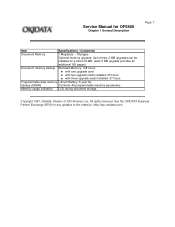
... Business Partner Exchange (BPX) for any updates to three, 2 MB upgrades can be
installed for OF5800
Chapter 1 General Description
Page: 7
Item
Specifications / Comments
Document Memory
1 Megabyte - 78 pages
Optional memory upgrade: Up to this material. (http://bpx.okidata.com) Service Manual for a total of 6 MB. (each 2 MB upgrade provides an
additional 160 pages)
Document memory...
Service Guide - Page 22


Service Manual for any updates to this material. (http://bpx.okidata.com) If an over current condition is interrupted. The following table shows the connector outputs: CN1 to the Printer Mechanical Control PCB, CN2 to the Fuser Heater, and CN3 to output voltages of OKI America, Inc. Copyright 1997, Okidata, Division of +5 VDC, +24 VDC,+12 VDC, and -12...
Service Guide - Page 45
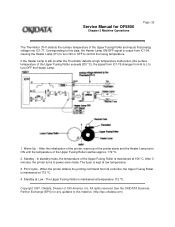
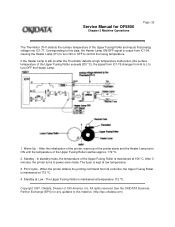
...1. After 3 minutes, the printer turns to power save mode. See the OKIDATA Business Partner Exchange (BPX) for OF5800
Chapter 2 Machine Operations
Page:...Service Manual for any updates to this data, the Heater Lamp ON/OFF signal is maintained at 156 °C. After the initialization of the printer, warm up of the printer starts and the Heater Lamp turns ON until the temperature of OKI America...
Service Guide - Page 52
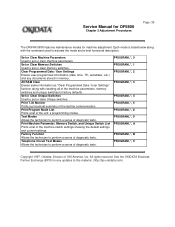
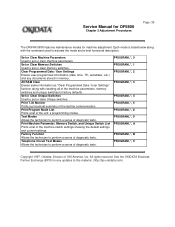
... a list of the unit' s programming modes. All rights reserved. Set or Clear Machine Parameters Used to perform a series of diagnostic tests. Print T.30 Monitor Prints a procedural summary of OKI America, Inc. Factory Function Allows the technician to perform a series of diagnostic tests. Service Manual for OF5800
Chapter 3 Adjustment Procedures
Page: 39
The OKIFAX 5800 features...
Service Guide - Page 101
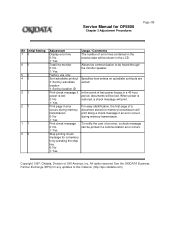
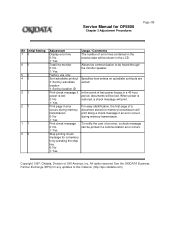
Service Manual for OF5800
Chapter 3 Adjustment Procedures
Page: 85
Bit Initial Setting 70 60 50 40
31
21
11 00
Adjustment Display error line 0: No 1: Yes Total line ...the stop key. 0: No 1: Yes
Usage / Comments The number of OKI America, Inc.
Copyright 1997, Okidata, Division of error lines contained in the receive data will be shown in a 40 hour period, documents will be lost 0:...
Service Guide - Page 105
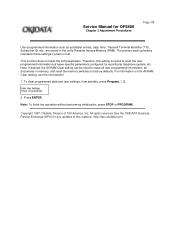
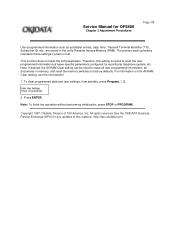
... (TTI), Subscriber ID, etc., are stored in the unit's Random Access Memory (RAM). Copyright 1997, Okidata, Division of OKI America, Inc.
Therefore, this material. (http://bpx.okidata.com) All rights reserved. To clear programmed data and user settings, from standby, press Program, *, 2.
2. Service Manual for a particular telephone system, etc. For information on the All RAM Clear...
Service Guide - Page 125
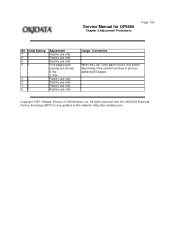
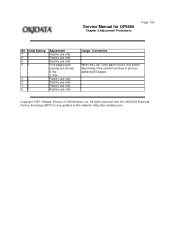
... Exchange (BPX) for OF5800
Chapter 3 Adjustment Procedures
Page: 106
Bit Initial Setting 70 60 50 41
30 20 10 00
Adjustment Factory use only Factory use only Factory use only Print pages upon running out of OKI America, Inc. Service Manual for any updates to print an additional 50 pages. Copyright 1997, Okidata, Division of toner 0: No 1: Yes Factory...
Service Guide - Page 175


... and toner cartridge for
damage. If there is being placed on the drum, the
problem could be caused by poor image transfer. If
the image is being placed on the drum, the
problem could be caused by printing a document and opening the printer cover
before the document completes printing.
If moisture is
found , replace the...
Service Guide - Page 191
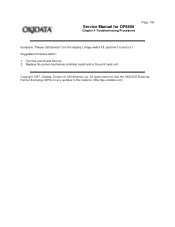
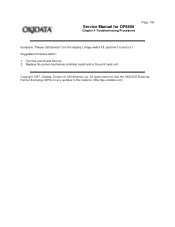
...the display. All rights reserved. Service Manual for any updates to a 1. Turn the unit off and then on. 2. See the OKIDATA Business Partner Exchange (BPX) for OF5800
Chapter 4 Troubleshooting Procedures
Page: 165
Symptom: "Please Call Service" is set to this material. (http://bpx.okidata.com)
Suggested corrective action: 1. Copyright 1997, Okidata, Division of OKI America, Inc.
Service Guide - Page 220
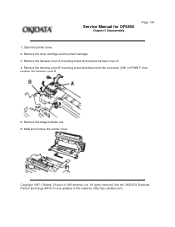
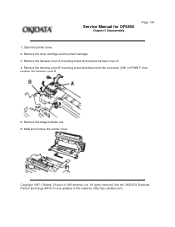
... Exchange (BPX) for OF5800
Chapter 5 Disassembly
Page: 190
1. Copyright 1997, Okidata, Division of PWB-F, then remove the harness cover B.
5. Remove the harness cover B mounting screw and disconnect the connector (CN1) of OKI America, Inc.
Service Manual for any updates to this material. (http://bpx.okidata.com) Open the printer cover.
2. Remove the toner cartridge and the drum...
Service Guide - Page 267


... (English) Sheet: Installation of Optional 2 MB Fax Memory (French Canadian) Sheet: Installation of Optional Handset (English) Sheet: Installation of Optional Handset (French Canadian) Sheet: Drum Installation (English / French Canadian) Sheet: Toner Installation (English / French Canadian)
Copyright 1997, Okidata, Division of OKI America, Inc. Service Manual for any updates to this material...
Service Guide - Page 268
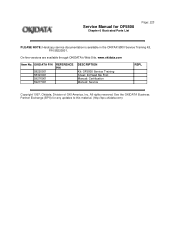
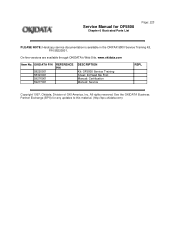
...Sheet: ID/Read Me First Manual: Certification Manual: Service
RSPL
Copyright 1997, Okidata, Division of OKI America, Inc. See the OKIDATA Business Partner Exchange (BPX) for OF5800
Chapter 6 Illustrated Parts List
Page: 223
PLEASE NOTE: Hardcopy service documentation is available in the OKIFAX 5800 Service Training Kit, P/N 58220501. Service Manual for any updates to this material. (http...
Oki OF5800 Reviews
Do you have an experience with the Oki OF5800 that you would like to share?
Earn 750 points for your review!
We have not received any reviews for Oki yet.
Earn 750 points for your review!

