Oki OF5700 Support and Manuals
Popular Oki OF5700 Manual Pages
Users' Guide for the OKIFAX 5700/5900 - Page 100


... the dial prefix or international dialing code to tell your One Touch keys ... a copy of the document on the back of problems:
• You may need to enter a pause...Setting Basic Features section.
| 92
Handbook
The display shows a communication error. Try sending the fax again and check to make sure you are dialing internationally, you do hear a dial tone, your machine may need servicing...
OkiLAN 7100e+ Users Guide - Page 4
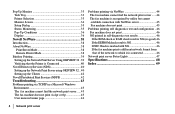
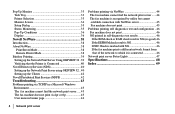
... 32 . 39 Verifying that the Printer is Connected 40 Novell Directory Services (NDS 40 Setting up the Network Print Server using OKIVIEW 32 ..40 Setting up the Clients 42 Novell Distributed Print Services (NDPS 42 Troubleshooting 43 Problems printing via TCP/IP in a ...network to which it is connected 46
Network print server Status Lights 47 Specifications 48 Index 49
|4 Network print server
OkiLAN 7100e+ Users Guide - Page 20
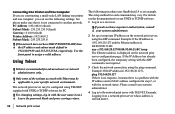
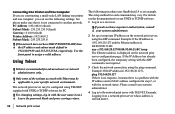
...setup method for your systems administrator.
2 Set up a temporary IP address on the network print server configuration page. Connecting One Printer and One Computer If you are constructing a small-scale LAN linking one printer... problem with the IP address and/or MAC address configured in as an example. For details, see the documentation for each command may be applicable to your specific ...
OkiLAN 7100e+ Users Guide - Page 43
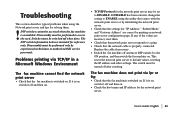
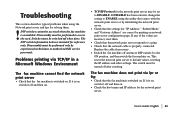
... User's Guide: English 43
The switch must be turned off after resetting. The DIP switch information below is assembled. Troubleshooting
This section describes typical problems when using...with the network print server or by experienced technicians or authorized OKI service personnel. If DISABLE has been selected, change the setting to ENABLE using the Network print server and tips for "...
Service Guide - Page 4
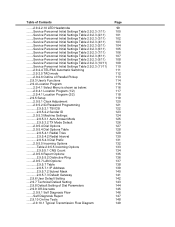
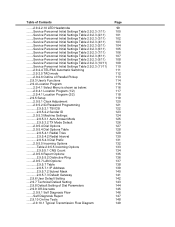
... Select Menu is shown as below: ........2.9.4.1 Location Program (1/2) ........2.9.4.1 Location Program (2/2) ....2.9.5 Setup ........2.9.5.1 Clock Adjustment ........2.9.5.2 ID/Password Programming 2.9.5.2.1 TSI/CSI 2.9.5.2.2 Sender ID ........2.9.5.3 Machine Settings 2.9.5.3.1 Auto Answer Mode 2.9.5.3.2 TX Mode Default ........2.9.5.4 Dial Options ........2.9.5.4 Dial Options Table...
Service Guide - Page 185
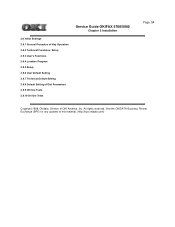
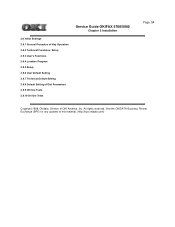
... Functions 2.9.4 Location Program 2.9.5 Setup 2.9.6 User Default Setting 2.9.7 Technical Default Setting 2.9.8 Default Setting of Dial Parameters 2.9.9 Off-line Tests 2.9.10 On-line Tests
Service Guide OKIFAX 5700/5900
Chapter 2 Installation
Page: 84
Copyright 1998, Okidata, Division of OKI America, Inc. See the OKIDATA Business Partner Exchange (BPX) for any updates to this material. (http...
Service Guide - Page 186
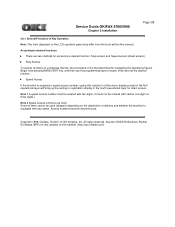
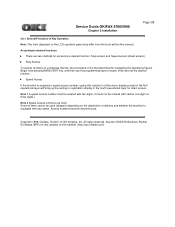
... for any option. Copyright 1998, Okidata, Division of OKI America, Inc.
Note 1 A speed ...manual. Service Guide OKIFAX 5700/5900
Chapter 2 Installation
Page: 85
2.9.1 General Procedure of Key Operation
Note: The fonts displayed on the destination of delivery and whether the machine is equipped with any updates to this material. (http://bpx.okidata.com) Accessing to locate, enter and set...
Service Guide - Page 193
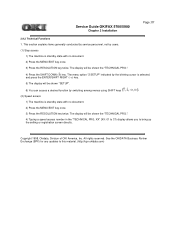
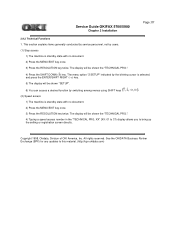
... 5) The display will be shown "SETUP".
6) You can access a desired ...Okidata, Division of OKI America, Inc. All rights reserved. See the OKIDATA Business Partner Exchange (BPX) for any updates to bring up the setting or registration screen directly. The display will be shown the "TECHNICAL PRG.".
4) Press the SHIFT DOWN ( ) key.
Service Guide OKIFAX 5700/5900
Chapter 2 Installation...
Service Guide - Page 194
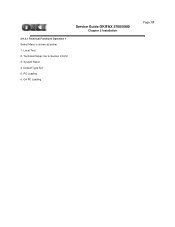
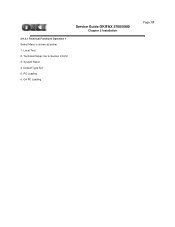
PC Loading 6. Default Type Set 5. System Reset 4. Local Test 2. G4 PC Loading
Service Guide OKIFAX 5700/5900
Chapter 2 Installation
Page: 88 2.9.2.1 Technical Functions Operation 1 Select Menu is shown as below: 1. Technical Setup: Go to Section 2.9.2.2 3.
Service Guide - Page 213
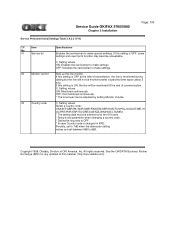
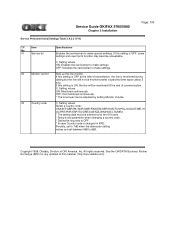
... the G4 board. * Setup a dial parameter when changing a country code. * Distinctive ring sets to OFF. * In case Country code is changed in FRE: Forcibly, set to 7dB when the attenuator setting values are set between 0dB to make settings. Sets up the line monitor.
All rights reserved. Service Guide OKIFAX 5700/5900
Chapter 2 Installation
Page: 100
Service Personnel Initial Settings Table...
Service Guide - Page 217
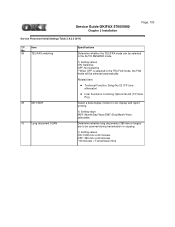
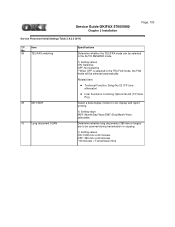
... time Related item:
l Technical Function: Setup No.22 (T/F tone attenuator)
l User Functions: Incoming Options No.62 (T/F timer Prg.)
Select a date display mode for LCD display and report printing.
1) Setting value MDY (Month/Day/Year)/DMY (Day/Month/Year) selectable. Service Guide OKIFAX 5700/5900
Chapter 2 Installation
Service Personnel Initial Settings Table 2.9.2.3 (4/11)
Page: 103...
Service Guide - Page 240
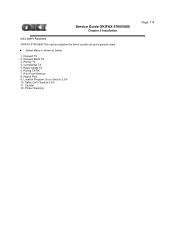
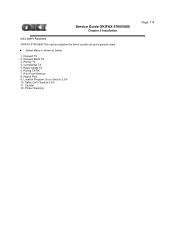
... to Section 2.9.5 11. Printer Cleaning
Page: 114
Delayed Batch TX 3. Print From Memory 8. Priority TX 4. Counter 12. Setup Go to Section 2.9.4 10. Polling TX/RX 7. Report Print 9. Relay initiate TX 6. Delayed TX 2. Service Guide OKIFAX 5700/5900
Chapter 2 Installation
2.9.3 User's Functions
OKIFAX 5700/5900 This section explains the items usually set up by general users...
Service Guide - Page 249
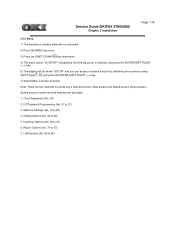
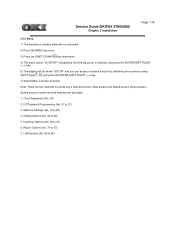
... RIGHT (-->) key.
1) Select Menu is standby state with two digits.
1. Incoming Options (No. 60 to 85) LAN Options (No. 80 to 67) 6.
Service Guide OKIFAX 5700/5900
Chapter 2 Installation
Page: 119
2.9.5 Setup 1) The machine is shown as below:
Note: There are two methods for accessing a desired function: Step access and Speed access (direct access...
Service Guide - Page 296
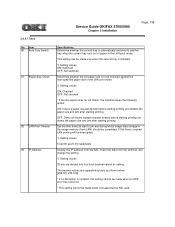
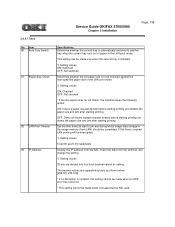
... decimal values are divided into four 8-bit decimal values for setting.
If this setting cannot be made when not supported by dots as shown below. [206.181.233.105]
* If a LAN option is installed, this time is automatically switched to job end during which image data storage in the image memory (from LAN) should be...
Service Guide - Page 297
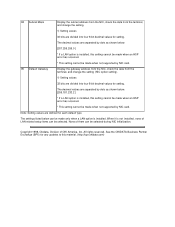
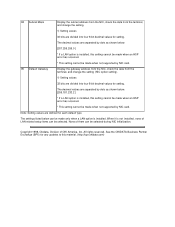
... not supported by dots as shown below. [206.181.233.2 ]
* If a LAN option is not installed, none of OKI America, Inc. See the OKIDATA Business Partner Exchange (BPX) for any updates to this setting cannot be made when an HSP error has occurred.
* This setting cannot be made only when a LAN option is installed.
Copyright 1998, Okidata, Division of LAN-related setup...
Oki OF5700 Reviews
Do you have an experience with the Oki OF5700 that you would like to share?
Earn 750 points for your review!
We have not received any reviews for Oki yet.
Earn 750 points for your review!

