Oki OF5650 Support and Manuals
Popular Oki OF5650 Manual Pages
Users' Guide for the OKIFAX 5650 - Page 11
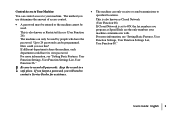
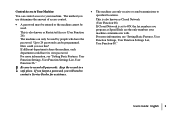
... 08). For more information, see "Setting Basic Features, User Function Settings, User Function Settings List, User Function 08."
| User's Guide: English 3 Up to your machine communicates with. Be sure to specified locations. How could have the password. For more information, see "Setting Basic Features, User Function Settings, User Function Settings List, User Function 26."
! If...
Users' Guide for the OKIFAX 5650 - Page 31
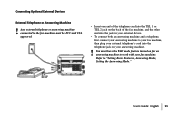
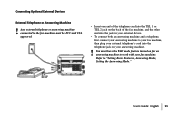
... TAD mode feature turned on your fax machine. Connecting Optional External Devices
External Telephone or Answering Machine
! Any external telephone or answering machine connected to "Setting Basic Features, Answering Mode, Setting the Answering Mode."
| User's Guide: English 23
Users' Guide for the OKIFAX 5650 - Page 211


... explains what they mean and how to correct any problem they indicate.
! Under normal operating conditions, the top line of the display shows the time and the answering mode [nnn]
| User's Guide: English 203 The red Alarm indicator lights when there is an error condition. Normal Display
02:13 [nnn] where nnn = FAX...
Users' Guide for the OKIFAX 5650 - Page 218
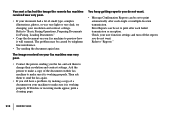
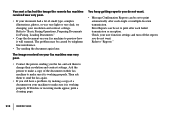
.... You keep getting reports you do not want . The problem may be set to print after each failed transmission or reception. Ask the ...person to make a copy of a document on your fax machine was very light or very dark, try making a copy of the document on your fax machine to "Reports."
| 210 OKIFAX 5650 Error...
Users' Guide for the OKIFAX 5650 - Page 242
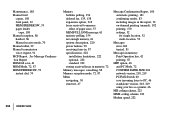
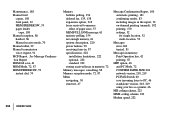
... 87 specifications, 222 installation limitations...manual), 182 printing, 170 settings, 52 for single location, 52 multi-location, 52
Messages error...printer, 46
MH coding scheme, 222 MMR coding scheme, 222 Modem speed, 222 Maintenance, 188 Manual feed
copies, 108 front panel, 32 MEM./FEEDER SW., 59 paper feeder
copy, 108 Manual reception, 86
handset, 86 Manual receive mode, 70 Manual redial, 39 Manual...
Users' Guide for the OKIFAX 5650 - Page 250
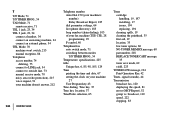
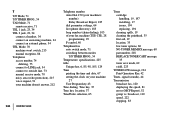
...., 54
Temperature, specifications, 225 tilde
Unique key, 6, 85, 98, 105, 129 Time
printing the time and date, 67 setting the clock on your machine,
27 User Program key, 43 Tone dialing, Tone key, 37 Tone key, location, 37 Tone/Pulse selection, 65
Toner cartridge handling, 19, 197 installing, 17 issues, 194 replacing, 194 cleaning spills...
OKIFAX 5650 Series Warranty Booklet - Page 6
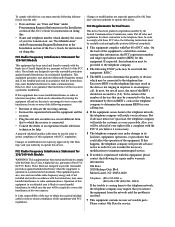
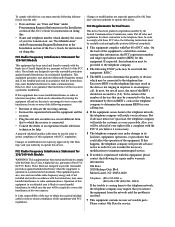
... problem is...trouble is connected. • Consult the dealer or an experienced radio television
technician for service. Changes or modifications not expressly approved by Oki Data may be connected to Part 15 of the FCC Rules. Changes or modifications not expressly approved by Oki Data may result in the devices not ringing in the Installation section of the User's Guide for instructions...
OKIFAX 5650 MFP Option Kit Setup Guide - Page 6
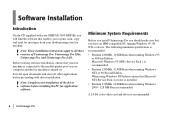
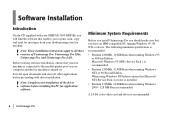
... Xlite, Unimessage Pro, and Unimessage Pro LAN.
Software Installation Overview
Introduction
On the CD supplied with driver installation.
! Note: These installation instructions apply to print, scan, copy and send fax messages from your fax machine.
! Before starting software installation, ensure that Microsoft NT4 Service Pack 4 or later is installed. • Pentium 133MHz, 64 MB Ram when...
OKIFAX 5650 MFP Option Kit Setup Guide - Page 7


...6. Driver Setup
Windows 2000 Note: Administrator's authority is a minimum. Connect the fax machine and computer with Windows 2000.
1. At the prompt telling that both the printer driver and the Unimessage Pro software. After the setup program has automatically started, click Setup device driver and Unimessage Pro and follow the on -line User's
Guide. When the Fax Port Installation...
OKIFAX 5650 MFP Option Kit Setup Guide - Page 9
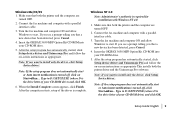
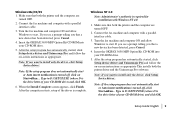
... install only the driver, click Setup device driver. Type in D:\SETUP.EXE (where D is turned off , click Start→Run... Make sure that both the printer driver and the Unimessage Pro software. Note: If the setup program does not automatically start . Insert the OKIFAX 5650 MFP Option Kit CD-ROM into your CD-ROM drive) and click OK.
| Setup Guide...
OKIFAX 5650 MFP Option Kit Setup Guide - Page 10


... Close. 9. Unimessage Setup
After the installation of the OKIFAX driver is complete. 6. The setup of your CD-ROM drive) in D:\SETUP.EXE (where D is the drive letter of the driver is complete, the installation of your CD-ROM drive) and click OK.
1.
When the Install New Modem dialog appears, do the
following the on -screen instructions. Otherwise, select a language...
OKIFAX 5650 MFP Option Kit Setup Guide - Page 11


... you can be found in the User's Guide, which appears in the Manuals folder on network clients-see the User's Guide, which is having difficulty communicating with all installation options, see the following page. Printer Status Icon
The Windows printer driver for your computer restarts, user registration dialogs appear. b. c. Follow the instructions carefully. When the Unimessage Pro...
OKIFAX 5650 MFP Option Kit Setup Guide - Page 12


... 6.
5.
Client
Windows 2000/NT 4.0 1. Click Finish. Install the drivers from the start menu. (Rightclick on the host, and select it , then click Remove.)
Oki Data Americas, Inc., 2000 Bishops Gate Blvd., Mt. MFP as Network Printer
You can also use your MFP as a shared printer with an assigned name: From Settings→Printer, right-click the MFP icon, under...
Upgrade to Unimessage Pro LAN Installation - Page 1
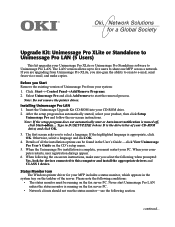
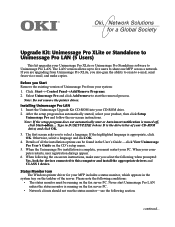
... Icon The Windows printer driver for your system: 1. Never start or Auto insert notification is complete, you also gain the ability to scan to this computer and install the appropriate drivers and CLASS 1 device. The first screen asks you are upgrading from your MFP includes a status monitor, which appears in the User's Guide -click View Unimessage...
Upgrade to Unimessage Pro LAN Installation - Page 2
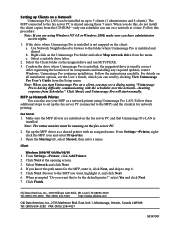
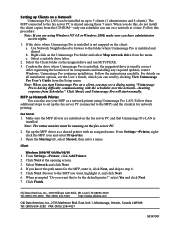
... as a shared printer with the scheduler over the network...Awaiting response from the menu. Oki Data Americas, Inc., 2000 Bishops Gate Blvd., Mt. Laurel, NJ 08054-4620
Tel: (856) 235-2600 FAX: (856) 222-5320
http://www.okidata.com
Oki Data Americas, Inc., 2735 Matheson Blvd. The
MFP connected to the folder where Unimessage Pro is installed. Use Network...
Oki OF5650 Reviews
Do you have an experience with the Oki OF5650 that you would like to share?
Earn 750 points for your review!
We have not received any reviews for Oki yet.
Earn 750 points for your review!

