Oki OF5950DL Support and Manuals
Get Help and Manuals for this Oki Data item
This item is in your list!

View All Support Options Below
Free Oki OF5950DL manuals!
Problems with Oki OF5950DL?
Ask a Question
Free Oki OF5950DL manuals!
Problems with Oki OF5950DL?
Ask a Question
Popular Oki OF5950DL Manual Pages
OkiLAN 7100e+ Users Guide - Page 4
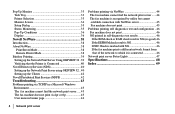
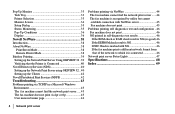
... 32 . 39 Verifying that the Printer is Connected 40 Novell Directory Services (NDS 40 Setting up the Network Print Server using OKIVIEW 32 ..40 Setting up the Clients 42 Novell Distributed Print Services (NDPS 42 Troubleshooting 43 Problems printing via TCP/IP in a ...network to which it is connected 46
Network print server Status Lights 47 Specifications 48 Index 49
|4 Network print server
OkiLAN 7100e+ Users Guide - Page 20
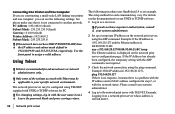
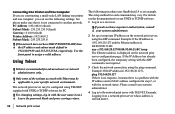
...specific network environment. For details, see the documentation for each command may be applicable to your systems administrator.
2 Set up a temporary IP address on the network print server configuration page. Connecting One Printer...address is ì192.168.20.127î and the Ethernet address is a problem with the IP address and/or MAC address configured in to a network print server...
OkiLAN 7100e+ Users Guide - Page 42


... service available for NetWare 4.11, NDPS has four components, the NDPS Manager, which can be asked to install driver for the printer. Click YES.
4 The Add Printer Wizard will be done on Novellís gateway. These steps are the same for both Bindery and NDS connections for connecting and administering printers across the NDS network. Setting up...
OkiLAN 7100e+ Users Guide - Page 43
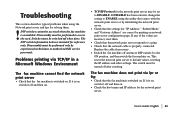
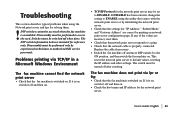
... DISABLE. This resets the network print server to a ping. • Check that the settings for "IP Address," "Subnet Mask," and "Gateway Address" are correct by experienced technicians or authorized OKI service personnel. The fax machine does not print via TCP/IP in a Microsoft Windows Environment
The fax machine cannot find the network print...
Feature Set Guide for the OKIFAX 5750/5950 - Page 27
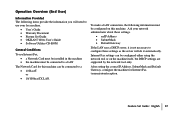
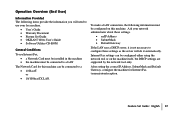
... DHCP settings are supported by the network tool only. Internet Fax settings can be configured either using the network tool or on this machine can be connected to configure these settings.
&#... must be installed in the machine · the machine must be connected to a LAN
The Network Card for Internet Fax transmission/reception.
| Feature Set Guide: English 17 After setting the correct IP...
Feature Set Guide for the OKIFAX 5750/5950 - Page 100
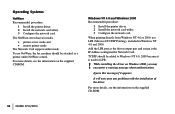
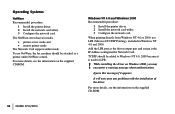
... as a printer under NetWare control. While installing the driver on the supplied...driver output port and assign it the IP Address configured for LPR.
!
Windows NT 4.0 and Windows 2000 Recommended procedure:
1 Install the printer driver. 2 Install... any problems with the installation of the driver.
Operating Systems
NetWare Recommended procedure:
1 Install the printer driver. 2 Install the...
Feature Set Guide for the OKIFAX 5750/5950 - Page 101
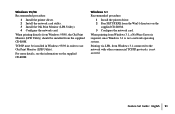
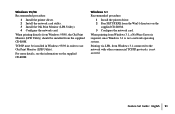
Windows 3.1 Recommended procedure:
1 Install the printer driver. 2 Run SETUP.EXE from Windows 3.1, a NetWare Server is required, since Windows 3.1 is not assured.
| Feature Set Guide: English 91 When printing from the Win31 directory on the supplied CD-ROM. When printing directly from Windows 95/98, the Oki Print Monitor (LPR Utility) should be installed in Windows 95/98 in order...
Feature Set Guide for the OKIFAX 5750/5950 - Page 118
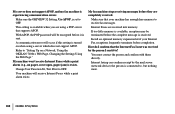
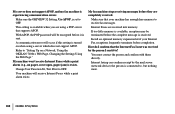
... with them directly. My server does not support APOP, and my fax machine is experiencing communication errors
Make sure the OKIVIEW 32 Setting, Use APOP, is exists. With APOP, the POP password will be terminated before they are received into memory. If too little memory is sent. Install an optional memory expansion kit if your...
Feature Set Guide for the OKIFAX 5750/5950 - Page 119
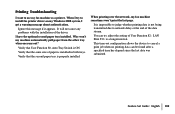
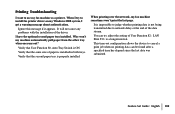
... time has elapsed since the last data was submitted.
| Feature Set Guide: English 109 to cancel a print job when no printing data can try to use my fax machine as a printer. Verify that User Function 80, Auto Tray Switch is installed in both trays.
Verify that the same size of the driver. Ignore this message if it...
Feature Set Guide for the OKIFAX 5750/5950 - Page 167
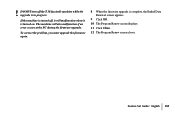
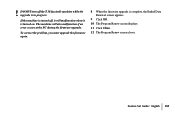
... the problem, you must upgrade the firmware again.
8 When the firmware upgrade is in progress. ! The machine will malfunction when it is turned off the T.38 facsimile machine while the upgrade is complete, the Ended Data Renewal screen appears.
9 Click OK. 10 The Program Renew screen displays. 11 Click Close. 12 The Program Renew screen closes.
| Feature Set Guide...
Users' Guide, for the OKIFAX 5950DL - Page 65


... Features, Dial and Incoming Call Parameter Settings, Incoming Call Parameters."
| User's Guide: English 51 This number activates fax reception.
Telephone Answering Device Mode [TAD] You have programmed. If you do not answer the phone and someone calls, your machine rings like this to receive the fax. Manual Receive Mode [TEL] You use this...
Users' Guide, for the OKIFAX 5950DL - Page 72
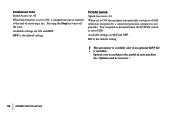
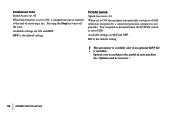
... tone.
Options vary according to the model of receiving a fax. Available settings are ON and OFF. PC/FAX Switch Speed Access no . 63
When this function is the default setting.
!
This parameter is available only if an optional MFP Kit is the default setting. OFF is installed.
ON is set to ON, a completion tone is emitted...
Users' Guide, for the OKIFAX 5950DL - Page 141
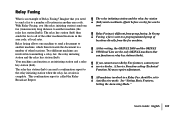
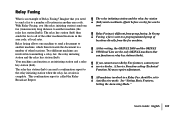
... relay initiating station and the relay key station (hub). See "Setting Basic Features, Setting the Answering Mode."
| User's Guide: English 127
The relay initiating station and the relay key station ...code. With Relay Faxing, you cannot access Relay Fax features, contact your service dealer. The relay key station (hub) can be set to a preprogrammed group of locations in the area code...
Users' Guide, for the OKIFAX 5950DL - Page 239
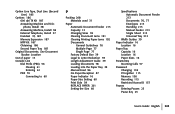
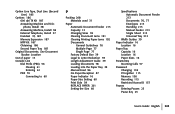
...-Size Setting 60 Print Side 39 REPLACE PAPER 201 Setting the Size 60
Specifications Automatic Document Feeder 213 Documents 76, 77 Envelopes 213 Handling 213 Manual Feeder 213 Single Sheet 213 Universal Tray 213
Width Guides 39 Paper Indicator 16
Location 16 Paper Tray
Capacity 16 Location 16 Paper Sizes 16 Parameters Incoming Calls 57 Password Changing...
Users' Guide, for the OKIFAX 5950DL - Page 241
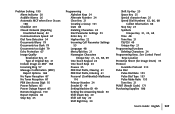
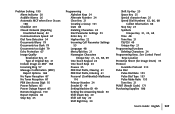
...Problem Solving 190 Alarm Indicator 20 Audible Alarms 26 Automatic MCF when Error... (MCF) Report Options 168 No Paper Reception 87 No Toner Reception 87 PBX Line Access Digit 55 Power Failures 83 ...Confidential) Mailboxes 116 Primary Number 24 Sender ID 49 Setting Machine ID 49 Setting the Answering Mode 50 Shift Down Key 20 Shift Left...Code) 171 Purchasing Supplies 186
| User's Guide: English 227
Oki OF5950DL Reviews
Do you have an experience with the Oki OF5950DL that you would like to share?
Earn 750 points for your review!
We have not received any reviews for Oki yet.
Earn 750 points for your review!
