Oki OF5900 Support and Manuals
Popular Oki OF5900 Manual Pages
Users' Guide for the OKIFAX 5700/5900 - Page 100


... sure there are dialing internationally, you may need servicing.
If you hear changing tones instead of the ...One Touch key) after the dial prefix or international dialing code to tell your machine to wait for a dial tone....function setting in the Setting Basic Features section.
| 92
Handbook
The display shows a communication error. This alarm indicates any of a number of problems:
&#...
OkiLAN 7100e+ Users Guide - Page 4
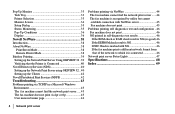
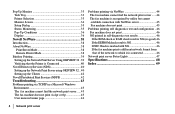
... 32 . 39 Verifying that the Printer is Connected 40 Novell Directory Services (NDS 40 Setting up the Network Print Server using OKIVIEW 32 ..40 Setting up the Clients 42 Novell Distributed Print Services (NDPS 42 Troubleshooting 43 Problems printing via TCP/IP in a ...network to which it is connected 46
Network print server Status Lights 47 Specifications 48 Index 49
|4 Network print server
OkiLAN 7100e+ Users Guide - Page 20
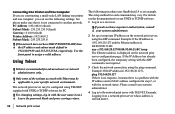
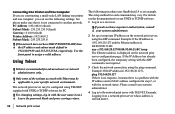
... to your systems administrator.
2 Set up a temporary IP address on the network print server configuration page. PC Address : 192.168.0.1(fixed) Subnet Mask : 255.255.255.0 (fixed) Gateway : 0.0.0.0 (fixed) Printer Address : 192.168.0.2 Subnet Mask : 255.255.255.0
!If the network does not have superuser authorization, consult your specific network environment. Use the...
OkiLAN 7100e+ Users Guide - Page 42


... Clients
Take the following steps to set up the network printers on NDPS, please consult your clients. The network print server is installed on the clients.
2 Browse to install driver for the printer. For more information on your NetWare documentation.
|42 Network print server Click YES.
4 The Add Printer Wizard will be done on Novellís gateway...
OkiLAN 7100e+ Users Guide - Page 43
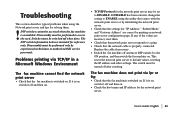
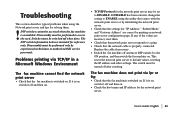
... the network print server.
| User's Guide: English 43 Switches must be performed only by experienced technicians or authorized OKI service personnel.
Troubleshooting
This section describes typical problems when using the utility that comes with the network print server or by initializing the network print server.
• Check that the settings for "IP Address," "Subnet Mask," and...
Maintenance Manual - Page 51
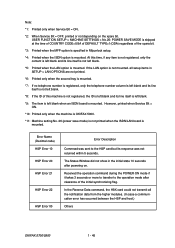
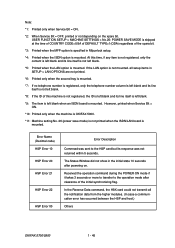
...Service Bit = ON.
*10: Printed only when the machine is OKIFAX 5900.
*11: Machine setting No. 26 (power save mode) is not printed when the ISDN/LAN board is not mounted.
all the notification data from the higher modules. (In case a communication error...is mounted.
USER FUNCTION SETUP > MACHINE SETTINGS > No.26: POWER SAVE MODE is skipped at the time of COUNTRY CODE=USA of DEFAULT TYPE...
Maintenance Manual - Page 127
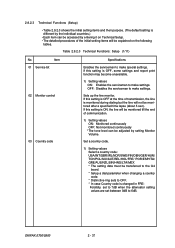
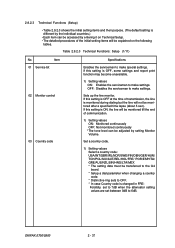
... a specified time lapse (about 5 sec). 2.9.2.3 Technical Functions (Setup)
• Table 2.9.2.3 shows the initial setting items and their purpose. (The default setting is different by the individual countries.)
• Each item can be adjusted by entering it on the following
tables. Item
01 Service bit
02 Monitor control
03 Country code
Specifications
Enables the serviceman to 6dB.
Maintenance Manual - Page 163
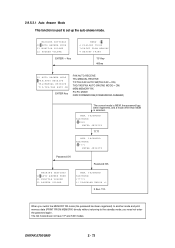
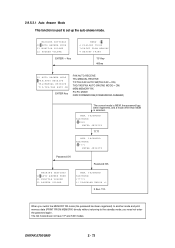
...memory data (PRINT FROM MEMORY) directly without returning to set up the auto answer mode.
The G4 model does not have T/F and TAD modes. PASSWORD PASSWORD: [7777]
ENTER 4DIGITS
Password OK
Password NG
MACHINE SETTINGS 10>AUTO ANSWER MODE 11 MONITOR VOLUME 12 BUZZER VOLUME
MEM. 2.9.5.3.1 Auto Answer Mode This function is selected. PASSWORD PASSWORD: [7777] ** PASSWORD ERROR **
3 Sec...
Maintenance Manual - Page 172
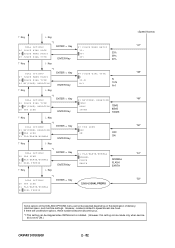
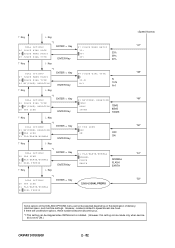
...options, these numbers become discontinuous.
*1:This setting can be skipped when ISDN board is installed. (However, this setting can be selected depending on the destination of the DIALING OPTIONS menu cannot be made only when service bit is set to speed access are fixed. However, numbers... PREFIX
"47" "48" "49" "50" "51" "52"
Some options of delivery, machine specs, and machine settings.
Maintenance Manual - Page 177
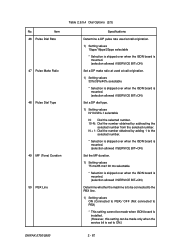
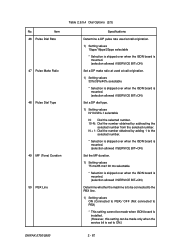
... ON (Connected to PBX)/ OFF (Not connected to PBX)
* This setting cannot be made when ISDN board is installed. (However, this setting can be made only when the service bit is mounted. (selection allowed if SERVICE BIT=ON)
Set a DP dial type.
1) Setting values N/10-N/N+1 selectable
N: Dial the selected number. 10-N: Dial the number obtained by subtracting...
Maintenance Manual - Page 178


... the ISDN board is
mounted. (selection allowed if SERVICE BIT=ON)
Note: Setting values are defined for connecting the PBX line to the public line.
1) Setting values OFF/1-
Table 2.9.5.4 Dial Options (3/3)
No. OKIFAX 5700/5900
2 - 88 Item
51 Flash/Earth/Normal
52 Dial Prefix
Specifications
Set the method of switching between flash and earth modes...
Maintenance Manual - Page 179
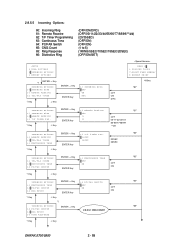
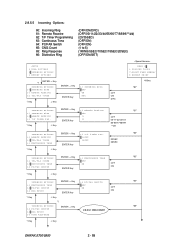
...) (OFF/00/11/22/33/44/55/66/77/88/99/**/##) (20/35SEC) (OFF/ON) (OFF/ON) (1 to 5) (1RING/5SEC/10SEC/15SEC/20SEC) (OFF/ON/SET)
SETUP 4 DIAL OPTIONS 5>INCOMING OPTIONS 6 REPORT OPTIONS
*1 ENTER/→ Key
INCOMING OPTIONS 60>INCOMING RING 61 REMOTE RECEIVE 62 TEL/FAX TIMER
↑ Key
↓ Key...
Maintenance Manual - Page 180
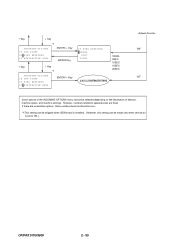
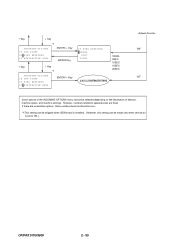
... of the INCOMING OPTIONS menu cannot be made only when service bit is set to ON.)
OKIFAX 5700/5900
2 - 90 However, numbers related to speed access are unselective options, these numbers become discontinuous.
*1:This setting can be skipped when ISDN board is installed. (However, this setting can be selected depending on the destination of delivery...
Maintenance Manual - Page 184
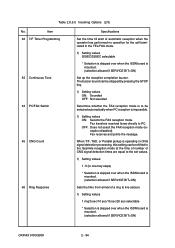
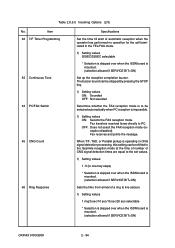
... allowed if SERVICE BIT=ON)
Set up the reception completion buzzer. Fax transfers received faxes directly to PC. OFF: Does not select the FAX reception mode (reception disabled). Table 2.9.5.5 Incoming Options (2/3)
No.
Item
62 T/F Timer Programming
63 Continuous Tone 64 PC/FAX Switch 65 CNG Count
66 Ring Response
Specifications
Set the time till...
Maintenance Manual - Page 194
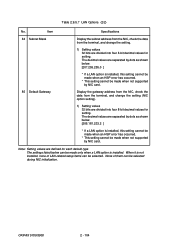
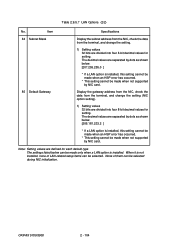
... an HSP error has occurred.
* This setting cannot be made only when a LAN option is not installed, none of them can be made when not supported by dots as shown below can be selected. Item
Specifications
84 Subnet Mask
Display the subnet address from the NIC, check the data from the terminal, and change the setting.
1) Setting values...
Oki OF5900 Reviews
Do you have an experience with the Oki OF5900 that you would like to share?
Earn 750 points for your review!
We have not received any reviews for Oki yet.
Earn 750 points for your review!

