Oki OF5980 Support and Manuals
Popular Oki OF5980 Manual Pages
OkiLAN 7100e+ Users Guide - Page 4
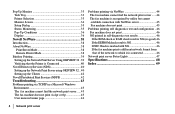
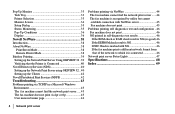
... that the Printer is Connected 40 Novell Directory Services (NDS 40 Setting up the Network Print Server using OKIVIEW 32 ..40 Setting up the Clients 42 Novell Distributed Print Services (NDPS 42 Troubleshooting 43 Problems printing via TCP/IP in a Microsoft Windows ...to which it is connected 46
Network print server Status Lights 47 Specifications 48 Index 49
|4 Network print server
OkiLAN 7100e+ Users Guide - Page 20
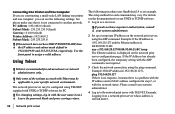
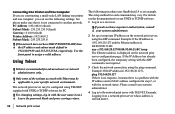
...problem with the IP address and/or MAC address configured in step 2, or with the user name ìroot.î Leave the password blank and press carriage return.
|20 Network print server
The following settings, but please make sure that it is not connected to your specific... the network print server with TELNET.
The setup method for PC.
!For changing settings, log in as an example.
OkiLAN 7100e+ Users Guide - Page 42


... printing can be done on the clients.
2 Browse to set up the network printers on your NetWare documentation.
|42 Network print server Setting up the Clients
Take the following steps to the Printer Queue and double click.
3 You will start.
5 Install the printer driver and print the test page.
! These steps are the same...
OkiLAN 7100e+ Users Guide - Page 43
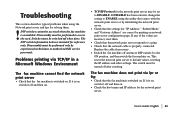
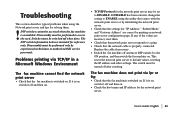
... the setting to access the card. Replace the ...Guide: English 43 This resets the network print server to a ping. • Check that the fax machineis switched on.
Disassembly must be performed only by experienced technicians or authorized OKI service personnel. Problems printing via lpr or ftp
• Check that the network cable is properly connected.
DIP switches cannot be set...
OKIFAX 5780/5980 User's Guide - Page 73
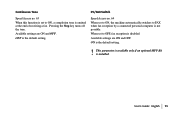
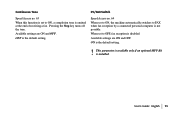
.../FAX Switch
Speed Access no . 63 When this function is set to ON, a completion tone is emitted at the end of receiving a fax. Available settings are ON and OFF. Available settings are ON and OFF. This parameter is available only if an optional MFP Kit is the default setting.
OFF is installed.
| User's Guide: English 73
OKIFAX 5780/5980 User's Guide - Page 151
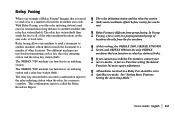
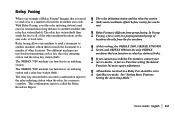
...(hubs).
! Relay Faxing is complete. A Service Function setting (Technical Function 36) may require adjustment.
! See "Setting Basic Features, Setting the Answering Mode."
| User's Guide: English 151 Imagine that can send a confirmation... fax to a number of locations in the area code, at local rates. The OKIFAX 5980 machine can be set to a number of other machines/locations in another ...
OKIFAX 5780/5980 User's Guide - Page 183
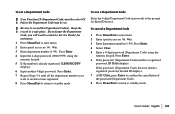
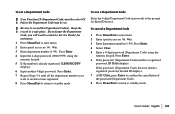
... enter menu. 2 Enter speed access no . 06. Be sure to standby mode.
| User's Guide: English 183 Press Enter. 4 Input the 4-digit password (0000-9999) using the
numeric keypad. To set .
! Press Enter. 4 Select Clear. 5 Enter a 4-digit password (Department Code) using the
numeric keypad. 5 If the number is already registered, CLEAR/MODIFY
displays. 6 Input another 4-digit...
OKIFAX 5780/5980 User's Guide - Page 244
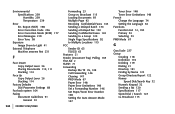
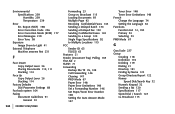
... 26 Stacking 114
Factory Defaults Dial Parameter Settings 68
Fax-back system 164 Faxing
Document Guidelines 91 General 91
| 244 OKIFAX 5780/5980
Forwarding 23 Group vs. Environmental Specifications 239 Humidity 239 Temperature 239
Error Err. Report (MCF) 198 Error Correction Code 236 Error Correction Mode (ECM) 177 Error Messages 219 Error Tone 38
Exposure Image Drum to...
OKIFAX 5780/5980 User's Guide - Page 248
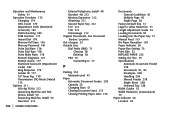
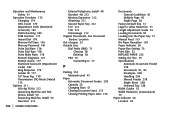
... 52 REPLACE PAPER 225 Setting the Size 75 Specifications
Automatic Document Feeder 238 Documents 91, 92 Envelopes 238 Handling 238 Manual Feeder 238 Single Sheet 238 Universal Tray 238 Width Guides 52 Width Reduction (transmission) 74 Paper Indicator 26 Location 26 Operation and Maintenance Safety 41
Operation Functions 175 Changing 174 CNG Count 179 Department Code...
OKIFAX 5780/5980 User's Guide - Page 250
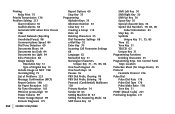
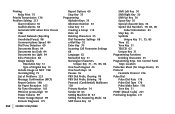
... 178 Pulse Dial Type 178 Pulse Make Ratio 178 Tone Key 31 PUNIT (Result Code) 201 Purchasing Supplies 211 Printing Relay Print 75
Priority Transmission 136 Problem Solving 213
Alarm Indicator 30 Audible Alarms 38 Automatic MCF when Error Occurs 198 Closed Network (Rejecting Unsolicited Faxes) 98 Communications Speed 84 Dial Tone Detection...
OKIFAX 5780/5980 T.37 Option Guide (English) - Page 7
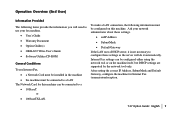
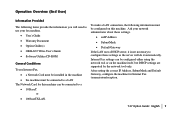
... fax machine.
· User's Guide · Warranty Document · Option Guide(s) · OKILAN 7100e+ User's Guide · Software Utilities CD-ROM
General Conditions
To use Internet Fax, · a Network Card must be installed in the machine · the machine must be configured on the machine itself, but DHCP settings are supported by the network tool only...
OKIFAX 5780/5980 T.37 Option Guide (English) - Page 35
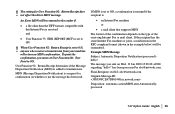
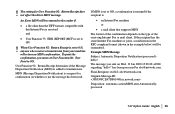
... ON, anyone who receives a transmission from your machine will return an MDN confirmation.
The message you must set to ON
! If MDN is a request for User Function 92: Return Receipt does not affect the Error MDN message.
[email protected]
Original-Message-ID:
Disposition: automatic-action/MDN-sent-Automatically; REPORT (MCF) is...
OKIFAX 5780/5980 T.37 Option Guide (English) - Page 89
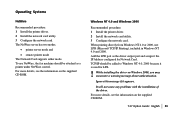
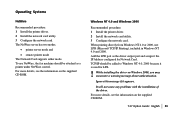
... installing the driver on the supplied CD-ROM. Ignore this message if it the IP Address configured for LPR.
!
For more details, see the information on the supplied CD-ROM.
| T.37 Option Guide: English 89 The NetWare server has two modes.
· printer server mode and · remote printer mode The Network Card supports...
OKIFAX 5780/5980 T.37 Option Guide (English) - Page 112
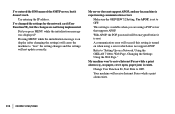
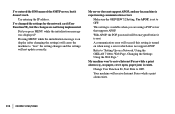
.../5980
Your machine will occur if this setting is turned on when using a POP server that supports APOP.
My server does not support APOP, and my fax machine is experiencing communication errors
Make sure the OKIVIEW 32 Setting, Use APOP, is set to "Setting Up on display (after changing the settings) will cause the machine to OFF.
My...
OKIFAX 5780/5980 T.37 Option Guide (English) - Page 114


...Troubleshooting
I want to a longer interval. I try adjust the setting of the data stream. Why won 't print the last page. Verify that the same size of the driver. Verify that User Function 80, Auto Tray Switch is properly installed...appears. It will not cause any problems with the installation of paper is not being transmitted due to install the printer driver on my Windows 2000 system, I ...
Oki OF5980 Reviews
Do you have an experience with the Oki OF5980 that you would like to share?
Earn 750 points for your review!
We have not received any reviews for Oki yet.
Earn 750 points for your review!

