Oki OF5300Plus Support and Manuals
Get Help and Manuals for this Oki Data item
This item is in your list!

View All Support Options Below
Free Oki OF5300Plus manuals!
Problems with Oki OF5300Plus?
Ask a Question
Free Oki OF5300Plus manuals!
Problems with Oki OF5300Plus?
Ask a Question
Popular Oki OF5300Plus Manual Pages
Users' Guide for the OKIFAX 53/5600 Plus - Page 3
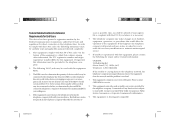
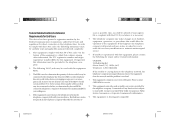
... advance. If the equipment causes harm to comply with Part 68 of the REN's should not exceed five (5.0). But if advance notice 9. In order to the telephone network, the
Service Commission, or Corporate Commission for you remove the equipment from the network until the problem is a label that could affect the operation of your...
Users' Guide for the OKIFAX 53/5600 Plus - Page 9


... to the things you 51 Receive a fax manually 39 without printing it out 40
Store in groups...problems print paper jams 67 document jams 67 power failures 41, 66 error messages on the display 76
Get service 81
of5356fm.pm6
9
6/8/98, 5:19 PM How to Set... on legal size paper 20 Make copies 27 Understand error messages 76 Replace the toner cartridge 70 the drum cartridge 73 paper 20 Get ...
Users' Guide for the OKIFAX 53/5600 Plus - Page 12
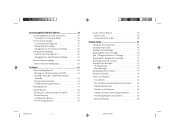
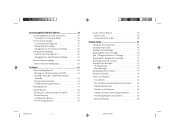
... 70 Replacing the Toner Cartridge 70 The "Change Drum Soon" Message 73 Replacing the Image Drum Cartridge 73 Resetting the Drum Counter 75 Display Panel Messages 75 Normal Display 75 Error Messages 76 Reading the Print Counters 77 Problem Checklist 78 Service and Support 81
Your Dealer 81
The Okidata Customer Information System ......... 81
Okidata Faxable Facts 81
Okidata on...
Users' Guide for the OKIFAX 53/5600 Plus - Page 18


...Guides Adjust these guides...
One Touch Keypad Use for preprogrammed one touch dialing or for setting functions.
Document Table Extension Flips out to turn off.
Document ...to be copied or faxed. This allows you access to the manual paper feeder.
Introduction 5
Paper Tray Holds up to 250 ... turn on, O to support longer documents. Front Panel Gives you to bypass the paper tray and...
Users' Guide for the OKIFAX 53/5600 Plus - Page 72


... is active only when the optional PC interface is installed and your OKIFAX is in TAD mode (see page 21), a caller can correct the problem either by adding an optional memory upgrade or by changing to the FEEDER setting.
19 NOT USED
20 ECM FUNCTION: The error correction mode function may help your OKIFAX improve...
Users' Guide for the OKIFAX 53/5600 Plus - Page 76
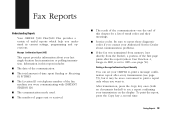
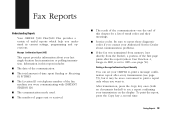
...diagnostic codes if you want to.
s Service codes. s...problems.
s If the fax was transmitted from memory (not directly from the feeder), a portion of the first page prints after the report (unless User Function 4, Image in this chapter for a list of the fax machine you understand its current settings, programming and operations.
Printing a Message Confirmation Report Manually
You can set...
Users' Guide for the OKIFAX 53/5600 Plus - Page 78
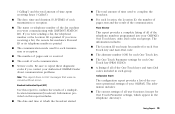
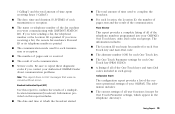
... problems.
Note: This report does not list messages that were received without errors. Configuration Report
The configuration report provides a list of the current operational settings ...number of each One Touch key. s The number of time spent receiving faxes ("Called"). s Service codes. s The alternate number (OR) for each transmission or reception. ECHO). If you were receiving ...
Users' Guide for the OKIFAX 53/5600 Plus - Page 79


...installed. The information in memory.
OK
The communication was completed.
COVER The cover was unable to be sent, when they were received, and Sender ID. PUNIT This error code indicates a problem... Multiple-location transmission (broadcast). Contact service-page 78. S_JAM A document jam occurred.
s Current dial parameter settings.
NO
The transmission or reception failed...
Users' Guide for the OKIFAX 53/5600 Plus - Page 89


...chapter (page 67).
76 Problem Solving
DOCUMENT JAM [FAX] CONFIRM AND "STOP"
A document to be faxed or scanned has not fed into the printer.
see "Clearing a Paper... new drum is available, and replace the drum when print quality begins to make sure it into the printer. PAPER JAM
[FAX]
CHECK ... Error Messages
NO PAPER
[FAX]
REPLACE PAPER
The paper tray is out of this chapter (page ...
Users' Guide for the OKIFAX 53/5600 Plus - Page 90


...] REPLACE TONER CART.
See page 78 for service-see "Service and Support," page 81. Reading the Print Counters The print counters count the number of its lifetime. Toner is no image drum in the toner cartridge. PRINTER ALARM 2 [FAX] PLEASE CONFIRM
or
PRINTER ALARM 4 [FAX] PLEASE CONFIRM
Open and close the cover after replacing the toner cartridge, the message clears. ERROR 77...
Users' Guide for the OKIFAX 53/5600 Plus - Page 91


... jam. • Bad telephone line conditions can load.
78 Problem Solving
s Your OKIFAX won't dial. Make sure your OKIFAX is not wider than your wall outlet to the MF(TONE)/DP(PULSE) dial parameter setting on page 61. Check your OKIFAX can cause communication errors. s Nothing happens when you do hear a dial tone...
Users' Guide for the OKIFAX 53/5600 Plus - Page 92


... very light or very dark, try changing your resolution and contrast settings (see page 61). When you are using .
The problem may need servicing. Check your user function settings and turn off , you will have to press the Start key before you enter the code. s You tried dialing with a One Touch key or an Auto...
Users' Guide for the OKIFAX 53/5600 Plus - Page 94
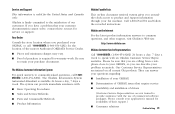
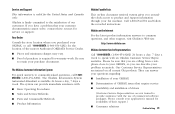
...s Prices and minimum charges may vary.
Call 1-800-654-6651 and follow the recorded instructions. Please consult your application's manual for service or support:
Your Dealer
Consult the store location where you can provide immediate assistance with an Okidata Customer Service Representative. Okidata on the Internet
For the latest product information answers to common questions, and other...
Users' Guide for the OKIFAX 53/5600 Plus - Page 95
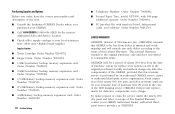
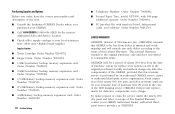
... card :
Order Number 70029201. s Second Paper Tray, model UST-550, with interface board, bidirectional cable, and software: Order Number 58241701
LIMITED WARRANTY
OKIDATA, division of Oki America, Inc. (OKIDATA) warrants this OKIFAX to be free from defect in the case of the LED imaging array), OKIDATA will provide replacements for defective components at the original purchaser's facility...
Quick Start Guide for the OKIFAX 53/5600 Plus - Page 3


...documentation, and printer drivers. • Use the Okidata Faxable Facts automated document retrieval system by calling 1-800-654-6651, 24 hours a day, 7 days a week. Setting up Your Fax...you have any questions or need support for your OKIFAX, there are no messages in your local Authorized OKIFAX Dealer. ing, and shading.
Need Support or Service? Install the Document Stacker
1 Slip the...
Oki OF5300Plus Reviews
Do you have an experience with the Oki OF5300Plus that you would like to share?
Earn 750 points for your review!
We have not received any reviews for Oki yet.
Earn 750 points for your review!
