Oki OF2200 Support and Manuals
Popular Oki OF2200 Manual Pages
Service Manual - Page 24
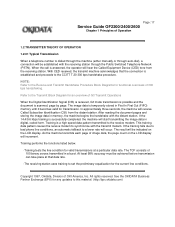
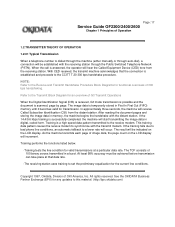
...the distant station.
Page: 17
Service Guide OF2200/2400/2600
Chapter 1 Principles of Operation
1.2 TRANSMITTER THEORY OF OPERATION
1.2.01 Typical Transmission
When a telephone number is temporarily stored in First In First Out (FIFO) memory until it becomes valid for transmission.
This training data pattern causes the receive modem to set the preliminary equalization for the...
Service Manual - Page 38
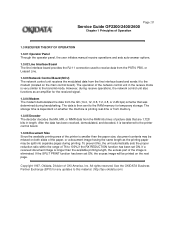
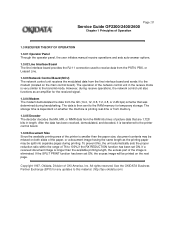
... next page. Page: 31
Service Guide OF2200/2400/2600
Chapter 1 Principles of Operation
1.3 RECEIVER THEORY OF OPERATION
1.3.01 Operator Panel Through the operator panel, the user initiates manual receive operations and sets auto-answer options.
1.3.02 Line Interface Board The line interface board provides the RJ-11 connection used to receive data from the PSTN, PBX...
Service Manual - Page 63
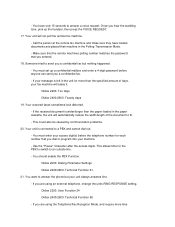
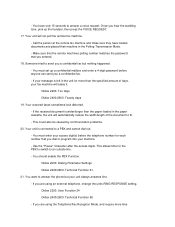
...and cannot dial out.
- Make sure that the remote machines polling number matches the password that you entered.
18. Someone tried to answer the phone but nothing happened.
- ... problems.
20. Use the "Pause" Character after the access digits. You must enter your unit always answers first.
- Your received faxes sometimes look distorted.
-
Okifax 2200: Dialing Parameter Settings
Okifax...
Service Manual - Page 86
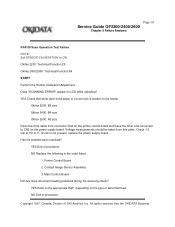
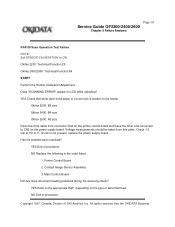
...: Technical Function 84 START Perform the Sensor Calibration Adjustment. Okifax 2200: B4 size Okifax 2400: B4 size Okifax 2600: A3 size Disconnect the cable from this cable. Does "SCANNING ERROR" appear on the feeder. Copyright 1997, Okidata, Division of OKI America, Inc. Page: 57
Service Guide OF2200/2400/2600
Chapter 2 Failure Analysis
RAP 09 Scan Operation Test...
Service Manual - Page 93
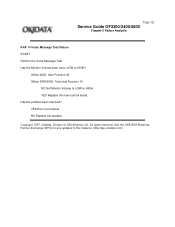
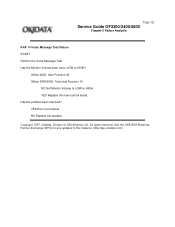
... HIGH? NO Replace the speaker. YES End of OKI America, Inc. Has the Monitor Volume been set to LOW or HIGH.
See the OKIDATA Business Partner Exchange (BPX) for any updates to this material. (http://bpx.okidata.com) Copyright 1997, Okidata, Division of procedure.
All rights reserved. YES Replace the main control board. Page: 62
Service Guide OF2200/2400/2600
Chapter...
Service Manual - Page 121
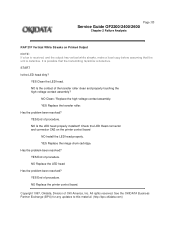
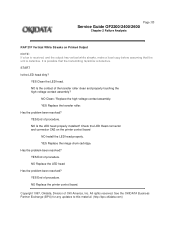
... Exchange (BPX) for any updates to this material. (http://bpx.okidata.com) Has the problem been resolved? YES Replace the image drum cartridge. All rights reserved. START Is the LED head dirty? Page: 83
Service Guide OF2200/2400/2600
Chapter 2 Failure Analysis
RAP 21F Vertical White Streaks on the printer control board NO Install the LED head properly...
Service Manual - Page 164
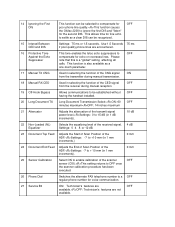
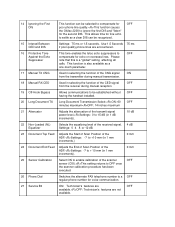
...2200 to compensate for the second DIS.
OFF
26 Phone Dial
Switches the alternate FAX telephone number to a OFF regular phone number for voice communication.
27 Service...signal from the receiver during manual reception.
OFF
20 Long ...Settings: -7 to + 10 mm (in selecting the function of the scanner sensor (CIS).This setting returns to be established without having the handset installed...
Service Manual - Page 321
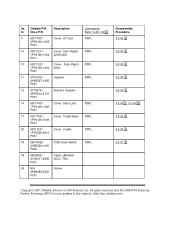
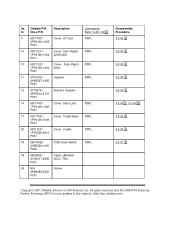
...reserved. See the OKIDATA Business Partner Exchange (BPX) for any updates to B.1.02
9
53071801
Cover: IC Card
2PP4136-1008
P001
RSPL
10 53071211
Cover: Side (Right)
1PP4136-1004 2200/2400
P011
RSPL
10...03 3.2.05 , 3.2.06 3.2.06 3.2.06 3.2.07
Copyright 1997, Okidata, Division of OKI America, Inc. Ite Okidata P/N m Oki-J P/N
Description
Comments Refer to this material. (http://bpx...
Service Manual - Page 324
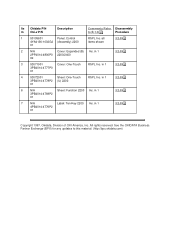
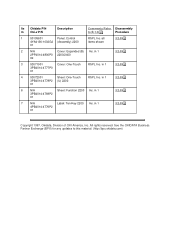
...com) in 1
3PB4014-4777P0
01
3.2.09
4
53072001
Sheet: One-Touch
RSPL Inc. in 1
4PB4014-4776P2
01
3.2.09
Copyright 1997, Okidata, Division of OKI America, Inc. See the OKIDATA Business Partner Exchange (BPX) for any updates to B.1.02
Procedure
1
50105601
Panel: Control
4YA4136-1002G2 (Assembly) 2200
01
RSPL Inc. all items shown
3.2.09
2
N/A
Cover: Expanded (B) Inc.
Service Manual - Page 398
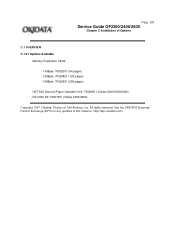
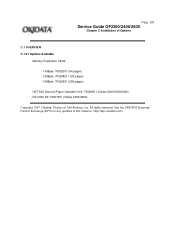
...Exchange (BPX) for any updates to this material. (http://bpx.okidata.com) Page: 203
Service Guide OF2200/2400/2600
Chapter C Installation of Options
C.1 OVERVIEW C.1.01 Options Available
· Memory Expansion Cards:
- 1 MByte: 70025301 (64 pages) - 2 MByte: 70026801 (128 pages) - 3 MByte: 70026901 (256 pages)
· UST-500 (Second Paper Cassette Unit): 70026601 (Okifax 2200/2400/2600) · RS...
Service Manual - Page 399
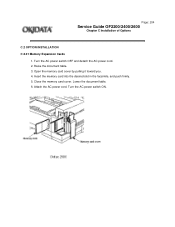
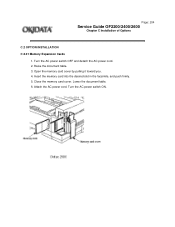
.... 4. Close the memory card cover. Insert the memory card into the desired slot in the facsimile, and push firmly. 5. Lower the document table. 6. Page: 204
Service Guide OF2200/2400/2600
Chapter C Installation of Options
C.2 OPTION INSTALLATION C.2.01 Memory Expansion Cards
1.
Service Manual - Page 401
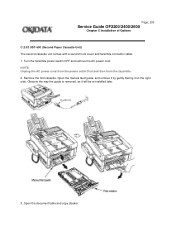
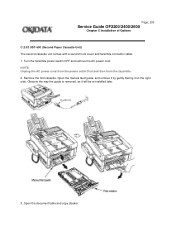
Page: 205
Service Guide OF2200/2400/2600
Chapter C Installation of Options C.2.02 UST-500 (Second Paper Cassette Unit) The second cassette unit comes with a second front cover and facsimile connector cable. 1. Turn the facsimile power switch OFF and remove the AC power cord. Remove the first cassette. Open the manual feed guide, and remove it by gently...
Service Manual - Page 406
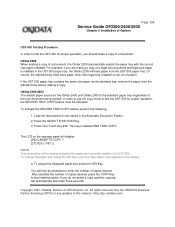
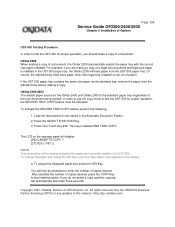
...Service Guide OF2200/2400/2600
Chapter C Installation...any updates to enter the number of ...2200 will display: 2ND CASSETTE COPY ? [LT] YES ( ) NO ( )
NOTE: The second line of copies desired. To change the paper size, press the NO Key until the proper paper size appears in the Automatic Document Feeder. 2. This key is installed in the UST-500.
Copyright 1997, Okidata, Division of OKI...
Service Manual - Page 407
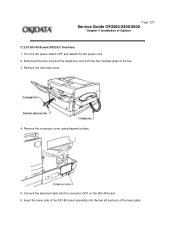
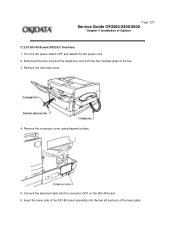
... the base plate. Insert the lower side of the SIO-45 board assembly into the connector CN1 on the SIO-45 board. 6. Page: 207
Service Guide OF2200/2400/2600
Chapter C Installation of Options C.2.03 SIO-45 Board (RS232-C Interface) 1. Connect the attached cable into the two slit sections of the fax. 3. Turn the AC...
Service Manual - Page 409
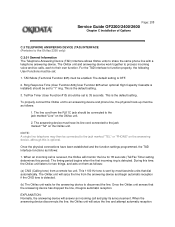
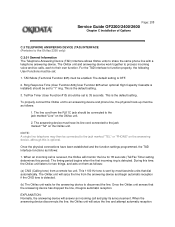
Page: 208
Service Guide OF2200/2400/2600
Chapter C Installation of Options
C.3 TELEPHONE ANSWERING DEVICE (TAD) INTERFACE (Pertains to the Okifax 2200 only)
C.3.01 General Information The Telephone ...is received, the Okifax will seize the line and attempt automatic reception. The answering device must be set :
1. When an incoming call and play its line cord connected to "1" ring. For the ...
Oki OF2200 Reviews
Do you have an experience with the Oki OF2200 that you would like to share?
Earn 750 points for your review!
We have not received any reviews for Oki yet.
Earn 750 points for your review!

