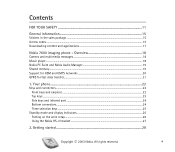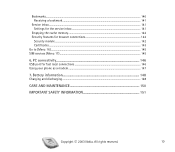Nokia HS-3 - Headset - Ear-bud Support and Manuals
Get Help and Manuals for this Nokia item

Most Recent Nokia HS-3 Questions
How To Use Hs 3 Headphone With 4 Pole Headphone Jack
how to use hs 3 headphone with 4 pole headphone jackcan some one please tell me whats the color code...
how to use hs 3 headphone with 4 pole headphone jackcan some one please tell me whats the color code...
(Posted by warringss 8 years ago)
Nokia HS-3 Videos
Popular Nokia HS-3 Manual Pages
Nokia HS-3 Reviews
We have not received any reviews for Nokia yet.