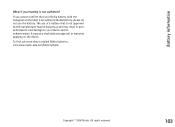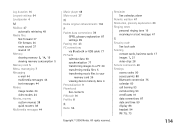Nokia HS-5 - Headset - Ear-bud Support and Manuals
Get Help and Manuals for this Nokia item

Most Recent Nokia HS-5 Questions
Is The Hs-5 Compatiable W/ The Nokia 3220 Cellphone?
(Posted by Jeremympayne 11 years ago)
Nokia HS-5 Videos
Popular Nokia HS-5 Manual Pages
Nokia HS-5 Reviews
We have not received any reviews for Nokia yet.