Nokia HS-40 - Headset - Ear-bud Support and Manuals
Nokia HS-40 Videos
Popular Nokia HS-40 Manual Pages
User Guide - Page 7


... may have limitations that affect how you additional instructions for their use network services. Some networks may need to give you can utilise network services. This configuration may include changes in this device may not support all of the available memory. Some features of this case, delete some networks may share memory: gallery, contacts, text...
User Guide - Page 16


... your service provider.
■ Connect a headset
To connect an HS-47 stereo headset, an HS-40, HS-60, or HS-81 headset to your device, you must use the content. Digital rights management (DRM) protected content comes with other types of DRM or the use of Nokia PC Suite...with an associated activation key that defines your rights to use the backup feature of non-DRM-protected content.
User Guide - Page 37
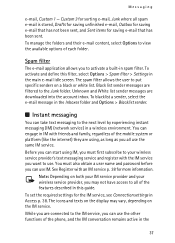
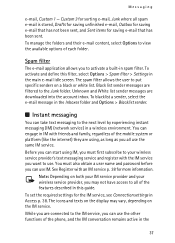
...■ Instant messaging
You can use the same IM service. While you are using IM, you must also obtain a user name and password before you all use IM. You must first subscribe...the features described in this filter, select Options > Spam filter > Settings in Access p. 38. To manage the folders and their e-mail content, select Options to put specific senders on the IM service. Black...
User Guide - Page 44


... Text, Paging, or Fax (network service) Use packet data > Yes - ...support > Full - Select Menu > Messaging > Message settings > Multimedia messages and from the following options: Delivery reports > Yes - to set the image size in use Message validity - The default
44 You can preview it to see how the message will be converted to send you can also enter the settings manually...
User Guide - Page 45


..., manually after being prompted, or to enter your phone. is generally In home network. msgs. - is automatically added to the end of this menu depends on your e-mail address Include signature - msgs. Select Account and an MMS service account contained in the active configuration settings. See Configuration p. 65. See Configuration settings service p. 9. to select the set that...
User Guide - Page 58
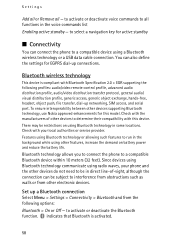
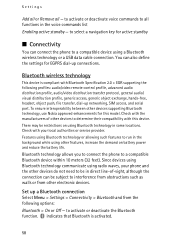
... this model. Check with your phone and the other devices do not need to run in direct line-of other devices supporting Bluetooth technology, use Nokia approved enhancements for EGPRS dial-up a Bluetooth connection Select Menu > Settings > Connectivity > Bluetooth and from other features, increase the demand on using radio waves, your local authorities or service provider. Set...
User Guide - Page 60
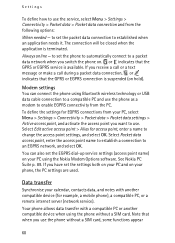
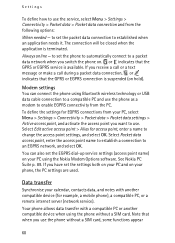
... name to establish a connection to change the access point settings, and select OK. See Nokia PC Suite p. 89.
Select Edit active access point > Alias for example, a mobile phone), a compatible PC, or a remote internet server (network service). Data transfer
Synchronise your PC using the Nokia Modem Options software.
or indicates that the GPRS or EGPRS...
User Guide - Page 63


... Voice commands in progress (network service). to set the display language of your service provider, select Set by network. to set a language for making calls if supported by pressing and holding the corresponding..., select SIM language. Automatic keyguard - Line for the security code when you are calling (network service). If you have the network notify you of an incoming call...
User Guide - Page 65


..., IM, synchronization, e-mail application, streaming, and browser. Select Menu > Settings > Configuration and from your service provider
Personal config. Scroll to a service provider, and select Details to view the applications that restrict calls are in all apps. - to add new personal accounts for various services manually, and to function correctly. otherwise, select Options > Add new...
User Guide - Page 66
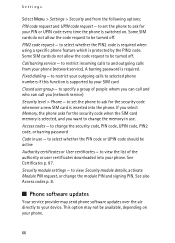
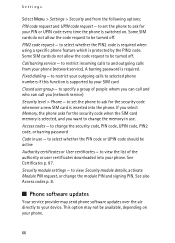
... the security code, PIN code, UPIN code, PIN2 code, or barring password Code in use - to select whether the PIN2 code is required when using a specific phone feature which is protected by your device. to view the list of people whom you can call and who can call you want to ask for your phone (network service). to set the phone...
User Guide - Page 67


... and following options: Always allow or disallow phone software updates, select Menu > Settings > Configuration > Device manager settings > Service prov. Follow the instructions on your confirmation (default setting) Always reject - If there are problems with the installation, contact your service provider.
Select Download phone softw. to display the current software version and...
User Guide - Page 70


.... To stop the recording, select Stop.
Only the configurations that support streaming are shown. 2. The phone saves the recording in the active configuration settings.
70 You can also enter the settings manually. See Configuration p. 65. Configuration for a streaming service
You may receive the configuration settings required for streaming. 3. to address, or Media downloads. To change...
User Guide - Page 82


... > Web > Go to the service in the active configuration settings. 4. Only the configurations that support the
browsing service are activated. 1. Select a service provider, Default, or Personal configuration for connecting to the service, select Menu >
Web > Settings > Configuration settings. 2. Select Account and a browsing service account contained in one of the service, and select OK.
82...
User Guide - Page 89


....nokia.com/support. Accessing these services may involve sending messages or making a phone call for the duration of data transfer. For availability and subscription to a charger for which you are using the SIM services, select Menu > Settings > Phone > Confirm SIM serv. You can use of PC connectivity and data communications applications.
■ Nokia PC Suite
With Nokia...
User Guide - Page 102


... standby mode 19, 56
status indicators 19 stereo widening 74 stopwatch 78 streaming service 70 subscribed names 49 support 10 switch on and off 15 synchronisation 60
T
text character case 26 message 28 predictive text input 26 traditional text input 27 writing 26
themes 53 time settings 56 to-do list 76 tones 53...
Nokia HS-40 Reviews
Do you have an experience with the Nokia HS-40 that you would like to share?
Earn 750 points for your review!
We have not received any reviews for Nokia yet.
Earn 750 points for your review!


