Nokia HDS 3 - Headset - Ear-bud Support and Manuals
Most Recent Nokia HDS 3 Questions
Popular Nokia HDS 3 Manual Pages
User Guide - Page 10
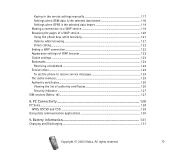
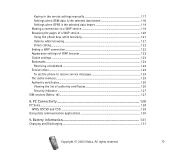
Battery information 131
Charging and Discharging...131
Copyright ‹ 2003 Nokia. Keying in the service settings manually 117 Settings when GSM data is the selected data bearer 118 Settings when GPRS is the selected data bearer 119 Making a connection to a WAP service 119 Browsing the pages of a WAP service 120 Using the phone keys while browsing 121 Options while browsing...
User Guide - Page 16
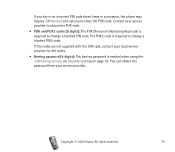
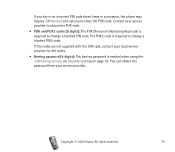
...): The barring password is needed when using the Call barring service, see Security settings on page 93. If the codes are not supplied with the SIM card, contact your service provider to obtain the PUK code.
• PUK and PUK2 codes (8 digits): The PUK (Personal Unblocking Key) code is required to change a blocked PIN code. Copyright ‹ 2003 Nokia.
All rights...
User Guide - Page 19


... to your network operator, service provider or nearest authorised Nokia dealer. See Radio (Menu 6) on availability of the settings, contact your phone. See Loudspeaker on page 40.
■ MIDP JavaTM applications
Your phone supports Java and includes some Java applications and games that have proper settings on page 105.
■ Stereo radio
Your phone has an...
User Guide - Page 26


■ Headset
Connect the headset HDS-3 and HDB-4 to the Pop-Port connector of your phone as shown in the picture. Copyright ‹ 2003 Nokia.
All rights reserved.
26
You can carry the stereo headset HDS-3 as shown in the picture, for example.
User Guide - Page 61


Infrared 2. GPRS 1. GPRS modem settings
13.Services 1. Active service settings 2. Stopwatch
12.Connectivity 1. Service inbox 4. App. Calculator 2. Settings 1. Home 2. Select application 2. Memory
11.Extras 1. Bookmarks 3. Appearance settings
Copyright ‹ 2003 Nokia. Edit active service settings 3. 10.Applications 1. services 3. Countdown timer 3. GPRS ...
User Guide - Page 76
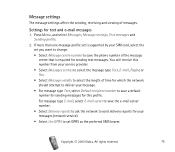
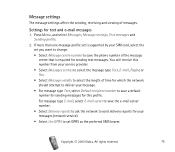
Copyright ‹ 2003 Nokia.
All rights reserved.
76 Message settings
The message settings affect the sending, receiving and viewing of time for which the network should attempt to deliver your messages (network service).
• Select Use GPRS to save a default number for sending messages for this profile. For message type E-mail, select E-mail server to save...
User Guide - Page 84
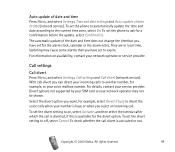
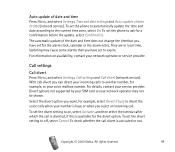
... On. For details, contact your number is activated or not,
Copyright ‹ 2003 Nokia. The automatic update of date & time (network service). Call settings
Call divert Press Menu, and select Settings, Call settings and Call divert (network service). To set the phone to automatically update the time and date according to off, select Cancel. For information on , select Activate...
User Guide - Page 92


... you want to be in use.
• Select Lights to one of the following accessories: headsets HDB-4 or HDS-3, handsfree unit CARK126, or mobile inductive loopset LPS-4. The Lights option is available only when Handsfree is or has been connected to set the lights permanently On.
Copyright ‹ 2003 Nokia. All rights reserved.
92 Select...
User Guide - Page 93
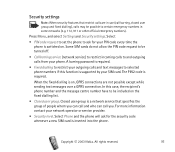
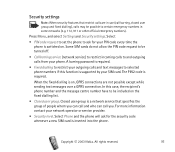
... over a GPRS connection. Select
• PIN code request to set the phone to certain emergency numbers in use (call you can call and who can call barring, closed user group and fixed dialling), calls may be possible to ask for the security code whenever a new SIM card is supported by your phone. All rights reserved.
93
User Guide - Page 95


... prohibited or when it hang freely. Note: Do not press Yes when wireless phone use this function.
Note that particular area. 1. Copyright ‹ 2003 Nokia. To listen to the radio on your phone connect the headset HDS-3 (stereo) or HDB-4 (mono) to activate the phone for about ten minutes and then resumes. If you press...
User Guide - Page 99
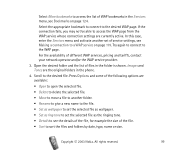
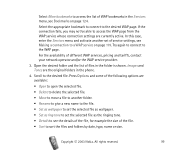
.... Open the desired folder and the list of service settings, see Bookmarks on page 119. Press Options and some of the following options are the original folders in the folder is shown. Copyright ‹ 2003 Nokia.
Select More bookmarks to access the list of different WAP services, pricing and tariffs, contact your network operator and...
User Guide - Page 104
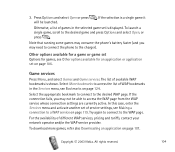
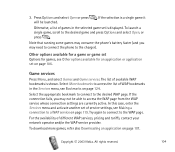
...a single game it
Otherwise, a list of different WAP services, pricing and tariffs, contact your network operator and/or the WAP service provider. To launch a single game, scroll to the desired... a game or game set Options for an application or application set is shown.
Copyright ‹ 2003 Nokia. Press Options and select Open or press will be able to a WAP service on page 107. Select...
User Guide - Page 107
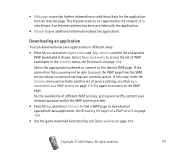
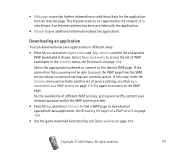
... connection settings are currently active. See Browsing the pages of WAP bookmarks in different ways:
• Press Menu, and select Applications and App. Copyright ‹ 2003 Nokia.
This feature needs to be able to access the list of a WAP service on page 120.
• Use the game download functionality, see Making a connection to download...
User Guide - Page 125


... are notifications of, for example, your bank account), empty the cache of your phone after each use. To access the Service inbox while browsing, press Options and select Service inbox.
Copyright ‹ 2003 Nokia. To set the phone to receive service messages, select On. All rights reserved.
125 If you want, press Options and select •...
User Guide - Page 133
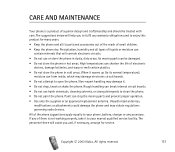
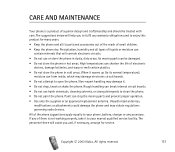
...this product for service. The suggestions below will corrode electronic circuits. • Do not use harsh chemicals, ...parts and prevent proper operation. • Use only the supplied or an approved replacement antenna. Non-expert handling may damage it to its parts...the phone dry. Copyright ‹ 2003 Nokia. Paint can clog the moving parts can shorten the life of superior design and...
Nokia HDS 3 Reviews
Do you have an experience with the Nokia HDS 3 that you would like to share?
Earn 750 points for your review!
We have not received any reviews for Nokia yet.
Earn 750 points for your review!

