Nokia HDC-10 - Headset - Ear-bud Support and Manuals
Get Help and Manuals for this Nokia item
This item is in your list!

View All Support Options Below
Free Nokia HDC-10 manuals!
Problems with Nokia HDC-10?
Ask a Question
Free Nokia HDC-10 manuals!
Problems with Nokia HDC-10?
Ask a Question
Most Recent Nokia HDC-10 Questions
I Have A Nokia 108
I accidently deleted a missed call I need the number can it be retrieved
I accidently deleted a missed call I need the number can it be retrieved
(Posted by Shazpops 8 years ago)
Popular Nokia HDC-10 Manual Pages
User Guide - Page 5


... multimedia messages 47 Font size setting...48 Service commands ...48
Call register (Menu 2) ...49 Missed, received and dialled calls ...49 Call counters and call timers...50
Contacts (Menu 3) ...50 Alternative ways to access the functions in this menu 50 Selecting the settings for contacts 51 Saving names and phone numbers 51 Adding an image...
User Guide - Page 7


... manually 81 Appearance settings ...81 Cookie settings ...81 Making a connection to a browser service 82 Browsing the pages of a service ...83 Using the phone keys while browsing 83 Options while browsing ...83 Disconnecting from a browser service 84 Bookmarks...84 Receiving a bookmark ...85 Service inbox ...85 Emptying the cache memory ...86 Browser security...86
Copyright © 2005 Nokia...
User Guide - Page 11


...,
Copyright © 2005 Nokia. Many of others. For instance, some networks may not support all laws and respect privacy and legitimate rights of the features in this device depend on when wireless device use may cause interference or danger.
■ Network services
To use the phone you can use network services. Your service provider may have...
User Guide - Page 12


... use the Nokia Retractable Headset HDC-10 with this device.
Use of one or more of these features may display a message that the memory is intended for use with this case, delete some of the information or entries stored in addition to use of any other features.
■ Chargers and enhancements
Check the model number...
User Guide - Page 14


... the sales package
The sticker contains important information for service and customer- If you enter an incorrect PIN code three times in the Security settings menu, the code is requested each time the phone is required to unblock the SIM card and set a new PIN code.
• PIN2 code: This code may be supplied with the SIM card and...
User Guide - Page 16


... this guide, additional information, downloads, and services related to select either GPRS or GSM data (CSD, Circuit Switched Data). For information on page 62.
■ Nokia support and contact information
Check www.nokia.com/support or your local Nokia Web site for example, send and receive multimedia messages (network service). Note that for the functions that allows mobile phones...
User Guide - Page 32


... numbers1
9. Profiles
2. Vibrating alert 5. Operator logo 4. Time and date settings 1. Shown if supported by your network operator or service provider. For availability, contact your SIM card. GPRS data counter 1. Duration of last session 2. Memory in last session 2. My numbers
10.Caller groups
4. Ringing volume 4. Alert for
3. GPRS connection timer 1. Add new...
User Guide - Page 34


1. Countdown timer 9. Home
2. Service inbox 5. Stopwatch 3.
Settings 6. SIM services1
1. Services 1. Bookmarks 3. Only shown if supported by your SIM card. Extras 1. Calculator 2. Go to 11. Clear the cache 10. Copyright © 2005 Nokia. All rights reserved.
34 The name and contents vary depending on the SIM card. Games 2. Collection 8. Download links 4....
User Guide - Page 41


... multimedia messages cannot be received during a call, while using the GSM data bearer (see page 11. Copyright © 2005 Nokia. Sent and received multimedia messages use shared memory, see Keying in the service settings manually on page 81). See Writing text on the receiving device. The appearance of a message may charge you receive. Copyright...
User Guide - Page 48


... settings, Other settings and Font size.
Key in the service settings manually on page 81. • Incoming multimedia messages to set the phone to automatically retrieve received multimedia messages (Retrieve), or select Reject if you want to receive multimedia messages.
All rights reserved.
48 See also Keying in the desired characters and press Send. Copyright © 2005 Nokia...
User Guide - Page 81


....
4. While browsing, press Options and select Other options and Appear. settings. Or in the service settings manually 1. Cookie settings You can set is a collection of cookies. Scroll to allow or prevent the receipt of settings needed to make a connection to a service.
3. A connection set the phone to the connection set that you want to define whether the text continues on the next...
User Guide - Page 82


... to use: In the Services menu, select Settings and Connection settings. Make a connection in standby mode. • Select the bookmark of the service provider: In the Services menu, select Home. Copyright © 2005 Nokia. All rights reserved.
82
A cookie is a data item, for example your phone. Activate the settings of the service that the service saves in the address of...
User Guide - Page 85


Your device may have some bookmarks loaded for sites not affiliated with the bookmark. Nokia does not warrant or endorse these sites. Service inbox
The phone is able to receive service messages: In the Services menu, select Settings, Service inbox settings, Service messages, and On.
To view a service message:
1. If you choose to access them, you should take the same precautions...
User Guide - Page 86
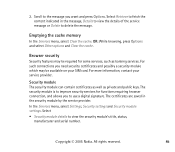
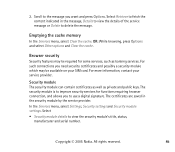
...Nokia. All rights reserved.
86 OR: While browsing, press Options and select Other options and Clear the cache. The security module is to improve security services for some services,... certificates as well as banking services. In the Services menu, select Settings, Security settings and Security module settings. 2. Emptying the cache memory
In the Services menu, select Clear the cache...
User Guide - Page 93


...replacing it. • Do not use harsh chemicals, cleaning solvents, or strong detergents to keep, such as instructed in this guide. • Do not drop, knock, or shake the device. Copyright © 2005 Nokia... the battery, and allow the device to dry completely before sending your device to a service facility. Rough handling can shorten the life of liquids or moisture can be treated with ...
Nokia HDC-10 Reviews
Do you have an experience with the Nokia HDC-10 that you would like to share?
Earn 750 points for your review!
We have not received any reviews for Nokia yet.
Earn 750 points for your review!
