Nokia HS-31 - Headset - Ear-bud Support and Manuals
Nokia HS-31 Videos
Popular Nokia HS-31 Manual Pages
User Guide - Page 3


... your safety v
Get connected viii
Your Nokia N73 1
Charge the battery 1 Settings 1 Transfer content from another device 1 Essential indicators 2 Volume and loudspeaker control 3 Multimedia key (Nokia N73 (original edition 4 Headset 4 Memory card tool 4 File manager 5 Download 7
Support 8
Nokia support and contact information 8 Software updates 8 Help 9 Tutorial 9
Camera 10
Take...
User Guide - Page 7
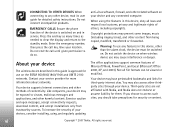
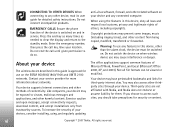
..., consider installing, using the features in this device, obey all file formats can be exposed to the standby mode. To increase the security of others, including copyrights.
Enter the emergency number, then press the call until given permission to any other device, read its user guide for detailed safety instructions.
The office applications support common features of the...
User Guide - Page 13


... , and select Tools > Memory.
Multimedia key (Nokia N73 (original edition))
This section describes the multimedia key in the device memory.
4
Copyright © 2007 Nokia. To open the shortcut assigned to multimedia content and predefined applications. To exit the list without selecting an application, press .
You can use the headset where it can endanger your device.
To...
User Guide - Page 16
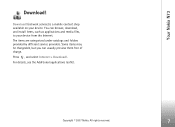
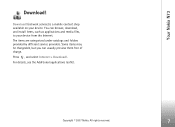
Some items may be chargeable, but you can browse, download, and install items, such as applications and media files, to your device.
Download! (network service) is a mobile content shop available on your device from the Internet.
Copyright © 2007 Nokia. Your Nokia N73
Download! You can usually preview them free of charge. For details, see...
User Guide - Page 90
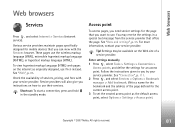
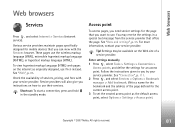
.... Follow the instructions given to you can view with your service provider. Copyright © 2007 Nokia.
Service providers will also give you want to use Web instead. See "Data and settings", p. 55. See "Connection", p. 111. 2 Press , and select Services > Options > Bookmark manager > Add bookmark. Check the availability of services, pricing, and fees with the Services browser. Access...
User Guide - Page 96
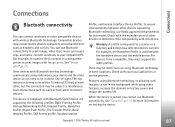
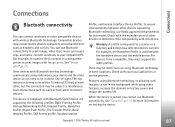
...Since devices with Bluetooth Specification 2.0 supporting the following profiles: Basic Printing Profile, Dial-up Networking Profile, Headset Profile, Handsfree Profile, Object Push Profile, File Transfer Profile, Basic Imaging Profile, SIM Access profile, Synchronization
Profile, and Human Interface Device Profile.
Features using Bluetooth technology, or allowing such features to run in...
User Guide - Page 101
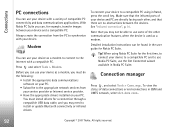
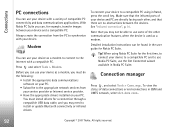
... need to install or update Bluetooth connectivity or infrared drivers.
Connection manager
Press , and select Tools > Conn. data conn..
92
Copyright © 2007 Nokia. Make sure that the infrared ports of data connections or end connections in GSM and UMTS network, select Act.
Detailed installation instructions can use the Get Connected wizard available in the user guide for...
User Guide - Page 103
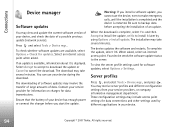
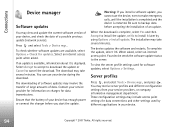
... > Device mgr., and press . You may receive server profiles and different configuration settings from your service provider for information on charges for updates. To view the server profile settings used by using Options > Install update.
Warning: If you install a software update, you start the update.
Press and select Tools > Device mgr.. The download may take several minutes...
User Guide - Page 111


... downloads (network service) opens a list of bookmarks. ...Nokia. All rights reserved. You can enable three-dimensional sound effects for all ringing tones support 3-D effects. If you use other features...settings:
Trajectory speed-Select the speed at which sound moves from the device are placed in the signal strength indicator area. If the device has been locked, enter the lock code...
User Guide - Page 123


... your device.
To lock the device manually, press . A list of SIM cards that are recognized as the owner's cards.
All rights reserved.
These codes can change the lock code, PIN code, and PIN2 code.
To unlock the device, enter the lock code.
Avoid using a SIM card service (network service).
114
Copyright © 2007 Nokia. When the device is locked, calls still...
User Guide - Page 132
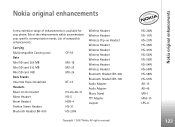
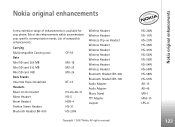
...Nokia original enhancements
A new extensive range of compatible enhancements:
Carrying
Multicompatible Carrying case
CP-93
Data
Mini SD card 256 MB
MU-18
Mini SD card 512 MB
MU-23
Mini SD card 1GB
MU-24
Desk Stands
Universal Passiv Deskstand
DT-13
Headsets
Music stereo headset
HS-20+AD-41
Mono Headset
HS-5
Boom Headset
HDB-4
Fashion Stereo Headset
HS-31
Bluetooth Headset...
User Guide - Page 134


.... Easy to use in the standby mode will affect its talk time. adjust audio levels easily from
the headset • Controls: answer/end call, redial, activate voice dial,
mute, volume control, switch between phone and handsfree modes • Choose between two colors: black and white
Copyright © 2007 Nokia.
Nokia original enhancements
Battery
Nokia Wireless Headset HS-26W
Type...
User Guide - Page 136
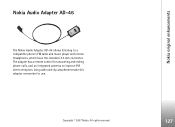
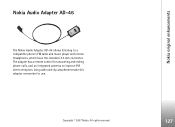
... has a remote control for answering and ending phone calls, and an integrated antenna to a compatible phone's FM radio and music player with stereo headphones, which have the standard 3.5 mm connector. Copyright © 2007 Nokia.
Nokia Audio Adapter AD-46
The Nokia Audio Adapter AD-46 allows listening to improve FM stereo reception. All rights reserved. Nokia original enhancements
127...
User Guide - Page 148
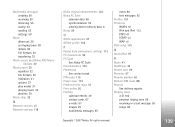
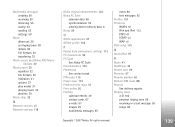
... shop 32
N
Network services vii Network settings 118
Nokia original enhancements 123 Nokia PC Suite
calendar data 48 synchronization 92 viewing device memory data 6 Notes 96
O
Office applications 97 Offline profile 102
P
Packet data connections, settings 113 PC connections 92 PC Suite
See Nokia PC Suite Personalization 103 Phonebook
See contact cards PIN codes 115 Power saver 110...
User Guide - Page 149
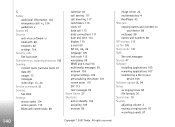
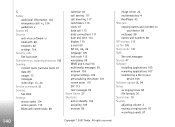
...messages
video clips 17, 24
Service commands 51 Services
See Web Settings
access codes 114 access points 112 Bluetooth ...installing applications 105 removing applications 107 transferring a file to your
device 106
Software update 8, 94
Songs as ringing tones 38 file formats 30
Sound clips 19 Sounds
adjusting volume 3 muting a ringing tone 76 recording sounds 97
140
Copyright © 2007 Nokia...
Nokia HS-31 Reviews
Do you have an experience with the Nokia HS-31 that you would like to share?
Earn 750 points for your review!
We have not received any reviews for Nokia yet.
Earn 750 points for your review!


