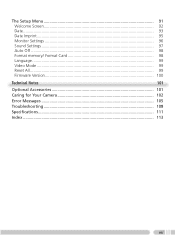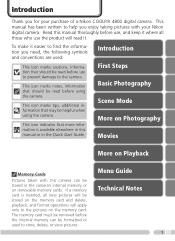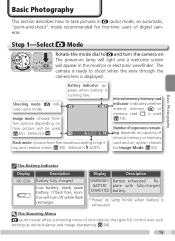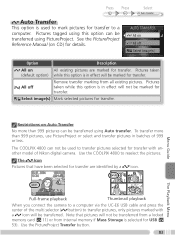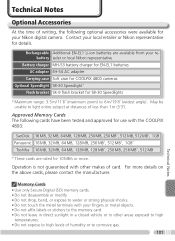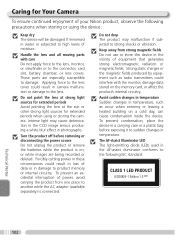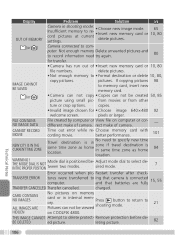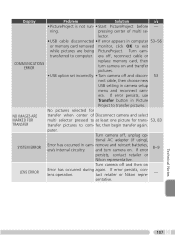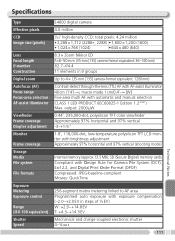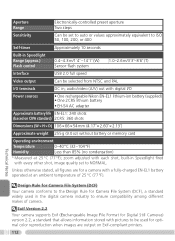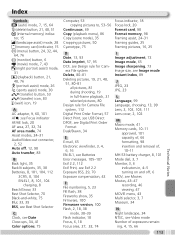Nikon 4800 - Coolpix Digital Camera Support and Manuals
Get Help and Manuals for this Nikon item

Most Recent Nikon 4800 Questions
I Was Given Mye4800 Unfortunately Without The Manual. I Wish To Know How Th Eras
how can i erase all infos on the screen ? merci
how can i erase all infos on the screen ? merci
(Posted by JPLEQUERET 5 years ago)
4800 Charger
is there a way to charge Nikon 4800 without removing the battery from the camera?
is there a way to charge Nikon 4800 without removing the battery from the camera?
(Posted by mike17863 10 years ago)
Firmware For Nikon Coolpix 4800 Ed
Where can find firmware for NIKON COOLPIX 4800 ED
Where can find firmware for NIKON COOLPIX 4800 ED
(Posted by chalit 10 years ago)
Where Can I Buy Memory Cards For My Nikon 4800?
(Posted by jkharder 10 years ago)
Nikon 4800 Videos
Popular Nikon 4800 Manual Pages
Nikon 4800 Reviews
We have not received any reviews for Nikon yet.