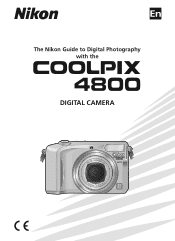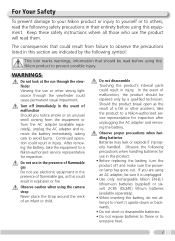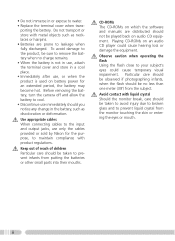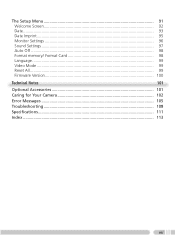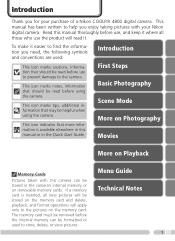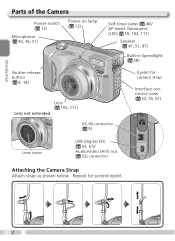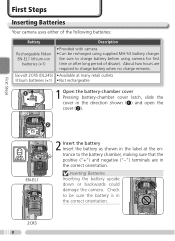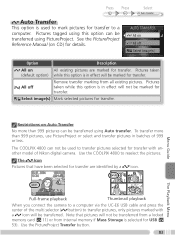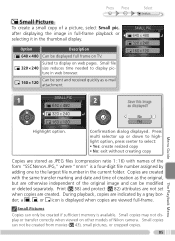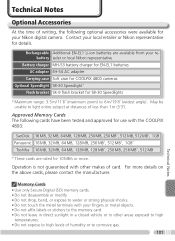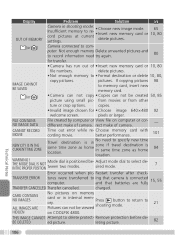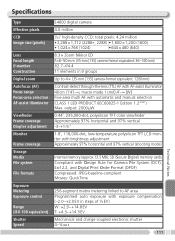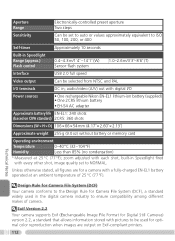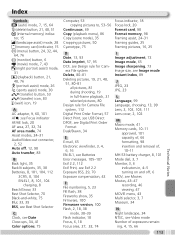Nikon 4800 Support Question
Find answers below for this question about Nikon 4800 - Coolpix Digital Camera.Need a Nikon 4800 manual? We have 1 online manual for this item!
Question posted by chalit on January 2nd, 2014
Firmware For Nikon Coolpix 4800 Ed
Where can find firmware for NIKON COOLPIX 4800 ED
Current Answers
Related Nikon 4800 Manual Pages
Similar Questions
4800 Charger
is there a way to charge Nikon 4800 without removing the battery from the camera?
is there a way to charge Nikon 4800 without removing the battery from the camera?
(Posted by mike17863 10 years ago)
Where Can I Buy Memory Cards For My Nikon 4800?
(Posted by jkharder 10 years ago)
I Just Bought The Nikon - Coolpix S6200 16.0-megapixel Digital Camera - How Do
you remove the date from showing up?
you remove the date from showing up?
(Posted by bigelkstas 10 years ago)
I Cannot Download The Free Manuals
For My Coolpix S01 Digital Camera.
Why?
(Posted by donnaannepf 10 years ago)
Hello...my Name's Orestis And I Have A Nikon 7600 Coolpix Digital Camera....i
have a question....How can i connect the camera to a pc or T.V.???
have a question....How can i connect the camera to a pc or T.V.???
(Posted by orestis1999 11 years ago)