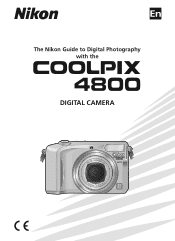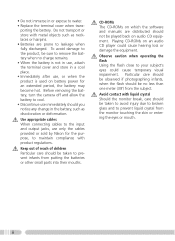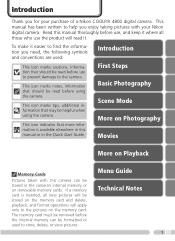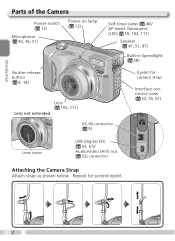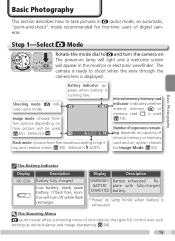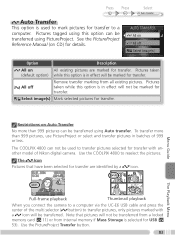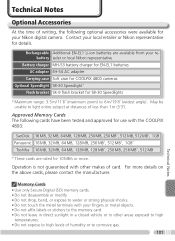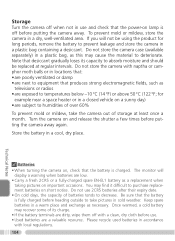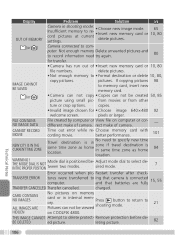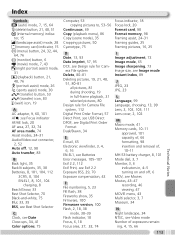Nikon 4800 Support Question
Find answers below for this question about Nikon 4800 - Coolpix Digital Camera.Need a Nikon 4800 manual? We have 1 online manual for this item!
Question posted by mike17863 on March 11th, 2014
4800 Charger
is there a way to charge Nikon 4800 without removing the battery from the camera?
Current Answers
Related Nikon 4800 Manual Pages
Similar Questions
Why Don't The Batteries In My Coolpix S4 Camera Last More Than A Minute?
As soon as I replace the batteries in the camera I get a batteries exhaused warning.
As soon as I replace the batteries in the camera I get a batteries exhaused warning.
(Posted by jdennis240 10 years ago)
Firmware For Nikon Coolpix 4800 Ed
Where can find firmware for NIKON COOLPIX 4800 ED
Where can find firmware for NIKON COOLPIX 4800 ED
(Posted by chalit 10 years ago)
Where Can I Buy Memory Cards For My Nikon 4800?
(Posted by jkharder 10 years ago)
How Do I Get My Computer To Recognize My Nikon Coolpix S4200 Camera?
How do I get my computer to recognize my Nikon Coolpix S4200 camera? It works on my work computer, n...
How do I get my computer to recognize my Nikon Coolpix S4200 camera? It works on my work computer, n...
(Posted by sshenefield 10 years ago)
Repairing A Damaged Camera Lens On A Nikon Coolpix S3300 Camera.
My Nikon Coolpix s3300 camera lens was recently damaged and now won't close all the way. I get a len...
My Nikon Coolpix s3300 camera lens was recently damaged and now won't close all the way. I get a len...
(Posted by jessicaleigh 11 years ago)