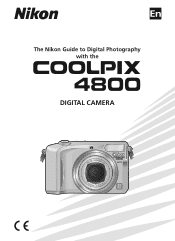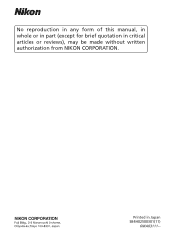Nikon 4800 Support Question
Find answers below for this question about Nikon 4800 - Coolpix Digital Camera.Need a Nikon 4800 manual? We have 1 online manual for this item!
Question posted by JPLEQUERET on July 12th, 2018
I Was Given Mye4800 Unfortunately Without The Manual. I Wish To Know How Th Eras
how can i erase all infos on the screen ? merci
Current Answers
There are currently no answers that have been posted for this question.
Be the first to post an answer! Remember that you can earn up to 1,100 points for every answer you submit. The better the quality of your answer, the better chance it has to be accepted.
Be the first to post an answer! Remember that you can earn up to 1,100 points for every answer you submit. The better the quality of your answer, the better chance it has to be accepted.
Related Nikon 4800 Manual Pages
User Manual - Page 2


PictBridge is a trademark of Apple Computer, Inc. Microsoft and Windows are registered trademarks of their respective holders. All other trade names mentioned in this manual or the other documentation provided with your Nikon product are trademarks or registered trademarks of Microsoft Corporation. The SD logo is a trademark. Trademark Information Apple, ...
User Manual - Page 3
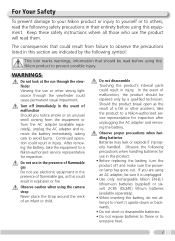
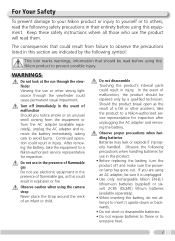
... in this equipment. Observe the following symbol:
This icon marks warnings, information that could result in their entirety before using this section are using the camera strap Never place the strap around the neck of flammable gas, as the result of malfunction Should you are indicated by a qualified...
User Manual - Page 4
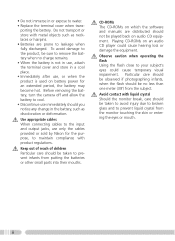
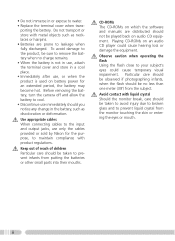
... could cause temporary visual impairment. CD-ROMs The CD-ROMs on which the software and manuals are prone to leakage when fully discharged. Particular care should be observed if photographing infants... water. • Replace the terminal cover when trans-
Before removing the battery, turn the camera off and allow the battery to cool. • Discontinue use only the cables provided or ...
User Manual - Page 5


...the right to change the specifications of the hardware and software described in these manuals is connected. • Consult the dealer or an experienced
radio/television technician for your... may cause harmful interference to operate the equipment. Notices
• No part of the manuals included with this product may be reproduced, transmitted, transcribed, stored in a retrieval system, ...
User Manual - Page 11
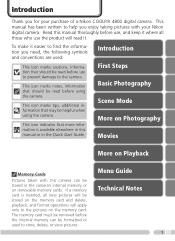
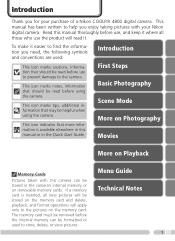
... COOLPIX 4800 digital camera.
The memory card must be removed before the internal memory can be formatted or used :
Introduction
This icon marks cautions, information that may be read before using the camera. Introduction
Thank you enjoy taking pictures with this camera can be stored in the camera's internal memory or on removable memory cards.
This manual has...
User Manual - Page 19
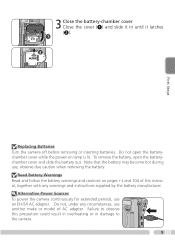
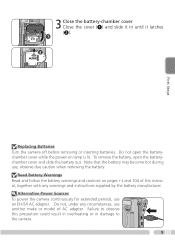
... another make or model of this precaution could result in overheating or in until it in damage to observe this manual, together with any circumstances, use ; Alternative Power Sources To power the camera continuously for extended periods, use an EH-54 AC adapter. First Steps
3 Close the battery-chamber cover Close the...
User Manual - Page 29


...Fireworks show) is selected in scene mode ( 24-37) • Manual is selected for AF-area mode ( 74) and the center focus...subject and the background and the subject is evenly lit. The camera can be displayed; A confirmation dialog will not light ...; (widest angle) to shooting mode without deleting the picture
ɹErase 1 image (s)? Cutting power or removing the memory card in these ...
User Manual - Page 37
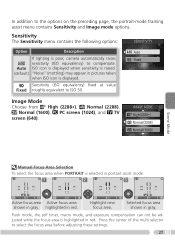
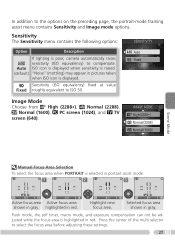
...(2288) Normal(1600)
Scene Mode
Manual Focus Area Selection
To select the ...compensation can not be adjusted while the focus area is poor, camera automatically raises sensitivity (ISO equivalency) to select the focus area ...Mode Choose from High (2288★), Normal (2288),
Normal (1600), PC screen (1024), and TV screen (640). Press the center of the multi selector to compensate. Auto ISO ...
User Manual - Page 44


... Take test
shot and examine results in finity.
Auto*
On
✭
Manual ( 27)
Museum
Use indoors where flash photography is pressed halfway. Night landscape A slow shutter speed is used to light entire subject at ranges of inadvertent camera movement.
•Photography may be unable to produce stunning night
landscapes.
•...
User Manual - Page 63


... menu.
For more information on installing PictureProject and transferring pictures to your computer, see the PictureProject Reference Manual (on CD) and the Quick Start Guide.
ing table, select the appropriate option using :
Operating system
Camera multi selector ( button)
PictureProject Transfer button
Windows XP Home Edition Windows XP Professional
Choose Mass Storage...
User Manual - Page 67
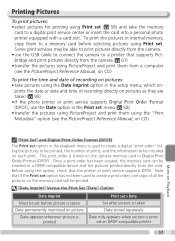
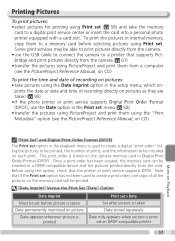
... PictureProject and print them from the camera. • use the Date option in the Print set menu ( 58) • transfer the pictures using the "Print Metadata" option (see the PictureProject Reference Manual, on CD)
To print the time and date of recording on Playback
"Print Set" and Digital Print Order Format (DPOF)
The...
User Manual - Page 70


... the printer. Be sure to PTP ( 54; Before printing, make sure that ensures compatibility when different devices are made from the camera. Select Cancel to resume printing. see the printer manual for direct printing that the printer supports PictBridge. After checking the printer and resolving any problems as directed in the setup...
User Manual - Page 84


... MODE Auto
Manual
Off
Option
Description
Auto
Camera automatically selects focus area containing subject closest to select the focus area before adjusting these settings. User selects focus area manually using multi ...focus lock ( 20) to focus on Focus Area Selection The center focus area is used when digital zoom ( 74
17) is selected for AF area mode:
1
2
3
Active focus...
User Manual - Page 93
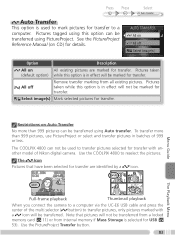
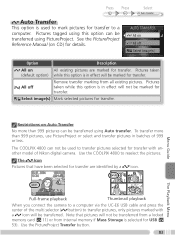
...Manual (on Auto Transfer
No more than 999 pictures can not be transferred from a locked memory card ( 11) or from all existing pictures.
Use the COOLPIX 4800 to transfer pictures, only pictures marked with another model of Nikon digital camera...
Full-frame playback
Thumbnail playback
When you connect the camera to a computer via the UC-E6 USB cable and press the center...
User Manual - Page 117
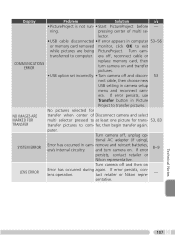
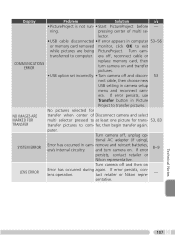
...- tact retailer or Nikon repre-
- Display
Problem
Solution
• PictureProject is not run- • Start PictureProject before -
remove and reinsert batteries, era's internal circuitry.
lens operation. pressing center of Disconnect camera and select multi selector pressed to at least one picture for trans- 53, 83 transfer pictures to transfer pictures. If error...
User Manual - Page 120


See PictureProject Reference Manual (on picture
• Picture was created with small picture option.
85
• Picture has been cropped to computer running Windows 2000 Professional, Windows Millennium Edition (Me), or Windows 98 Second Edition (SE).
• Camera is not properly 9
connected, or batteries are exhausted. ther information. Can not create copy •...
User Manual - Page 121
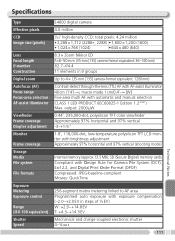
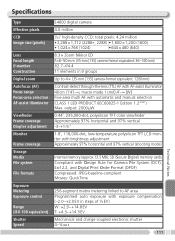
...vertical -3-+1 m-1
1.8˝, 118,000-dot, low-temperature polysilicon TFT LCD monitor with automatic and manual selection CLASS 1 LED PRODUCT (IEC60825-1 Edition 1.2-2001) Max. SD (Secure Digital) memory cards Compliant with Design Rule for Camera File System (DCF), Exif 2.2, and Digital Print Order Format (DPOF) Compressed: JPEG-baseline-compliant Movies: QuickTime
256-segment matrix metering...
User Manual - Page 123
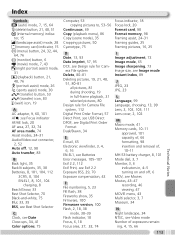
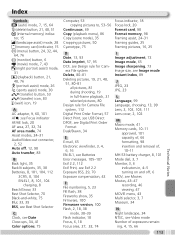
... cards, 10-11
approved, 101 capacity of, 66 formatting, 98 insertion and removal of exposures remain-
era File system Delete, 80-81 Deleting pictures, 19, 21, 48,
51, 80-81 all pictures, ...full-frame playback, 21 selected pictures, 80
Design rule for Camera File system, 112
Digital Print Order Format, 57 Direct Print, see USB Direct DPOF, see Digital Print Order
Format Dusk/Dawn, 34
E E-mail, 65 ...
Similar Questions
How Do I Know If My Coolpix Camera Is Charging S4100
(Posted by fuckyHa 10 years ago)
How Do You Use The Manual Focus For The Nikon Coolpix P510
(Posted by anukisperen 10 years ago)
How Do You Know When Nikon Coolpix S8200 Is Charged?
(Posted by paksMAN 10 years ago)
Is Manual Focus Required For Stills In Autofocus Cameras?
(Posted by ranjanksamuel 11 years ago)