Netgear WGE101 - 802.11g Wireless Ethernet Bridge Support and Manuals
Get Help and Manuals for this Netgear item
This item is in your list!

View All Support Options Below
Free Netgear WGE101 manuals!
Problems with Netgear WGE101?
Ask a Question
Free Netgear WGE101 manuals!
Problems with Netgear WGE101?
Ask a Question
Popular Netgear WGE101 Manual Pages
WGE101 Reference Manual - Page 2


... a Specific Wireless Network 13 Changing the Bridge's Password 13 Enabling WEP Security 14 Upgrading the Bridge 15 Configuring the Bridge for Ad Hoc Mode 16 Setting the Bridge's Data Rate 17
WGE101 Bridge Status Lights and Settings 18 WGE101 Bridge Status Lights 18 Restoring the Bridge to the Default Settings 18 WGE101 Bridge Status Information 19
Troubleshooting Tips 20
WGE101 Bridge...
WGE101 Reference Manual - Page 3


... WGE101 54 Mbps Wireless Ethernet Bridge
• Power adapter
• Ethernet cable
• WGE101 54 Mbps Wireless Ethernet Bridge Resource CD, that includes this Reference Manual for the Model WGE101 54 Mbps Wireless Ethernet Bridge in the network.
Setup is easy - This guide shows you must have a wireless router or access point set up and running quickly. follow the instructions...
WGE101 Reference Manual - Page 5


... Ethernet Bridge into the network. WGE101 Default Wireless Configuration Settings
Note: If you are : • Mode (Infrastructure or Ad-Hoc): Infrastructure • Wireless network name Service Set Identification (SSID): Any Note: Any means the bridge will work without any configuration changes. The factory default settings for your wireless network. This may not be configured with a specific...
WGE101 Reference Manual - Page 6


..., or large metal surfaces. 2 Installing the WGE101 Bridge
family
Internet
room
NETGEAR
Cable/DSL
3
modem
WGR814 54 Mbps
Cable/DSL
Wireless Router
Desktop PC with Ethernet connection
Macintosh computer with WGE101 54 Mbps Wireless Ethernet Bridge
Gaming console with WGE101 54 Mbps Wireless Ethernet Bridge
This section provides instructions for Your Wireless Network on page 12.
Note...
WGE101 Reference Manual - Page 7


... gaming console or other Ethernet-enabled devices.
5 WGE101 54 Mbps Wireless Ethernet Bridge
Gaming console or other Ethernet-enabled device.
6. Having the unit in the center of your setup works with the NETGEAR name upside-down and the power adapter plug hanging from the bottom of wireless connectivity.
• Place it away from the default setting (United States) or you...
WGE101 Reference Manual - Page 8


... DSL modem
WGE101 54 Mbps Wireless Ethernet Bridge
Fast Ethernet Switch FS605
Gaming console or other Ethernet-enabled device(s). The Power and Wireless LAN lights should light up .
Connect the provided Ethernet cable between the WGE101 Wireless Bridge and the switch (or hub).
6. This light flashes when there is network activity. Note: If your setup works with the default settings, you...
WGE101 Reference Manual - Page 9
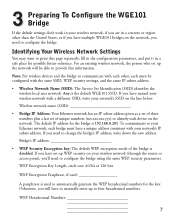
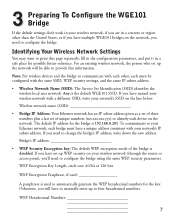
For an existing wireless network, the person who set up the network will have multiple WGE101 bridges on the line below. Wireless network name (SSID
• Bridge IP Address: Your Ethernet network has an IP subset address given as a set of three numbers plus a last set up to manually enter up WEP security on the network. If you need to print...
WGE101 Reference Manual - Page 12


...for the bridge to match your wireless network, click IP Settings.
6. The first three sets of ...set of unique numbers on your browser software.
2. To change the Protocol to DHCP.
(By doing this IP address and type a unique IP address for the bridge.
Choose System Preferences from the Apple () menu.
2. OR If Manually is .)
10 Type admin as the User ID and type password...
WGE101 Reference Manual - Page 14


4 Configuring the WGE101 Bridge for the bridge.
3. See Installing the WGE101 Bridge on page 4 or Connecting the Bridge to a Computer on your wireless network), select a specific network for the wireless connection, or make other configuration changes. Type http:// followed by the bridge's IP address as the Password.
4.
Type admin as the User ID and type password as the web address and ...
WGE101 Reference Manual - Page 17


... is the default.)
4. Upgrading the Bridge
If there's a firmware upgrade, download the software from www.NETGEAR.com to your computer and then use DHCP, check the router table to upgrade the bridge. 1. Click Browse and locate the downloaded software.
7. Note: The default value is for your browser software. 2. Click OK. If you entered a key manually for the bridge.
3. If you are...
WGE101 Reference Manual - Page 18


Start your browser software. 2. Click Wireless Settings. 6. If you are through making changes, click Logout.
16 Click OK. If you 've set the bridge to use this bridge in a wireless-only network where the wireless devices are all devices must have the same SSID, WEP settings, and IP network subset address with a unique identifying number (xxx.xxx.xxx.yyy). 1. therefore...
WGE101 Reference Manual - Page 19


... ID and
type the current password. (password is 192.168.0.201. Setting the Bridge's Data Rate
The wireless Ethernet standard, 802.11, supports several data rates - If you want to force the bridge to connect using the 802.11g standard. Type admin as the web address and press Enter
(or Return). By default the WGE101 bridge is slower with a maximum...
WGE101 Reference Manual - Page 22


... the wireless router or access point.
If it lists the WGE101 bridge.
• Use the configuration software for the...wireless router (or access point), wait, and then power on solidly. Troubleshooting Tips
If you have problems connecting to the Internet. Recheck the IP address for the bridge to verify that the bridge connects to the router or access point. Check that the WEP settings...
WGE101 Reference Manual - Page 23


... printer is on before the other device(s). Finally, connect the other Ethernet-enabled devices.
• If the wireless LAN setting are correct, make sure all devices connected to change the bridge's IP address.
I can't get the configuration utility to the Internet but the gaming console can 't open the configuration software with my wireless-enabled computer or printer.
WGE101 Reference Manual - Page 25


... limits for help. Read instructions for radio-noise emissions from
that interference
will not occur in such residential areas. Federal Office for an uncontrolled environment. VCCI Statement
This equipment is hereby certified that the Model WGE101 54 Mbps Wireless Ethernet Bridge has been suppressed in accordance with FCC radiation exposure limits set out in the Radio Interference...
Netgear WGE101 Reviews
Do you have an experience with the Netgear WGE101 that you would like to share?
Earn 750 points for your review!
We have not received any reviews for Netgear yet.
Earn 750 points for your review!
