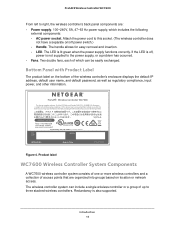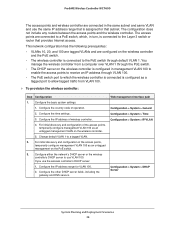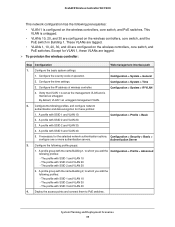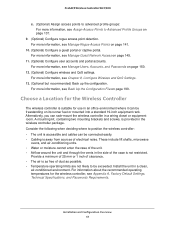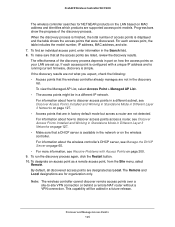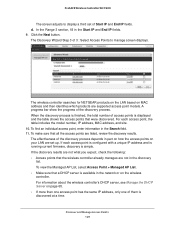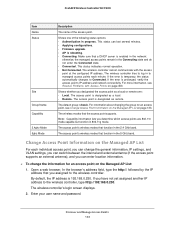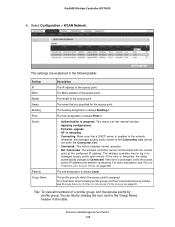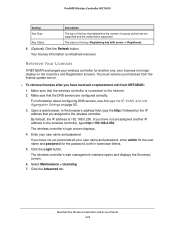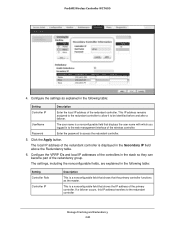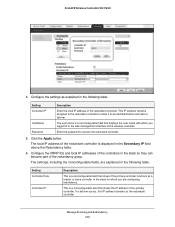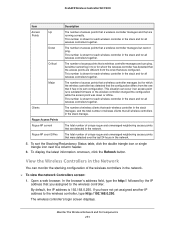Netgear WC7600 Support and Manuals
Get Help and Manuals for this Netgear item

View All Support Options Below
Free Netgear WC7600 manuals!
Problems with Netgear WC7600?
Ask a Question
Free Netgear WC7600 manuals!
Problems with Netgear WC7600?
Ask a Question
Netgear WC7600 Videos
Popular Netgear WC7600 Manual Pages
Netgear WC7600 Reviews
We have not received any reviews for Netgear yet.