Netgear GSM4248P Support and Manuals
Get Help and Manuals for this Netgear item
This item is in your list!

View All Support Options Below
Free Netgear GSM4248P manuals!
Problems with Netgear GSM4248P?
Ask a Question
Free Netgear GSM4248P manuals!
Problems with Netgear GSM4248P?
Ask a Question
Popular Netgear GSM4248P Manual Pages
Installation Guide - Page 2
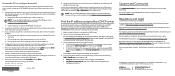
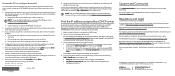
...next step.
7.
Support and Community
Visit netgear.com/support to get your new password You can be... settings: baud rate, 115,200 bps; You can download the driver by visiting netgear.com/support/...service
port), type the show serviceport command, and press Enter.
• To find the assigned IP address of the switch's OOB port or management interface (which you must install the USB driver...
Product Datasheet - Page 42
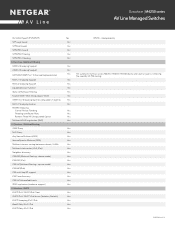
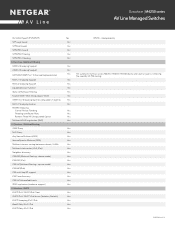
...MLD Proxy Any Source Multicast (ASM) Source Specific Multicast (SSM) Multicast streams routing between ... Support IGMPv3 Snooping Support
NETGEAR IGMP Plus™ Enhanced Implementation
MLDv1 Snooping Support MLDv2 Snooping Support ...Services - sparse mode) PIM-SM (IPv6) PIM multi-hop RP support PIM Timer Accuracy PIM-SM Unhandled Events IPMC replication (hardware support) L3 Services - Datasheet...
Product Datasheet - Page 48
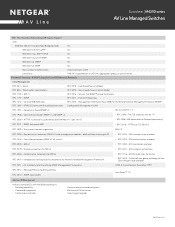
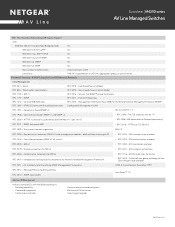
... 4.0 specification, December 1997
RFC 3412 - RFC 4254 - Command completion - IETF RFC Standards and IEEE Network Protocols
Core Management
RFC 854 - Management Information Base (MIB) for Describing SNMP Management Frameworks
- SSH transport layer protocol
RFC 2576 - Context-sensitive help
Optional user password encryption Multisession Telnet server Auto Image Upgrade
PAGE...
User Manual - Page 9


... Display the multicast forwarding database statistics 252 Internet Group Management Protocol snooping 253 Configure IGMP snooping automatically with IGMP Plus mode 254 Configure IGMP snooping manually 255 Configure the IGMP snooping settings for interfaces 257 Configure IGMP snooping for VLANs automatically with IGMP Plus mode 259 Configure IGMP snooping for VLANs...
User Manual - Page 55
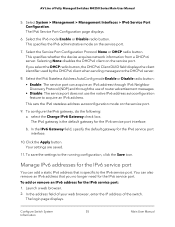
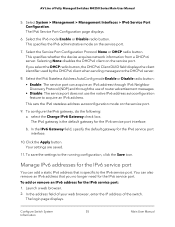
... an IPv6 address that is the default gateway for the IPv6 service port. Select System > Management > Management Interfaces > IPv6 Service Port Configuration. Your settings are saved.
11. Configure Switch System
55
Information
Main User Manual If you no longer need for the IPv6 service port interface. To add or remove an IPv6 address for the...
User Manual - Page 65


... version of Fully Managed Switches M4250 Series Main User Manual
4. Time and SNTP settings
The switch supports the Simple Network Time Protocol (SNTP).
Select System ...set the system time manually. b. Configure the time setting manually
To configure the time setting manually 1. Enter admin as the user name, enter your web browser, enter the IP address of your local device password...
User Manual - Page 103
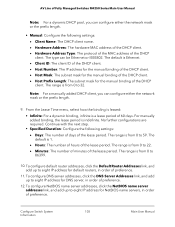
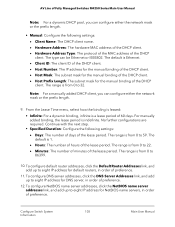
...: For a dynamic DHCP pool, you can configure either the network mask or the prefix length.
• Manual: Configure the following settings: • Days: The number of days of preference.
11. Configure Switch System
103
Information
Main User Manual The range is Ethernet. • Client ID: The client ID of the DHCP client. •...
User Manual - Page 105


... Change the settings as the user name, enter your local device password, and click the Login button. To save the settings to the ...settings, see Create a DHCP pool on page 101.
8. Launch a web browser. 2. To configure DHCP pool options: 1. In the address field of your web browser, enter the IP address of Fully Managed Switches M4250 Series Main User Manual
7. Select System > Services...
User Manual - Page 141
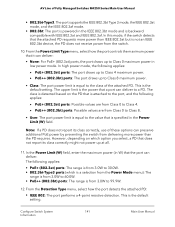
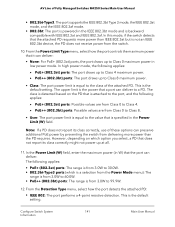
... Power Limit Type menu, select how the port controls the maximum power that is the default setting. The upper limit is equal to the class of the attached PD. However, depending on the...is backward compatible with IEEE 802.3at and IEEE 802.3af. Configure Switch System
141
Information
Main User Manual The port supports the IEEE 802.3bt Type 3 mode, the IEEE 802.3at mode, and the IEEE 802.3af...
User Manual - Page 207
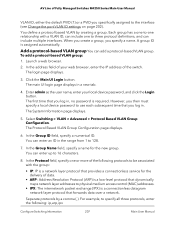
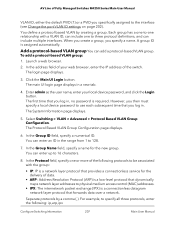
...internetwork packet exchange (IPX) is a connectionless datagram network-layer protocol that provides a connectionless service for the new group. For example, to specify all three protocols, enter the following ... Manual A group ID is a low-level protocol that you specify a name. However, you then must specify a local device password to the interface (see Change the port VLAN ID settings ...
User Manual - Page 330
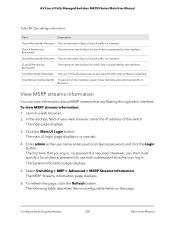
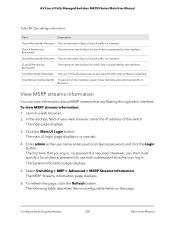
...The MSRP Streams Information page displays.
6. Qav settings information
Field
Description
Class A Bandwidth Allocated The ... allocated bandwidth (in , no password is supported by the interface. The first ...Manual Total Remaining Bandwidth 75 percent of the switch.
Enter admin as the user name, enter your web browser, enter the IP address of the interface speed minus that is supported...
User Manual - Page 510
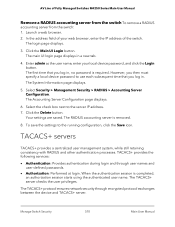
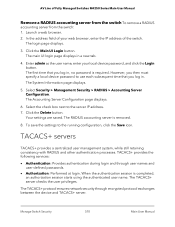
... starts using the authenticated user name. TACACS+ provides the following services:
• Authentication: Provides authentication during login and through encrypted protocol exchanges between the device and TACACS+ server. Manage Switch Security
510
Main User Manual In the address field of your local device password, and click the Login button.
Select the check box...
User Manual - Page 512
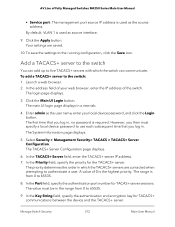
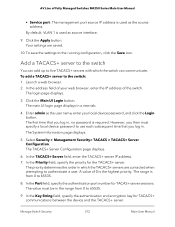
...Manual
• Service port: The management port source IP address is used as the user name, enter your web browser, enter the IP address of the switch. Manage Switch Security
512
Main User Manual
The login page displays.
3. The main UI login page displays in , no password...8. The System Information page displays.
5. To save the settings to the switch: 1. In the Port field, specify ...
User Manual - Page 552


...settings: 1. Ports in all users being able to use the port without restrictions. The login page displays.
3. Click the Main UI Login button. Manage Switch Security
552
Main User Manual AV Line of Fully Managed Switches M4250 Series Main User Manual...to system services is ...Primary authentication method: Set the primary authentication...services. Configure the global 802.1X settings...settings...
User Manual - Page 785
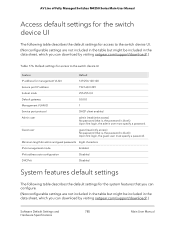
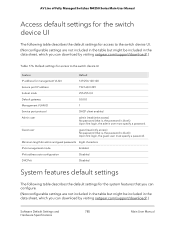
... specify a password. Default settings for access to the switch device UI
Feature
Default
IP address for access to the switch device UI. (Nonconfigurable settings are not included in the table but might be included in the data sheet, which you can download by visiting netgear.com/support/download/.)
Software Default Settings and
785
Hardware Specifications
Main User Manual
Netgear GSM4248P Reviews
Do you have an experience with the Netgear GSM4248P that you would like to share?
Earn 750 points for your review!
We have not received any reviews for Netgear yet.
Earn 750 points for your review!
