Netgear GS752TS Support and Manuals
Get Help and Manuals for this Netgear item
This item is in your list!

View All Support Options Below
Free Netgear GS752TS manuals!
Problems with Netgear GS752TS?
Ask a Question
Free Netgear GS752TS manuals!
Problems with Netgear GS752TS?
Ask a Question
Netgear GS752TS Videos
Popular Netgear GS752TS Manual Pages
GS7xxTS-TPS Hardware Installation Guide - Page 12


... 28) at a time can be used as stacking ports. Physical Description
2
This chapter describes the GS728TS, GS728TPS, GS752TS, and GS752TPS Smart Switch hardware features. Figure 2 illustrates the front panel of the NETGEAR GS728TS Smart Switch. 2. Power, Fan, and Stack Master LEDs
Stack ID LED
Link/Speed/ACT LEDs
Combo and Dedicated SFP Ports
Factory Defaults Button
Reset Button
Figure 2.
GS7xxTS-TPS Hardware Installation Guide - Page 15


...LEDs
Stack ID LED
Link/Speed/ACT LEDs
Combo and Dedicated SFP Ports
Factory Defaults Button
10/100/1000M Ethernet Ports
Reset Button Figure 6. Power Connector Chapter 2.
Figure 7. Each port is capable of which are combo ports. GS728TS, GS728TPS, GS752TS, and GS752TPS Smart Switch Hardware Installation Guide
GS752TS Front-Panel and Back-Panel Configuration
The GS752TS Smart Switch...
GS7xxTS-TPS Hardware Installation Guide - Page 16


... Power, Fan, LED mode, PoE Max,
and Stack Master LEDs Stack ID LED Select Button
Link/Speed/ACT LEDs
Combo and Dedicated SFP Ports
Factory Defaults Button
10/100/1000M PoE capable Ethernet Ports
Reset Button Figure 8.
GS728TS, GS728TPS, GS752TS, and GS752TPS Smart Switch Hardware Installation Guide
GS752TPS Front-Panel and Back-Panel Configuration
The GS752TPS Smart Switch has 48 10/100...
GS7xxTS-TPS Hardware Installation Guide - Page 32


...by resetting the switch. GS728TS, GS728TPS, GS752TS, and GS752TPS Smart Switch Hardware Installation Guide
Symptom
Cause
Solution
ACT LED is flashing continuously on all connected ports and the network is only one step at the other physical aspects of the installation do not resolve the problem, refer to the troubleshooting suggestions in this section. Use the Web Management to configure...
GS7xxTS-TPS Installation Guide - Page 2
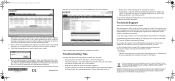
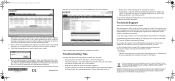
... your product and use the telephone support service. If your switch. The switch will be sure to select the one you may have. • Be sure to power on computer connected to change without notice.
Use the configuration menu options to the Reference Manual; Troubleshooting Tips
Here are configured with valid IP addresses. DO NOT stack equipment, or place equipment in...
GS7xxTS-TPS Software Admin Manual - Page 34


..., GS752TS, and GS752TPS Gigabit Smart Switches
Click Refresh to be a stack master or stack member.
Field Slot Summary Slot Status Administrative State Power State Configured Card Model ID Configured Card Description Inserted Card Model ID Inserted Card Description Card Power Down Card Pluggable Supported Card Card Model
Card Index Card Type
Card Descriptor Supported Switch Switch Model ID...
GS7xxTS-TPS Software Admin Manual - Page 46
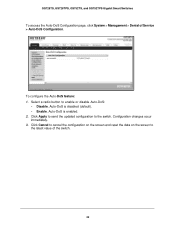
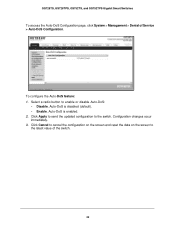
... Auto-DoS:
• Disable. Auto-DoS is enabled. 2. Configuration changes occur immediately. 3. Click Cancel to cancel the configuration on the screen and reset the data on the screen to the latest value of Service > Auto-DoS Configuration. GS728TS, GS728TPS, GS752TS, and GS752TPS Gigabit Smart Switches
To access the Auto-DoS Configuration page, click System > Management > Denial of the...
GS7xxTS-TPS Software Admin Manual - Page 158
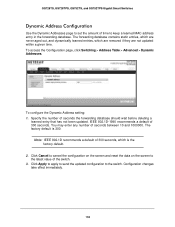
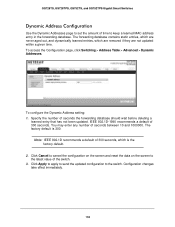
...not updated within a given time. IEEE 802.1D-1990 recommends a default of time to keep a learned MAC address entry in the forwarding database. To access the Configuration page, click Switching > Address Table > Advanced > Dynamic Addresses. The factory default is the factory default.
2.
Configuration changes take effect immediately.
158 GS728TS, GS728TPS, GS752TS, and GS752TPS Gigabit Smart...
GS7xxTS-TPS Software Admin Manual - Page 159
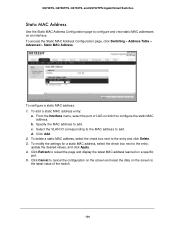
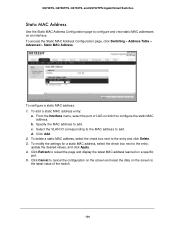
... MAC Address Configuration page, click Switching> Address Table > Advanced > Static MAC Address.
b. Click Cancel to cancel the configuration on the screen and reset the data on an interface. Specify the MAC address to the entry and click Delete. 3. GS728TS, GS728TPS, GS752TS, and GS752TPS Gigabit Smart Switches
Static MAC Address
Use the Static MAC Address Configuration page...
GS7xxTS-TPS Software Admin Manual - Page 181
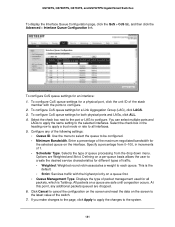
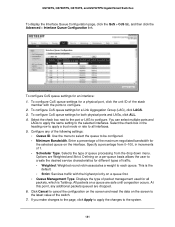
... queue on a per-queue basis allows the user to each queue. To configure CoS queue settings for different types of packet management used for all interfaces. 5. This is Taildrop. Defining on the interface. GS728TS, GS728TPS, GS752TS, and GS752TPS Gigabit Smart Switches
To display the Interface Queue Configuration page, click the QoS > CoS tab, and then click the Advanced...
GS7xxTS-TPS Software Admin Manual - Page 204


... GS728TS, GS728TPS, GS752TS, and GS752TPS Gigabit Smart Switches
The following table ...Configuring TACACS+
TACACS+ provides a centralized user management system, while still retaining consistency with RADIUS and other reason.
Bad authenticators and unknown types are not included as malformed accounting responses. Field
Description
Accounting Server Address Displays the IP address...
GS7xxTS-TPS Software Admin Manual - Page 239
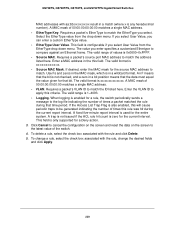
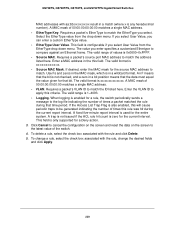
...address. • VLAN. This field is in the this field. Requires a packet's source port MAC address to compare against an Ethernet frame. Use Fs and zeros in the MAC mask, which is configurable if you enter specifies a customized Ethertype to match the address... is only supported for the source MAC address to the log...GS728TPS, GS752TS, and GS752TPS Gigabit Smart Switches
MAC addresses with ...
GS7xxTS-TPS Software Admin Manual - Page 272
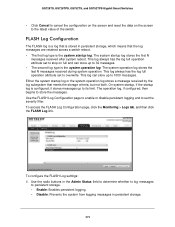
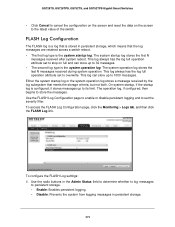
... system startup log stores the first N
messages received after system reboot. GS728TS, GS728TPS, GS752TS, and GS752TPS Gigabit Smart Switches
• Click Cancel to cancel the configuration on the screen and reset the data on full and can store up to overwrite. FLASH Log Configuration
The FLASH log is a log that is stored in the Admin Status field...
GS7xxTS-TPS Software Admin Manual - Page 304
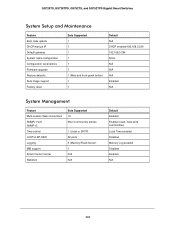
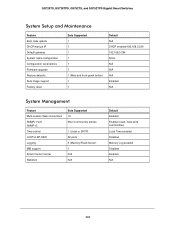
GS728TS, GS728TPS, GS752TS, and GS752TPS Gigabit Smart Switches
System Setup and Maintenance
Feature Boot code update DHCP/manual IP Default gateway System name configuration Configuration save/restore Firmware upgrade Restore defaults Dual image support Factory reset
Sets Supported 1 1 1 1 1 1 1 (Web and front-panel button) 1 1
Default N/A DHCP enabled/192.168.0.239 192.168.0.254 NULL N/A N/A...
GS7xxTS-TPS Software Admin Manual - Page 318
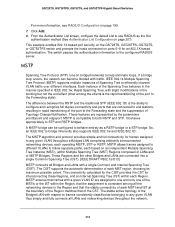
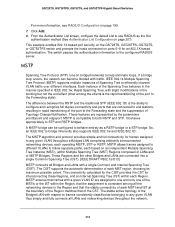
... Region, that are assigned to use RADIUS as belonging to any given VLAN throughout a Bridged LAN comprising arbitrarily interconnected networking devices, each based on an...GS752TS, and GS752TPS Gigabit Smart Switches
For more information, see RADIUS Configuration on page 207). From the Authentication List screen, configure the default List to one and only one of the CST. The CIST supports...
Netgear GS752TS Reviews
Do you have an experience with the Netgear GS752TS that you would like to share?
Earn 750 points for your review!
We have not received any reviews for Netgear yet.
Earn 750 points for your review!

