Netgear WC7600-Premium Support and Manuals
Get Help and Manuals for this Netgear item
This item is in your list!

View All Support Options Below
Free Netgear WC7600-Premium manuals!
Problems with Netgear WC7600-Premium?
Ask a Question
Free Netgear WC7600-Premium manuals!
Problems with Netgear WC7600-Premium?
Ask a Question
Popular Netgear WC7600-Premium Manual Pages
User Manual - Page 2


... manuals, and join our community. Compliance
For regulatory compliance information, visit http://www.netgear.com/about/regulatory. Any non-NETGEAR trademarks are trademarks of an Access Point).
- Revision History
Publication Part Publish Date Number
Comments
202-11659-03
November 2016 • Updated license information for reference purposes only. Enhanced syslog support for all models...
User Manual - Page 12


...
ProSAFE Wireless Controller
Models, Key Features, and Capabilities
The NETGEAR ProSAFE® Wireless Controller is a high-capacity, secured wireless controller intended for medium to 400 users. The wireless controller supports the IEEE 802.11a/b/g/n/ac protocols. This user manual supports models WC7500, WC7600, WC7600v2, and WC9500. Model WC7500 is an entry-level model: You cannot stack...
User Manual - Page 16


... all or selected managed access points in the network. Update and synchronize new firmware versions to all internal and external authentication servers for the... - Model WC7500 does not support stacking. Upgrade access point firmware. Specify trusted and untrusted MAC addresses for access point profile groups. For more information, see Chapter 9, Configure WiFi and QoS Settings.
&#...
User Manual - Page 81


...supports display in a pop-up window. 2. When you intend to direct the antenna.
Click the Browse button. Price($) Description
As an option, enter the price of the floor map and shows a connection with the selected antenna. 3. Your settings....
10.
Click the antenna. Specify the antenna angle: 1. Setting
Description
Name Model
AP Type Angle
Enter a name for the 2.4 GHz band:...
User Manual - Page 215
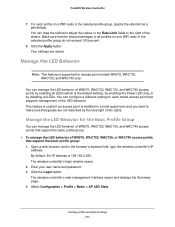
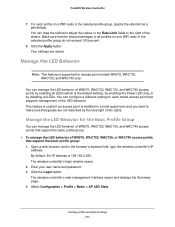
...fields to make sure that support the basic profile group:... > Basic > AP LED State. Your settings are not disturbed by disabling all LEDs. ...supported for access point models WN370, WAC720, WAC730, and WAC740 only.
Configure WiFi and QoS Settings 215 You can configure a different setting for the Basic Profile Group
You can manage the LED behavior of all LEDs (which is installed...
User Manual - Page 256


... and save it on your user name and password. 4. Visit the NETGEAR support page for upgrading its firmware: • Scheduled, automatic update • Manual update To enable you want to upgrade to erase the configuration and manually reconfigure the wireless controller after the firmware upgrade. Select Maintenance > Upgrade > Firmware Upgrade. To find out if you must reconfigure the...
User Manual - Page 380


...model access point and a subnet mask of your model access point. Enter the user name and password....Upgrade > Firmware Upgrade.
e. The user name and password are case-sensitive. The WNDAP380R can be the factory default IP address.
• The access point's IP address is reset to the access point.
The user name is password.
Reconfigure the static IP address setting and the VLAN settings...
User Manual - Page 386


Factory Default Settings, Technical Specifications, and Passwords Requirements
This appendix includes the following sections: • Factory Default Settings • Technical Specifications Models WC7500 and WC7600v2 • Technical Specifications Models WC7600 and WC9500 • Password Requirements
B
386 B.
User Manual - Page 387
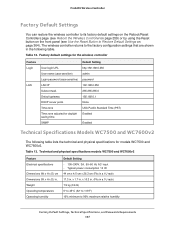
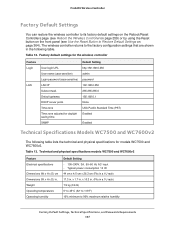
... are shown in the following table lists the technical and physical specifications for daylight saving time SNMP
Default Setting http:192.168.0.250 admin password 192.168.0.250 255.255.255.0 192.168.0.1 None USA Pacific Standard Time (PST) Enabled
Enabled
Technical Specifications Models WC7500 and WC7600v2
The following table. Table 13. Technical and physical...
User Manual - Page 388


... 82.3 W 43 cm x 4.3 cm x 44 cm (Fits in a 1U rack) 16.92 in . Factory Default Settings, Technical Specifications, and Passwords Requirements 388 ProSAFE Wireless Controller
Table 13. Technical and physical specifications models WC7600 and WC9500
Feature Electrical specifications
Dimensions (W x H x D) cm Dimensions (W x H x D) in a 1U rack) • With one power supply: 6.32 kg (13.94...
User Manual - Page 389
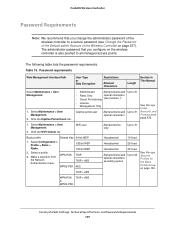
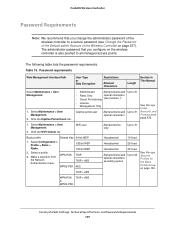
...Manual
Select Maintenance > User Management.
1. Select a profile.
3. Click the Captive Portal Users tab.
• Administrator
Alphanumerics and Up to 31
• Read Only
special characters
• Guest Provisioning (see Change the Password...+ AES & WPA2-PSK
Factory Default Settings, Technical Specifications, and Passwords Requirements 389
WiFi user
Alphanumerics only
Up...
User Manual - Page 391
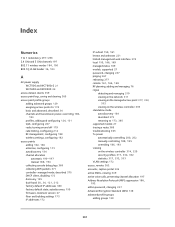
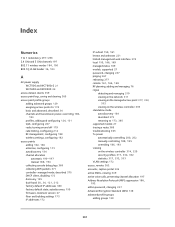
... autodiscovery 164 described 375
returning to 173, 385
supported models 27 tracing a route 368 troubleshooting 365 Tx power
automatically controlling 200, 202 manually controlling 188, 195 overriding 186, 193
viewing
on the wireless controller 314, 329 security profiles 317, 332, 352 statistics 317, 332, 353
VLAN settings 172
access, remote 262
accounts, captive portal 236...
User Manual - Page 392


..., viewing in the network 359 bottom label
WC7500 and WC7600v2 21 WC7600 and WC9500 24
broadcast rate limiting 186, 192 broadcasting SSID 126, 133
browsers requirements, RF planning 53 supported 92 troubleshooting 363
BSSID (basic service set identifier) 219 buildings, RF planning 56
C
cabling, troubleshooting 361 calls, preventing channel allocation 197 captive portal
accounts and users...
User Manual - Page 397


...saving 264 system planning 36
T
tagged VLANs 103 TCP/IP network, troubleshooting 363
technical specifications 387-388
technical support 2 temperatures
WC7500 and WC7600v2 387 WC7600 and WC9500 388 Temporal Key Integrity Protocol (TKIP) 138 TFTP server, firmware upgrade 257 time and time zone configuring 102
troubleshooting 364 TKIP (Temporal Key Integrity Protocol) 138 tracing a route 368 traffic...
Product Data Sheet - Page 4


... models to dependent access points. The standard access points are implemented by the NETGEAR ProSAFE High Capacity Wireless Controller for outstanding Wireless-N performance. Supported models ...and RFID) all with advanced data control. Supported Access Points
Supporting standard NETGEAR access points, the WC7600v2 High Capacity Premium Wireless Controller enables customers to select the right...
Netgear WC7600-Premium Reviews
Do you have an experience with the Netgear WC7600-Premium that you would like to share?
Earn 750 points for your review!
We have not received any reviews for Netgear yet.
Earn 750 points for your review!
