NEC M40-AV - MULTEOS - 40" LCD Flat Panel Display Support and Manuals
Popular NEC M40-AV Manual Pages
LCD4020/4620/5220/6520, M40/M46 external control commands - Page 4
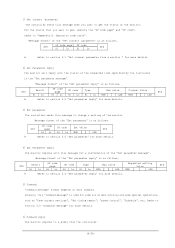
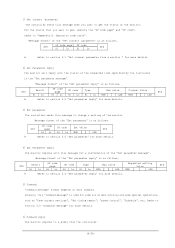
...code page OP code
ETX
Hi
Lo
Hi
Lo
Refer to section 5.1 "Get current parameter from the controller.
(4/40) for more details.
3 Set parameter
The controller sends this message to change a setting... of the monitor. Usually, this "command message" is as follows,
STX
OP code page
OP code
Set Value
ETX
Hi Lo Hi Lo MSB
LSB
Refer to section 5.3 "Set parameter" for...
LCD4020/4620/5220/6520, M40/M46 external control commands - Page 11


...Message
Check code
BCC: Block Check Code Refer to change a setting. The controller request the monitor to the section 4.5 "Check code" for a BCC calculation. Message STX (02h): Start of Message '0'-'0' (30h, 30h): Result code. The monitor replies with current Brightness setting and capability to support this byte is set to the section 4.5 "Check code" for confirmation.
(11/40) Ex.) When...
LCD4020/4620/5220/6520, M40/M46 external control commands - Page 12


..., or MULTEOS M40/46 has two built-in the page 0). '0'-'0' (30h, 30h): This operation is "Set parameter" type. '0'-'0'-'6'-'4' (30h, 30h, 36h, 34h): Brightness max value is 100(0064h). '0'-'0'-'5'-'0' (30h, 30h, 35h, 30h): Received a Brightness setting was 80(0050h) . Header
Message
SOH-'0'-Monitor ID-'0'-'E'-'0'-'A' STX-'0'-'2'-'7'-'8'-'0'-'0'-'0'-'1'-ETX
Check code BCC
Delimiter CR
(12/40...
LCD4020/4620/5220/6520, M40/M46 external control commands - Page 13


... sensor is #1. No error. '0'-'2' (30h, 32h): Operation code page number is 2. '7'-'8' (37h, 38h): Operation code is 78h (in the page 2). '0'-'0' (30h, 30h): This operation is "Set parameter" type. '0'-'0'-'0'-'3' (30h, 30h, 30h, 33h): Number of Message '0'-'2' (30h, 32h): Operation code page number is 2. '7'-'8' (37h, 38h): Operation code is 18 bytes. Monitor ID: Indicates a replying...
LCD4020/4620/5220/6520, M40/M46 external control commands - Page 14


... Check Code Refer to the section 4.5 "Check code" for a BCC calculation. ETX (03h): End of packet
Step 4.
Delimiter CR (0Dh): End of Message
Check code BCC: Block Check Code Refer to the section 4.5 "Check code" for a BCC calculation. No error. '0'-'2' (30h, 32h): Operation code page number is 2. '7'-'9' (37h, 39h): Operation code is 79h (in the page 2).
The monitor replies...
LCD4020/4620/5220/6520, M40/M46 external control commands - Page 16


...BCC calculation.
No error. 'C'-'2','0'-'3'-'D'-'6' (43h, 32h, 30h, 33h, 44h, 36h): power control reply command The monitor replies same as the power off by IR) ETX (03h): End of Message
Check code BCC: Block Check Code
(16/40) CR (0Dh): End of packet
7.2 Power control 1) The controller requests the monitor to change a setting. Header SOH-'0'-Monitor ID-'0'-'A'-'0'-'C'
Message...
LCD4020/4620/5220/6520, M40/M46 external control commands - Page 18


... characters '2' and '0' (32h and 30h). ETX (03h): End of Message
Check code BCC: Block Check Code Refer to 'A', the replying Monitor ID is '1'. 'B' (42h): Message type is used in which you want to the monitor at a time is set to the section 4.5 "Check code" for confirmation. Delimiter CR (0Dh): End of packet
8.2 Asset Data write
This...
LCD4020/4620/5220/6520, M40/M46 external control commands - Page 31


... (and releases image muting if Pass codes are matched with them then setting isn't changed, and reply error status and a current condition. If security pass codes 1st to 4th are OK) and doesn't apply "EN" parameter.
1) The controller requests the monitor to set the condition of security lock. Ex.) If Monitor ID is '1', specify 'A'. '0' (30h): Message sender...
SB-L007KK brochure - Page 1


... 0.98kg FCC-A, DOC-A, CE Installation Guide, Ferrite Core x2 3 years, parts and labor
NEC Display Solutions
500 Park Boulevard, Suite 1100 Itasca, IL 60143 866-NEC-MORE www.necdisplay.com NEC Displays Supported
NEC M Series 40" M40-AV 40" M40B-AV 46" M46-AV 46" M46B-AV
NEC MultiSync 20 Series 40" LCD4020-AV 40" LCD4020-IT 40" LCD4020-2-AV 40" LCD4020-2-IT 46" LCD4620-AV 46" LCD4620-IT 46" LCD4620...
SB-L008WU accessory brochure - Page 1


...for external equipment and power supply
Full HD resolution -
Further reduces installation costs
NEC Displays Supported
NEC M Series 40" M40-AV 40" M40-2-AV 40" M40B-AV 46" M46-AV 46" M46-2-AV 46" M46B-AV
NEC MultiSync® 20 Series 40" LCD4020-2-AV 46" LCD4620-2-AV 52" LCD5220-AV 65" LCD6520L-BK-AV 65" LCD6520P-BK-AV
Input Signal (DVI - These benefits make the board ideal for digital...
M Series color brochure - Page 2


... SPECIFICATIONS Bezel Width (L/R, T/B) Dimensions (with box) VESA Hole Configuration
ENVIRONMENTAL CONDITIONS Operating Temperature Operating Humidity
ACCESSORIES Included Optional
WARRANTY/SERVICE On-Site Limited Warranty
M40-2 (-AV, -AVT) / M40B (-AV, -AVT) 40"
0.641mm 34.9 x 19.6 in. / 885.6 x 498.2mm
SPVA 1920 x 1080
450 cd/m2 3000:1
M46-2 (-AV, -AVT) / M46B (-AV, -AVT) 46"
0.53mm 40...
M40/M46 User Manual - Page 15


... the display with stand) The longer side of the cover is toward the bottom of the display. Before attaching the LCD monitor to the wall, make sure that can support the weight of the monitor (M40 approx. 32.6kg; Be sure to remove the cord or chain from falling. continued
Figure 6
Main switch cover (with...
M40/M46 User Manual - Page 23


... Not all models will have the AV unit installed. Display the signal from the desired input source. Setup -
Not all the attached external equipment. NOTE: If you use this monitor at AC 220... your equipment user manual for further information.
4) Connect the supplied power cord.
• The equipment should be turned to ON also.
When connected with the AV unit is installed. Make adjustments...
M40/M46 User Manual - Page 46


...remote control.
FullScan® Capability: Allows you to use the entire screen area in complete control of mind with the Windows® operating system facilitates setup and installation by long cable lengths.
English-40 Features
40...) and 24/7 customer service and technical support. DVI-D: The digital-only subset of the monitor.
NEC recommends using any VESA standard...
M40/M46 User Manual - Page 49


... English
LCD Module Frequency Pixel Clock Viewable Size Input Signal
Output Signal
Specifications M40
Pixel Pitch Resolution Color Brightness
(40" ... & Play
VESA DDC2B DDC/CI
Accessories
User's manual, Power Cord, Video Signal Cable, Remote Control, AA Battery x 2, Clamp x... Digital audio output (PCM/Dolby Digital)**
Speaker Output Control
RS-232C: IN
External Speaker Jack 15W + 15W (8 ohm) ...
NEC M40-AV Reviews
Do you have an experience with the NEC M40-AV that you would like to share?
Earn 750 points for your review!
We have not received any reviews for NEC yet.
Earn 750 points for your review!

