NEC LCD4020-TMX4 - MultiSync - 40" LCD Flat Panel Display Support and Manuals
Get Help and Manuals for this NEC item
This item is in your list!

View All Support Options Below
Free NEC LCD4020-TMX4 manuals!
Problems with NEC LCD4020-TMX4?
Ask a Question
Free NEC LCD4020-TMX4 manuals!
Problems with NEC LCD4020-TMX4?
Ask a Question
Popular NEC LCD4020-TMX4 Manual Pages
LCD5220/LCD4020-2/LCD4620-2 UM - Page 1


User's Manual
MultiSync LCD4020 MultiSync LCD4620 MultiSync LCD5220
LCD5220/LCD4020-2/LCD4620-2 UM - Page 2
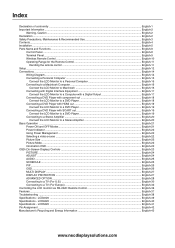
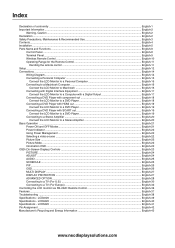
...Contents ...English-4 Installation ...English-5 Parts Name and ...Functions ...English-8
Control Panel ...English-8 Terminal Panel ...English-9 Wireless Remote Control ...English-10 Operating Range for the Remote Control English-11
Handling the remote control ...English-11 Setup...Troubleshooting ...English-38 Specifications - LCD4020 ...English-39 Specifications - LCD4620 ...English-40...
LCD5220/LCD4020-2/LCD4620-2 UM - Page 3
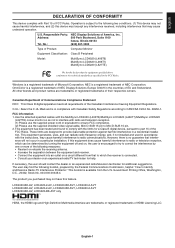
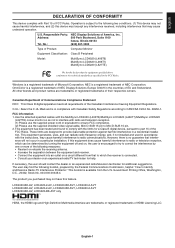
...and Resolve Radio-TV Interference Problems." NEC is a registered trademark of Product:
Computer Monitor
Equipment Classification: Class B Peripheral
Model:
MultiSync LCD4020 (L406T6) MultiSync LCD4620 ... Class B digital device, pursuant to part 15 of the FCC Rules. English
DECLARATION OF CONFORMITY
This device complies with the instructions, may cause harmful interference to radio ...
LCD5220/LCD4020-2/LCD4620-2 UM - Page 4
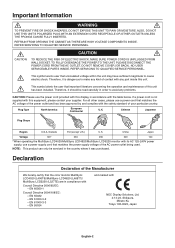
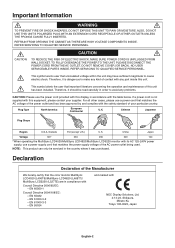
... magnitude to make any problems.
CAUTION: Please use...COVER (OR BACK). Therefore, it is not supplied with
NEC Display Solutions, Ltd. 4-13-23, Shibaura, Minato-... ARE HIGH VOLTAGE COMPONENTS INSIDE. NO USER SERVICEABLE PARTS INSIDE. This symbol alerts the user that ...Manufacturer
We hereby certify that the color monitor MultiSync LCD4020 (L406T6)/MultiSync LCD4620 (L466T7)/ MultiSync LCD5220 (...
LCD5220/LCD4020-2/LCD4620-2 UM - Page 5
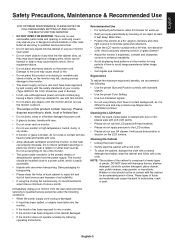
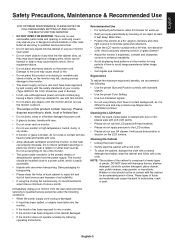
... the monitor, so that heat can be installed close to enhance readability.
• Avoid ... powder, or insecticide. There are no user serviceable parts inside and opening or removing covers may cause ...OPTIMUM PERFORMANCE, PLEASE NOTE THE FOLLOWING WHEN SETTING UP AND USING THE MULTI-FUNCTION MONITOR:...benefits, we recommend the following operating instructions. NOTE: The surface of the cabinet...
LCD5220/LCD4020-2/LCD4620-2 UM - Page 6


... voltage of the power outlet and has been approved by and complies with some models.
* Remember to save your original box and packing material to be included with...box* should contain the following: • LCD monitor • Power Cord*1 • Video Signal Cable • User's Manual • Wireless Remote Control and AA Batteries
• Cable Cover • Clamp x 3 • Screw (M4 x 10...
LCD5220/LCD4020-2/LCD4620-2 UM - Page 7
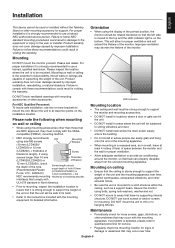
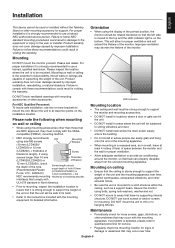
....
Failure to follow NEC standard mounting procedures could result in where people can properly dissipate away from harm.
• Refer to the instructions included with the mounting...for mounting.
Installation
English
This device cannot be used or installed without the Tabletop Stand or other problems that the ceiling is sturdy enough to support the weight of the ...
LCD5220/LCD4020-2/LCD4620-2 UM - Page 11


... MODE SETTING.
11 EXTERNAL CONTROL (D-Sub 9 pin)
IN connector: Connect RS-232C input from AUDIO 1, 2, 3, HDMI and TV jack. English
Terminal Panel
LCD4020/LCD4620
...LCD5220
In
Out
1 AC IN connector Connects with the supplied power cord.
2 DVI IN (DVI-D) To input digital RGB signals from a computer or HDTV device having a digital RGB output.
* This connector does not support...
LCD5220/LCD4020-2/LCD4620-2 UM - Page 12


... up or
down to set and change passwords, change channel and set REMOTE ID.
8 ENT button* Sets channels.
9 DISPLAY button...
7 KEYPAD
Press buttons to select adjustment items within OSD menu settings. CHANGE button: Replaces to previous channel.
19 MUTE button Turns on /off the... power on /off the menu mode.
11 AUTO SETUP button Enters auto setup menu. PIP (Picture In Picture) button
ON/OFF...
LCD5220/LCD4020-2/LCD4620-2 UM - Page 14
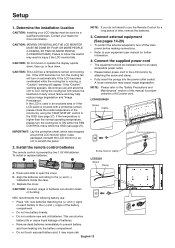
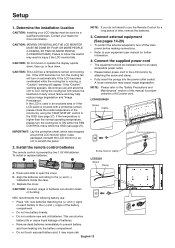
... Persistance".
Setup
1. If...Install the remote control batteries
The remote control is covered with a protective screen, please check the inside the case. NEC...manual for clamp
LCD5220 Screw Clamp
A. If the LCD becomes too hot, the cooling fan will appear. Connect the supplied power cord
• The equipment should be done by two 1.5V AA batteries. Replace the cover.
LCD4020...
LCD5220/LCD4020-2/LCD4620-2 UM - Page 26
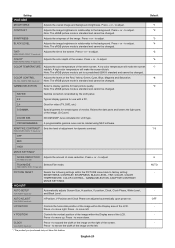
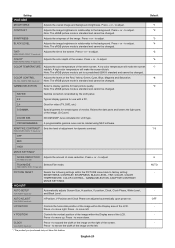
.../HD, VIDEO, TV inputs only
PICTURE RESET
ADJUST
Resets the following settings within the Display area of noise reduction. H POSITION
Controls the horizontal position of the image within the PICTURE menu back to a predefined 6500 K standard and cannot be loaded using NEC software. Press - to expand the width of the image on...
LCD5220/LCD4020-2/LCD4620-2 UM - Page 27
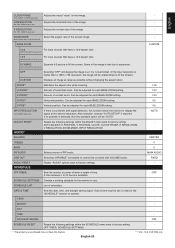
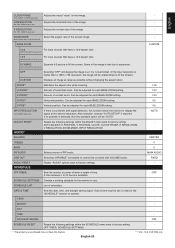
...problem with signal detection, this feature. MAIN AUDIO
LINE OUT
Selecting "VARIABLE" will enable to display the signal at the desired resolution. OFF
SCHEDULE SETTINGS Creates a working schedule for each BASE ZOOM setting... of schedules.
- Can be set in a 1 by 1 pixel format. (If the input resolution is available. After selection, execute "AUTO SETUP" if required. CENTER
TREBLE
0...
LCD5220/LCD4020-2/LCD4620-2 UM - Page 31
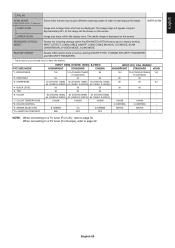
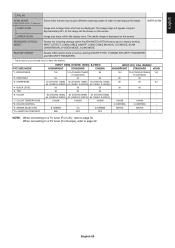
..., VGA, RGB/HV
HIGHBRIGHT STANDARD
sRGB
100
75 (LCD4020/LCD4620)
80
70 (LCD5220)
50
50
50
100
75 (LCD4020/LCD4620) 100
70 (LCD5220)
50
50
-
50 ...For U.S.), refer to factory settings EXCEPT FOR: CHANGE SECURITY PASSWORD
- When connecting to a TV tuner (For Europe), refer to factory setting:
-
RESET
INPUT DETECT, LONG CABLE ON/OFF, LONG CABLE MANUAL, DVI MODE, SCAN
CONVERSION...
LCD5220/LCD4020-2/LCD4620-2 UM - Page 32


...MENU LANGUAGE
TIME ZONE
PASSWORD SET
Set the Parental Control Password. CLOSED CAPTION OPTIONS
NOTE: Closed captioning settings can be changed in...are indicated with ANSI/NFPA 70, the National Electric Code (NEC), in memory, use the CHANNEL EDIT menu to ...SET to memory. Attach the cable or antenna to block and press SET on the side of programming will automatically block all models...
LCD5220/LCD4020-2/LCD4620-2 UM - Page 40


... supported mode has been
selected on the display card or system being used. (Please consult display card or system manual ...if an image was displayed.
RED LED on the specific display pattern. Display image is not in use ...NEC DISPLAY SOLUTIONS service facility.
"SCHEDULE"/"OFF TIMER" function is not working properly • The "SCHEDULE" function will be disabled when the
"OFF TIMER" is set...
NEC LCD4020-TMX4 Reviews
Do you have an experience with the NEC LCD4020-TMX4 that you would like to share?
Earn 750 points for your review!
We have not received any reviews for NEC yet.
Earn 750 points for your review!
