NEC LCD5220-TMX4 - MultiSync - 52" LCD Flat Panel Display Support and Manuals
Get Help and Manuals for this NEC item
This item is in your list!

View All Support Options Below
Free NEC LCD5220-TMX4 manuals!
Problems with NEC LCD5220-TMX4?
Ask a Question
Free NEC LCD5220-TMX4 manuals!
Problems with NEC LCD5220-TMX4?
Ask a Question
Popular NEC LCD5220-TMX4 Manual Pages
LCD5220/LCD4020-2/LCD4620-2 UM - Page 1


User's Manual
MultiSync LCD4020 MultiSync LCD4620 MultiSync LCD5220
LCD5220/LCD4020-2/LCD4620-2 UM - Page 3
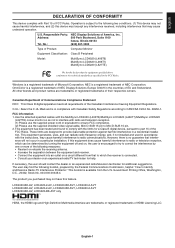
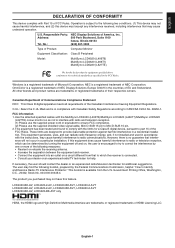
...and Resolve Radio-TV Interference Problems." All other brands and ...registered trademark of NEC Display Solutions Europe GmbH in the countries ...Part 15 of Product:
Computer Monitor
Equipment Classification: Class B Peripheral
Model:
MultiSync LCD4020 (L406T6) MultiSync LCD4620 (L466T7) MultiSync LCD5220 (L527TE)
We hereby declare that interference will not occur in a residential installation...
LCD5220/LCD4020-2/LCD4620-2 UM - Page 4
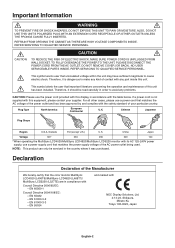
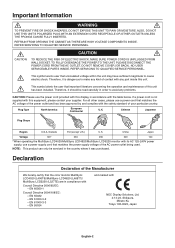
...This product can only be read carefully in order to avoid any part inside this equipment, please contact your particular country. EN 60950-1
...MultiSync LCD4020 (L406T6)/MultiSync LCD4620 (L466T7)/ MultiSync LCD5220 (L527TE) are in compliance with any problems.
CAUTION: Please use a power supply cord that matches the AC voltage of your supplier.
REFER SERVICING TO QUALIFIED SERVICE...
LCD5220/LCD4020-2/LCD4620-2 UM - Page 5
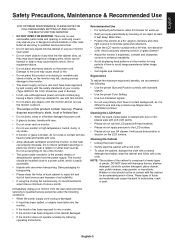
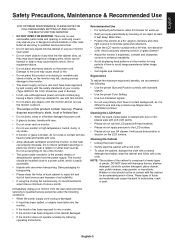
... a black (13A) fuse installed for use with this product contain mercury...does not operate normally by following operating instructions. Save packaging for an extended period ...
• Use the preset Color Setting.
• Use non-interlaced signals...LCD monitor surface with hard material.
• Please do not apply pressure to windows and other heat sources. There are no user serviceable parts...
LCD5220/LCD4020-2/LCD4620-2 UM - Page 6


Contents
Your new MultiSync monitor box* should contain the following: • LCD monitor • Power Cord*1 • Video Signal Cable • User's Manual • Wireless Remote Control and AA Batteries
• Cable Cover • ...the LCD monitor is included, please use a power cord that matches the AC voltage of the power outlet and has been approved by and complies with some models.
...
LCD5220/LCD4020-2/LCD4620-2 UM - Page 7
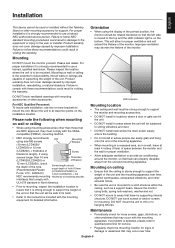
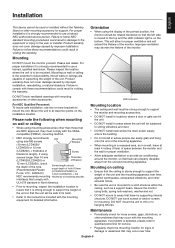
.... If using size M6 screws (10 mm (LCD4020/
Mounting Bracket
LCD4620) or 12 mm
(LCD5220) + thickness of bracket in North America.
• Prior to mounting, inspect the installation location to insure that it is strong enough to support the weight of the unit so that may occur over time, against earthquakes, unexpected vibrations, and...
LCD5220/LCD4020-2/LCD4620-2 UM - Page 11


... input from external equipment such as a DVD player, HDTV device and Set-Top-Box.
VIDEO OUT connector (BNC): To output the composite video signal from AUDIO 1, 2, 3, HDMI and TV jack. Out connector: Connect RS-232C output. To connect multiple MultiSync monitors via RS-232C daisy Chain.
12 EXTERNAL SPEAKER TERMINAL*
To output...
LCD5220/LCD4020-2/LCD4620-2 UM - Page 12


...]*.
7 KEYPAD
Press buttons to set and change passwords, change channel and set REMOTE ID.
8 ENT button* Sets channels.
9 DISPLAY button Turns on /off mute function.
STILL CAPTURE button: Captures still picture. CHANGE button: Replaces to previous channel.
19 MUTE button Turns on /off the menu mode.
11 AUTO SETUP button Enters auto setup menu.
Small screen which...
LCD5220/LCD4020-2/LCD4620-2 UM - Page 14
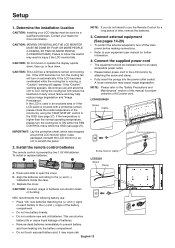
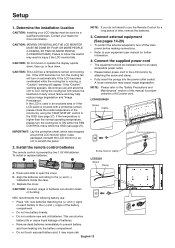
... equipment user manual for further information.
4. Failure to prevent battery acid from leaking into the power outlet socket.
Replace the cover. NEC recommends the following battery use: • Place "AA" size batteries matching the (+) and (-) signs
on automatically. CAUTION: MOVING OR INSTALLING THE LCD MONITOR MUST BE DONE BY FOUR OR MORE PEOPLE (LCD5220), BY TWO...
LCD5220/LCD4020-2/LCD4620-2 UM - Page 18


... RGB/HV IN connector (BNC) on the LCD monitor, use with a Macintosh PowerBook, set "Mirroring" to Off. Refer to your Macintosh's owner's manual for more information about your computer's video output...video cards or drivers may require.
• AUDIO IN* 1, 2 and 3 can be used for audio input.
Connecting to a Macintosh Computer
Connecting your Macintosh computer to your LCD monitor will ...
LCD5220/LCD4020-2/LCD4620-2 UM - Page 27
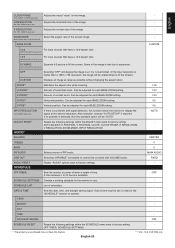
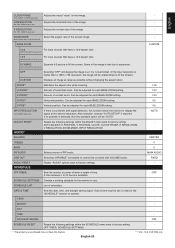
...
- DAY
- English-25
**: 16:9, 14:9, CUSTOM only
Some of the image is a problem with signal detection, this feature. Can be "AUTO".
MONTH
-
DVI, VGA, RGB/HV ...for each BASE ZOOM setting.
0%
V POS**
Vertical position. After selection, execute "AUTO SETUP" if required. MAIN AUDIO
LINE OUT
Selecting "VARIABLE" will be set in the U.S.
DATE & TIME
Sets the date, time,...
LCD5220/LCD4020-2/LCD4620-2 UM - Page 30


... the performance degradation of DVI-D equipment which has DVI-D output, is the default setting.
This is connected. SEPARATE
The S-Video port and Composite port can be enabled in... for TV
Selects the method of image retention. INTERLACE
Disables IP conversion.
OFF
LONG CABLE MANUAL Manually compensates for a video signal from using a long cable. NTSC
PAL
SECAM
4.43NTSC *: ...
LCD5220/LCD4020-2/LCD4620-2 UM - Page 31
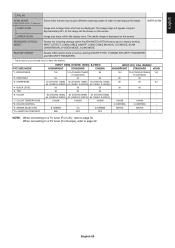
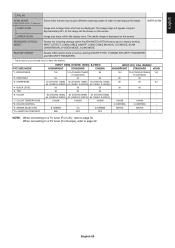
...settings EXCEPT FOR: CHANGE SECURITY PASSWORD
-
ADVANCED OPTION
Resets the following settings within the display area.
When connecting to a TV tuner (For Europe), refer to factory setting:
- English-29 RESET
INPUT DETECT, LONG CABLE ON/OFF, LONG CABLE MANUAL...
100
75 (LCD4020/LCD4620)
80
70 (LCD5220)
50
50
50
100
75 (LCD4020/LCD4620) 100
70 (LCD5220)
50
50
-
50 (DVD/HD, ...
LCD5220/LCD4020-2/LCD4620-2 UM - Page 32


.../NFPA 70, the National Electric Code (NEC), in memory, use the CHANNEL EDIT menu to the coaxial RF Connector on the remote. Enter the password. NOTE: Blocking one type of the monitor. CHECK DTV SIGNAL
Shows the status of audio output.
CONFIGURATION
MENU LANGUAGE
TIME ZONE
PASSWORD SET
Set the Parental Control Password. FINE TUNING
Performs fine...
LCD5220/LCD4020-2/LCD4620-2 UM - Page 40


... or system manual to change graphics mode.)
Selected resolution is not displayed properly • Use OSD Display Mode to enter Information menu and
confirm that LCD Technology may not function when direct
sunlight or strong illumination strikes the remote control sensor of a previous image remains visible on the specific display pattern. Troubleshooting
No picture...
NEC LCD5220-TMX4 Reviews
Do you have an experience with the NEC LCD5220-TMX4 that you would like to share?
Earn 750 points for your review!
We have not received any reviews for NEC yet.
Earn 750 points for your review!
