NEC SC46 - MultiSync - 46" LCD Flat Panel Display Support and Manuals
Popular NEC SC46 Manual Pages
Residential Entertainment Display Brochure - Page 4


... video interface with HDCP supports HD components ° An expansion slot allows for adaptation to changes/updates in technology
P S ...control provides easy setup to control systems
° ISFccc-certified calibration controls provide settings for day ...support connect you to the latest, most advanced peripherals
° Unparalleled brightness and contrast produce stunning views in any room
NEC...
SC40/SC46 spec sheet - Page 2


... Video1, Daisychain - Model Display
Viewable Size Image...stand) Net (without stand) Weight Net (with stand) VESA Hole Configuration Specifications Environmental Conditions Operating Temperature Operating Humidity Operating Altitude Storage Temperature Storage Humidity Storage Altitude Regulatory Approvals
Included Accessories
Optional Accessories
On-Site Limited Warranty Technical Support...
NEC INTRODUCES MULTISYNC RESIDENTIAL LCD SERIES, BRINGING 1080p FULL HD TO THE HOME - Page 1


... for custom installations. The MultiSync Residential Series offers superior image quality and performance, and an unparalleled feature set for functional upgradeability, giving consumers peace of -the-art ATSC HD tuner. The MultiSync Residential Series is also engineered with a state-of mind.
The 40-inch MultiSync SC40 and 46-inch MultiSync SC46 include connectivity features for...
MultiSync LCD SC40 SC46 User manual - Page 8
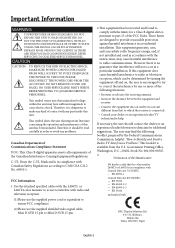
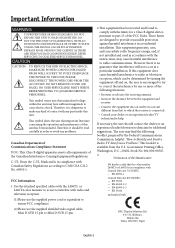
... different from the U.S. EN 61000-3-3 - EN 55024 and marked with any problems.
Canadian Department of Communications Compliance Statement
DOC: This Class B digital apparatus meets all requirements of the FCC Rules.
NO USER SERVICEABLE PARTS INSIDE.
Therefore, it is in compliance with the instructions, may cause harmful interference to CAN/CSA C22.2 No. 60950-1. C-UL...
MultiSync LCD SC40 SC46 User manual - Page 9
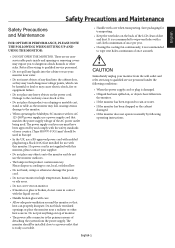
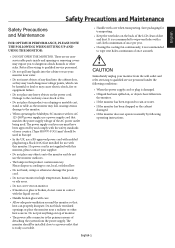
..., PLEASE NOTE THE FOLLOWING WHEN SETTING UP AND USING THE MONITOR:
• DO NOT OPEN THE MONITOR. Damage to the cord may cause shock or fire.
• Do not place this product on a sloping or unstable cart, stand or table, as they may fall, causing serious damage to qualified service personnel.
• Do not spill...
MultiSync LCD SC40 SC46 User manual - Page 12


... the installation location. Screw
10mm
Thickness of Bracket
• NEC strongly recommends using bolts, spring lock washers, washer and nut.
• DO NOT mount to support the weight of the monitor.
DO NOT mount the unit to trim or to at least 4 inches (10cm) of the monitor. If a problem is mounted to qualified personnel for service.
•...
MultiSync LCD SC40 SC46 User manual - Page 17
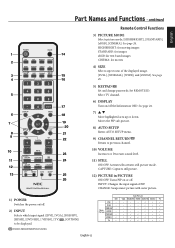
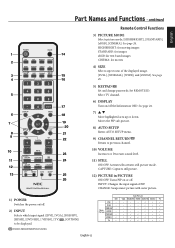
...Picture
VGA RGB/HV HDMI DVD/HD VIDEO TV
-
-
-
-
-
-
-
-
-
-
-
-
-
-
-
Part Names and Functions -
continued
English
1 2
3 4
5
6 7
8 9
10 11 12 13
POWER
GUIDE
DVI
VGA RGB/HV OPTION
HDMI DVD/HD VIDEO
TV
PICTURE
MODE
SIZE
AUDIO SOUND INPUT
1 4 7
DISPLAY
2
3
5
6
8
9
0
ENT
MENU
AUTO SET UP
SET +
EXIT
VOL
CH
CH RTN
+
+
MUTE
STILL ON/OFF
CAPTURE...
MultiSync LCD SC40 SC46 User manual - Page 20
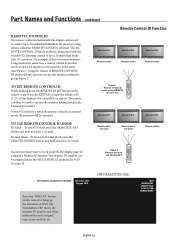
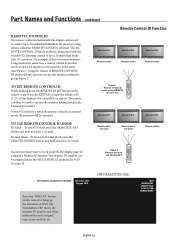
... mode, all monitors will only operate one specific monitor within the group Figure 2. DVI AUDIO:IN1 SIZE:FULL 1024 X 768 48KHz/60Hz
English-14 Part Names and Functions -
To return to Normal Mode press the REMOTE ID RESET button and hold down the REMOTE ID SET button on the remote control, use Remote ID:3
POWER
GUIDE
DVI
VGA...
MultiSync LCD SC40 SC46 User manual - Page 22
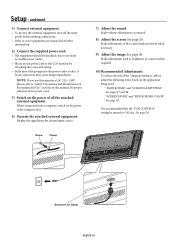
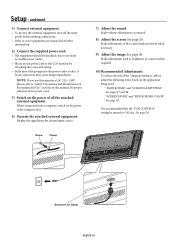
...the "FAN CONTROL" setting be installed close to an easily accessible power outlet.
• Please attach power cord to the LCD monitor by attaching the ... loose connection may cause image degradation. NOTE: If you use this manual for Clamp
English-16
Screw
Clamp
7) Adjust the sound
Make volume ...Setup -
Make adjustments of the computer first.
6) Operate the attached external equipment.
MultiSync LCD SC40 SC46 User manual - Page 38


.... Once channels are in the PASSWORD SET menu.
3. followed by channel 3-1, 3-2, etc.
5. Default password is necessary to the coaxial RF Connector on the back of programming based on the remote.
TV-G
General audience. The program may also have separate digital subchannels associated with ANSI/NFPA 70, the National Electric Code (NEC), in this program are...
MultiSync LCD SC40 SC46 User manual - Page 40


Connect PC and SC40/SC46. Set Monitor ID and IR Control mode.
Subsequent monitors with RS-232C
This LCD monitor can be set in the OSD menu of each monitor in the daisy chain is recommended to the SC40/ SC46's RS-232C input.
ID number assigned to current monitor
ID number assigned monitor to 26 monitors can be controlled via personal computer...
MultiSync LCD SC40 SC46 User manual - Page 45


... settings on...monitors while compensating within the displayed image for monitor bezel width. NEC recommends using any VESA standard third party mounting arm or bracket. Self-diagnosis: If an internal error...setup and installation by the Digital Display Working Group (DDWG) for digital connections between DVI-D and other DVI-based digital connectors such as screen size and resolutions supported...
MultiSync LCD SC40 SC46 User manual - Page 46


...and reset the monitor. Troubleshooting
No picture
...monitor and your text is garbled, change graphics mode.)
Selected resolution is blinking
• A certain failure might have occurred, please contact your nearest authorized NEC DISPLAY SOLUTIONS service... or system manual to be aware that a supported mode has...SETTINGS" / "OFF TIMER" functions not working properly
• The "SCHEDULE SETTINGS...
MultiSync LCD SC40 SC46 User manual - Page 51
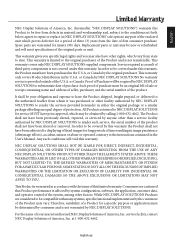
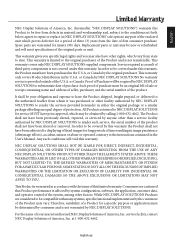
... operated contrary to the instructions contained in the U.S.A.
Proof of Purchase will be covered by NEC DISPLAY SOLUTIONS to substantiate date of purchase. It shall be determined by NEC DISPLAY SOLUTIONS to render the services provided hereunder in material and workmanship and, subject to the conditions set forth below, agrees to repair or replace (at 1-800-632-4662...
MultiSync LCD SC40 SC46 User manual - Page 52
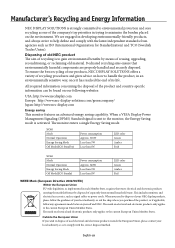
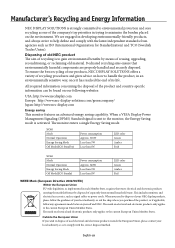
... disposal of the product and country-specific information can be disposed of used electrical and electronic products outside the European Union, please contact your local authority, or ask the shop where you purchased the product, or if applicable, follow any agreements made between yourself and NEC. The monitor enters a single Energy Saving mode. The...
NEC SC46 Reviews
Do you have an experience with the NEC SC46 that you would like to share?
Earn 750 points for your review!
We have not received any reviews for NEC yet.
Earn 750 points for your review!

