NEC LCD6520P-BK-AV - MultiSync - 65" LCD Flat Panel Display Support and Manuals
Get Help and Manuals for this NEC item
This item is in your list!

View All Support Options Below
Free NEC LCD6520P-BK-AV manuals!
Problems with NEC LCD6520P-BK-AV?
Ask a Question
Free NEC LCD6520P-BK-AV manuals!
Problems with NEC LCD6520P-BK-AV?
Ask a Question
Popular NEC LCD6520P-BK-AV Manual Pages
SB-L007KK brochure - Page 1


.... 2/09 ver. 2.
©2009 NEC Display Solutions of America, Inc.
NEC Displays Supported
NEC M Series 40" M40-AV 40" M40B-AV 46" M46-AV 46" M46B-AV
NEC MultiSync 20 Series 40" LCD4020-AV 40" LCD4020-IT 40" LCD4020-2-AV 40" LCD4020-2-IT 46" LCD4620-AV 46" LCD4620-IT 46" LCD4620-2-AV 46" LCD4620-2-IT 52" LCD5220-AV 65" LCD6520L-BK-AV 65" LCD6520P-BK-AV
MultiSync is a registered trademark, and...
SB-L008WU accessory brochure - Page 1


...NEC-MORE www.necdisplay.com Landscape and portrait orientations - Further reduces installation costs
NEC Displays Supported
NEC M Series 40" M40-AV 40" M40-2-AV 40" M40B-AV 46" M46-AV 46" M46-2-AV 46" M46B-AV
NEC MultiSync® 20 Series 40" LCD4020-2-AV 46" LCD4620-2-AV 52" LCD5220-AV 65" LCD6520L-BK-AV 65" LCD6520P-BK-AV...of using splitters or connecting monitors to multiple sources, making it...
MultiSync LCD6520 brochure - Page 1


...setup and monitoring of the display simple and effective ¤ Advanced screen saver functions include an array of features designed to reduce the risk of video cards. Large-Screen LCD
NEC MultiSync® LCD6520L
65" professional-grade LCD... create a more other programs are displayed in inset windows ¤ LCD6520L-BK-AVT features a built-in the boardroom, while bringing your digital signage...
MultiSync LCD6520 brochure - Page 2


Specifications for LCD6520L
Model
LCD6520L-BK-AV
LCD MODULE Viewable Size (Diagonal) Panel Technology Native Resolution Pixel Pitch Brightness (typical) Contrast Ratio (typical) Active Screen Area (W X H)
65...232, DDC/CI
Yes Yes Yes RS-232 for multiple monitor control, IR, DDC/CI 15W Stereo LCD6520L-BK-AVT
FEATURES Additional Features
Advanced thermal capabilities, expansion slot, ...
LCD6520 user manual - Page 1


User's Manual
MultiSync LCD6520L (For use in Landscape position only)
MultiSync LCD6520P (For use in Portrait position only)
LCD6520 user manual - Page 2


...LCD6520P) ...English-8 Installation (LCD6520P) ...English-9 Parts Name and Functions ...English-12
Control Panel ...English-12 Terminal Panel ...English-13 Wireless Remote Control ...English-14 Operating Range for the Remote Control English-15
Handling the remote control ...English-15 Setup...English-16 Connections ...English-18
Connecting a Personal Computer ...English-18 Connect the LCD Monitor...
LCD6520 user manual - Page 5
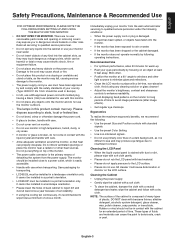
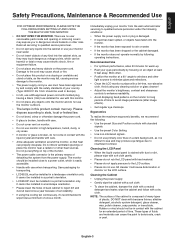
... a month. There are no user serviceable parts inside and opening or removing covers may cause electric shock, fire or equipment failure.
• Do not place any cleaning solution or glass cleaner!
• Adjust the monitor's brightness, contrast and sharpness controls to minimize glare and reflections.
• Clean the LCD monitor surface with care.
• Allow...
LCD6520 user manual - Page 8


... that complies with care when mounting LCD monitor stand and avoid pinching your
fingers and place them in the front. After accessories are attached, stand can be removed. How to install stand 1. Place monitor on the table that the long end of the monitor. 3.
Attach eyebolts for mounting
This model is nothing on the protective sheet...
LCD6520 user manual - Page 18


... (see page 30). LCD6520L
Screw hole for further information.
4.
Setup
1. CAUTION: Do not mount or operate the display upside down, face up, or face down. Install the remote control batteries
The remote control is running, a "Caution" warning will turn off the main power before making connections.
• Refer to the LCD monitor by a qualified technician...
LCD6520 user manual - Page 20


... select audio source [IN1], [IN2] or [IN3] press the AUDIO INPUT
button. When using LCD6520P, the displayed image is rotated 90 degrees. Your LCD monitor displays proper image by adjusting the factory preset timing signal automatically.
NOTE: The LCD6520L and LCD6520P use the same input signal to the user manual included with each separate piece of equipment...
LCD6520 user manual - Page 38


... monitor within a range from the LCD6520L/LCD6520P to be shown at the "PRIMARY" monitor to clear this feature to be set up the Information OSD.
Press the "DISPLAY" button on the remote control for this OSD. No two monitors should be controlled via remote. The Information OSD will reset the "IR CONTROL" menu to 26 individual MultiSync monitors. TO SET...
LCD6520 user manual - Page 40


...
vM
Around resolution 0.5˚C tcx1 AV board resolution 1˚C tc1
Around ...setting of monitor. Example: Turn the power ON ( ' ' is powered-on the CD-ROM.
* The product you purchased may delay depending on the condition (during changing of Internal monitor
Function
ON
vP
OFF(stand by RS-232C, reject other than return code. If the command isn't received correctly, the LCD monitor...
LCD6520 user manual - Page 41


...setup and installation by the Digital Display Working Group (DDWG) for optimal color representation and backward compatibility with size and weight limitations. RS-232C daisy chain: You can control the multiple monitors...LCD monitor to adjust the colors on your screen and customise the color accuracy of this display supports...Self-diagnosis: If an internal error should occur, a failure ...
LCD6520 user manual - Page 42


... Power Switch and computer power switch should be in the ON position.
• Check to make sure that a supported mode has been selected on the display card or system being used . (Please consult display card or system manual to change graphics mode.)
• Check the monitor and your nearest authorized NEC DISPLAY SOLUTIONS service facility.
NEC DISPLAY SOLUTIONS INTRODUCES 65-INCH COMMERCIAL GRADE - Page 2
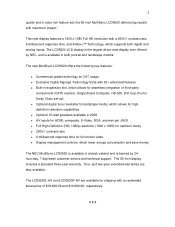
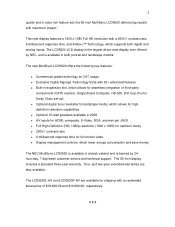
...LCD6520 LCD display is the largest direct-view display ever offered by NEC, and is backed by 24hour/day, 7-day/week customer service and technical support.
The new MultiSync ...65-inch display includes a standard three-year warranty. One- The LCD6520L-AV and LCD6520P-AV are also available. 2
quality and a value-rich feature set -up) • Optional digital tuner available for landscape model,...
NEC LCD6520P-BK-AV Reviews
Do you have an experience with the NEC LCD6520P-BK-AV that you would like to share?
Earn 750 points for your review!
We have not received any reviews for NEC yet.
Earn 750 points for your review!
