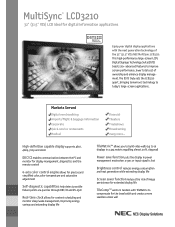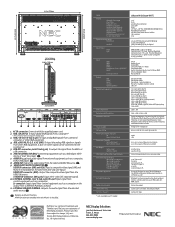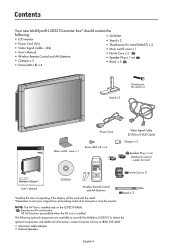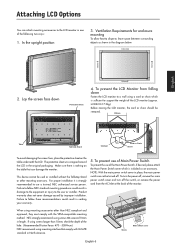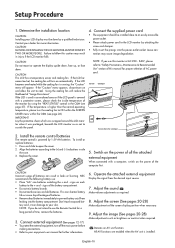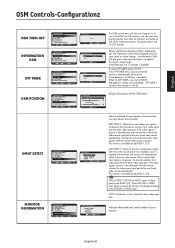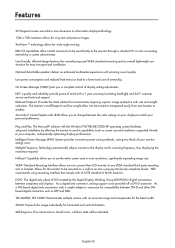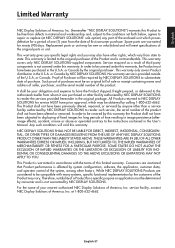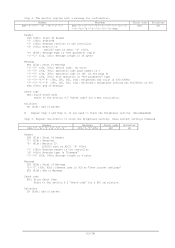NEC LCD3210-BK - MultiSync - 32" LCD Flat Panel Display Support and Manuals
Get Help and Manuals for this NEC item

View All Support Options Below
Free NEC LCD3210-BK manuals!
Problems with NEC LCD3210-BK?
Ask a Question
Free NEC LCD3210-BK manuals!
Problems with NEC LCD3210-BK?
Ask a Question
Most Recent NEC LCD3210-BK Questions
Nec Multisync 3210
Hello ! I am desperately looking for a stand (two feet ) . for this productcould you help me?
Hello ! I am desperately looking for a stand (two feet ) . for this productcould you help me?
(Posted by Ratzo 6 years ago)
How Do I Turn Up The Volume Without The Wireless Remote
no sound when hooking the monitor up to a video game system. I don't have the wireless remote contro...
no sound when hooking the monitor up to a video game system. I don't have the wireless remote contro...
(Posted by Peggy81060 7 years ago)
Hdmi To Vga
hello,I would like to use the screen with a hdmi cable on the VGA input. So what kind of converter o...
hello,I would like to use the screen with a hdmi cable on the VGA input. So what kind of converter o...
(Posted by azizchatar 8 years ago)
How To Download The Driver For Lcd3210
need to download the driver for LCD3210 OS XP
need to download the driver for LCD3210 OS XP
(Posted by abidlay 12 years ago)
Popular NEC LCD3210-BK Manual Pages
NEC LCD3210-BK Reviews
We have not received any reviews for NEC yet.