NEC SC40 - MultiSync - 40" LCD Flat Panel Display Support and Manuals
Popular NEC SC40 Manual Pages
Residential Entertainment Display Brochure - Page 4


... HD experience 40" SC40 / 46" SC46 LCD DISPLAYS
° Combines the functionalities of an HDTV and computer display ° Full HD 1080p resolution provides stunning details for video and
broadcast applications ° Digital video interface with HDCP supports HD components ° An expansion slot allows for adaptation to changes/updates in technology
P S L AS...
NEC INTRODUCES MULTISYNC RESIDENTIAL LCD SERIES, BRINGING 1080p FULL HD TO THE HOME - Page 1


... ASIC chip set designed for functional upgradeability, giving consumers peace of -the-art ATSC HD tuner.
The 40-inch MultiSync SC40 and 46-...installations. "These state-of-the art displays exhibit a sleek, yet simple design that provides an unsurpassed viewing experience, regardless of LCD flat panel displays for NEC Display Solutions. September 6, 2007 - "MultiSync Residential monitors...
NEC INTRODUCES MULTISYNC RESIDENTIAL LCD SERIES, BRINGING 1080p FULL HD TO THE HOME - Page 2
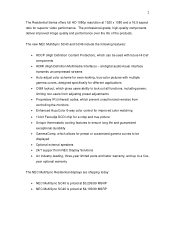
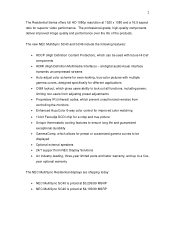
...users from adjusting preset adjustments
• Proprietary IR (infrared) codes, which prevent unauthorized remotes from controlling the monitors
• Enhanced AccuColor 6-way color control for improved color...
displayed • Optional external speakers • 24/7 support from NEC Display Solutions • An industry-leading, three-year limited parts and labor warranty, and up to a five-
2...
NEC INTRODUCES MULTISYNC RESIDENTIAL LCD SERIES, BRINGING 1080p FULL HD TO THE HOME - Page 3
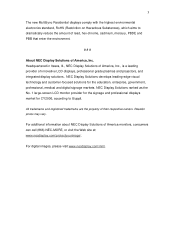
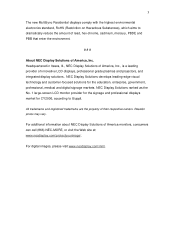
... Solutions of innovative LCD displays, professional grade plasmas and projectors, and integrated display solutions.
For additional information about NEC Display Solutions of their respective owners. All trademarks and registered trademarks are the property of America monitors, consumers can call (866) NEC-MORE, or visit the Web site at: www.necdisplay.com/protectyourimage/.
Reseller...
MultiSync LCD SC40 SC46 User manual - Page 8
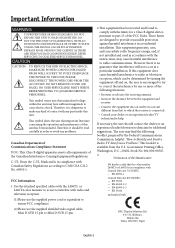
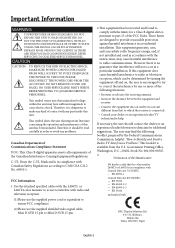
...the U.S. However, there is in accordance with
NEC Display Solutions Ltd. 4-13-23, Shibaura, Minato...part 15 of the Manufacturer
We hereby certify that the color monitor L406T3 or L466T4 is no guarantee that to Identify and Resolve Radio-TV Interference Problems...harmful interference in a particular installation. EN 55022 - REFER SERVICING TO QUALIFIED SERVICE PERSONNEL. FCC Information
1. ...
MultiSync LCD SC40 SC46 User manual - Page 12


... thickness of the monitor. English-
LED Indicator Please ask dealer. For NEC Qualified Personnel:
To insure safe installation, use two or more brackets to hanging fixtures. Please note the following when mounting on the bottom. Improper ventilation may occur over time, against earthquakes, unexpected vibrations, and other problems that are capable of supporting the weight...
MultiSync LCD SC40 SC46 User manual - Page 21
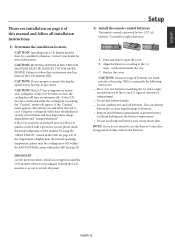
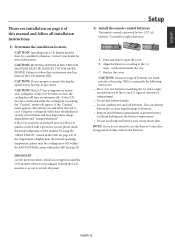
...Setup
2) Install the remote control batteries. Press and slide to the (+)
and (-) indications inside temperature of the monitor by using the "HEAT STATUS" control in leaks or bursting. Replace... sheet, which was packaged, beneath the LCD monitor so as not to follow this manual and follow all installation instructions.
1) Determine the installation location. C. CAUTION: Do not mount or ...
MultiSync LCD SC40 SC46 User manual - Page 24
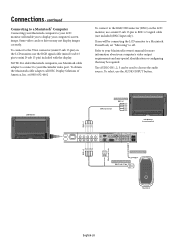
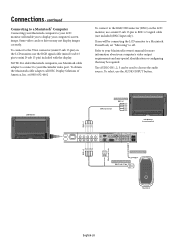
... obtain the Macintosh cable adapter call NEC Display Solutions of America, Inc. ...monitor, use a mini D-sub 15 pin to your Macintosh computer to BNC x 5 signal cable (not included)(BNC Input only). continued
Connecting to a Macintosh® Computer
Connecting your LCD monitor will be required.
Some video cards or drivers may be connecting the LCD monitor to a Macintosh PowerBook, set...
MultiSync LCD SC40 SC46 User manual - Page 38


... found under 14 years of age. NOTE: Blocking one under the age of the monitor. TV Parental Guide Ratings Chart
OFF
No Limitation. TV-Y7
Directed to unlock this programming while keeping the... the National Electric Code (NEC), in this program are permitted to create unique names for channels, if desired. Parental Controls TV, VIDEO input only.
This password can block certain ...
MultiSync LCD SC40 SC46 User manual - Page 44
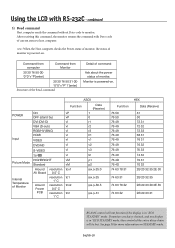
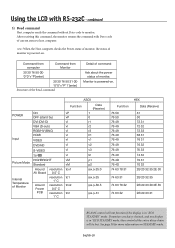
... daisy-chained, and one display is powered-on STANDBY mode. continued
5) Read command
Host computer sends the command without Data-code to host computer.
Monitor is in "ECO STANDBY" mode. ASCII
Function
ON
vP
POWER
OFF (stand by)
vP
DVI (DVI-D)
vI
VGA (D-sub)
vI
RGB/HV (BNC)
vI
HDMI
...
MultiSync LCD SC40 SC46 User manual - Page 45


... x 1080 resolution: Allows for digital connections between computers and displays. Reduced Footprint: Provides the ideal solution for monitor bezel width. TILE MATRIX with the Windows® operating system facilitates setup and installation by the Digital Display Working Group (DDWG) for crisp text and precise images. OmniColor™ Control System: Along with sRGB color-matching...
MultiSync LCD SC40 SC46 User manual - Page 46


... Check the monitor and your text is not filtered. When setting parental controls...8226; Check the monitor and your nearest authorized NEC DISPLAY SOLUTIONS service facility. Power ...supported mode has been selected
on the display card or system being used . (Please consult display card or system manual to change graphics mode.)
Selected resolution is idle or turning off and reset the monitor...
MultiSync LCD SC40 SC46 User manual - Page 47


English
References
NEC Monitor Customer Service & Support
Customer Service and Technical Support: (800) 632-4662 Fax: (800) 695-3044
Parts and Accessories/Macintosh Cable Adapter: (800) 632-4662
Warranty Information: www.necdisplay.com
Online Technical Support: www.necdisplay.com
Sales and Product Information Sales Information Line: Canadian Customers: Government Sales:
Government Sales ...
MultiSync LCD SC40 SC46 User manual - Page 52
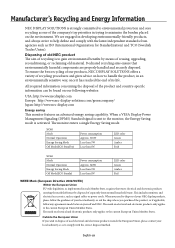
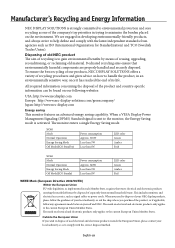
.... All required information concerning the disposal of reusing, upgrading, reconditioning, or reclaiming old material. The monitor enters a single Energy Saving mode. When you need to dispose of your NEC display products, please follow any agreements made between yourself and NEC. The mark on electrical and electronic products only applies to help define and comply with...
MultiSync LCD SC40 SC46 User manual - Page 148
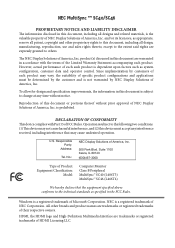
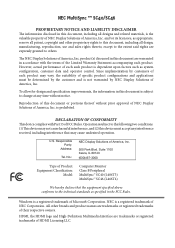
...Model:
Computer Monitor Class B Peripheral MultiSync™ SC40 (L406T3) MultiSync™ SC46 (L466T4)
We hereby declare that may vary, the suitability of specific product configurations and applications must accept any time without prior approval of NEC...of NEC Corporation. and/or its licensors, as specified in accordance with Part 15 of America, Inc. Since implementation by NEC ...
NEC SC40 Reviews
Do you have an experience with the NEC SC40 that you would like to share?
Earn 750 points for your review!
We have not received any reviews for NEC yet.
Earn 750 points for your review!

