NEC LCD4020-2-IT - MultiSync - 40" LCD Flat Panel Display Support and Manuals
Get Help and Manuals for this NEC item
This item is in your list!
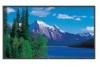
View All Support Options Below
Free NEC LCD4020-2-IT manuals!
Problems with NEC LCD4020-2-IT?
Ask a Question
Free NEC LCD4020-2-IT manuals!
Problems with NEC LCD4020-2-IT?
Ask a Question
Popular NEC LCD4020-2-IT Manual Pages
MultiSync LCD4020/4620/5220 brochure - Page 1


..., healthcare, retail and other areas that can be controlled locally or remotely. Large-Screen LCD
NEC MultiSync® 20 Series
40" - 52" professional-grade LCD displays ideal for digital signage applications
Expand your messaging options with remote configuration, scheduling and troubleshooting over their existing networks. ¤ SpectraViewII™ Color Calibration Solution (optional...
NEC DISPLAY SOLUTIONS INTRODUCES NEW THIN-BEZEL, LARGE-SCREEN LCD DISPLAYS FOR COMMERCIAL APPLICATIO - Page 1


... pixel technology. A key upgrade in a large-format display, deliver twice the contrast of commercial-grade, large-screen LCD displays. The new ultra-thin bezels, as much as five times thinner than the current large-screen series, make these new monitors perfect for NEC The new 20 Series includes the 40-inch MultiSync LCD4020 and 46-inch LCD4620 screen sizes, which feature new...
NEC DISPLAY SOLUTIONS INTRODUCES NEW THIN-BEZEL, LARGE-SCREEN LCD DISPLAYS FOR COMMERCIAL APPLICATIO - Page 3
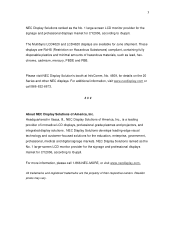
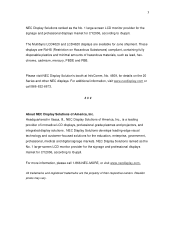
..., medical and digital signage markets. 3
NEC Display Solutions ranked as the No. 1 large-screen LCD monitor provider for the signage and professional displays market for details on Hazardous Substances) compliant, containing fully disposable plastics and minimal amounts of America, Inc. These displays are available for June shipment. The MultiSync LCD4020 and LCD4620 displays are RoHS...
LCD4020/4620/5220/6520, M40/M46 external control commands - Page 4
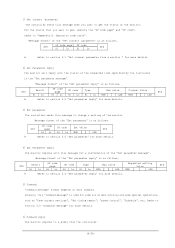
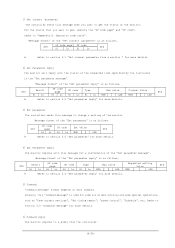
...;
Refer to get , specify the "OP code page" and "OP code",
refer to "Appendix A. for more details.
4 Set Parameter reply
The monitor replies with the status of the "Set parameter message". Message format of the "Set parameter reply" is as follows,
STX
Result
OP code page
OP code
Type
Max value
Requested setting Value
ETX
Hi Lo Hi Lo...
LCD4020/4620/5220/6520, M40/M46 external control commands - Page 11


... with current Brightness setting and capability to support this byte is set to change the Brightness setting
Header SOH-'0'-Monitor ID-'0'-'E'-'0'-'A'
Message STX-'0'-'0'-'1'-'0'-'0'-'0'-'5'-'0'-ETX
Check code BCC
Header SOH (01h): Start Of Header '0' (30h): Reserved Monitor ID: Specify the Monitor ID of packet
Step 2.
No error. '0'-'0' (30h, 30h): Operation code page number is...
LCD4020/4620/5220/6520, M40/M46 external control commands - Page 12


... of packet
6.2. Message STX (02h): Start of Message '0'-'C' (30h, 43h): Command code is 100(0064h). '0'-'0'-'5'-'0' (30h, 30h, 35h, 30h): Received a Brightness setting was 80(0050h) . Header
Message
SOH-'0'-Monitor ID-'0'-'E'-'0'-'A' STX-'0'-'2'-'7'-'8'-'0'-'0'-'0'-'1'-ETX
Check code BCC
Delimiter CR
(12/40) MultiSync LCD4020/4620/5220/6520 has three, or MULTEOS M40/46 has two built...
LCD4020/4620/5220/6520, M40/M46 external control commands - Page 13


...: Indicates a replying Monitor ID. Delimiter CR (0Dh): End of Message '0'-'0' (30h, 30h): Result code.
No error. '0'-'2' (30h, 32h): Operation code page number is 2. '7'-'8' (37h, 38h): Operation code is 78h (in the page 2). '0'-'0' (30h, 30h): This operation is "Set parameter" type. '0'-'0'-'0'-'3' (30h, 30h, 30h, 33h): Number of temperature sensors are 3 (0003h). '0'-'0'-'0'-'1' (30h...
LCD4020/4620/5220/6520, M40/M46 external control commands - Page 14


...Header
Message
Check code
SOH-'0'-'0'-Monitor ID-'D'-'1'-'2' STX-'0'-'0'-'0'-'2'-'7'-'9'-'0'-'0'
BCC
-'F'-'F'-'F'-'F'-'0'-'0'-'3'-'2'-ETX
Header
SOH (01h): Start of Header
'0' (30h): Reserved
'0' (30h): Message receiver is 6 bytes. Ex.) When this byte is set to the section 4.5 "Check code" for a BCC calculation. Readout value is 25 degrees Celsius.
No error. '0'-'2' (30h, 32h...
LCD4020/4620/5220/6520, M40/M46 external control commands - Page 16


... off by IR) ETX (03h): End of Message
Check code BCC: Block Check Code
(16/40) Delimiter CR (0Dh): End of packet
2) The monitor replies a data for a BCC calculation. Ex.) When this byte is set . 0004: OFF (same as ASCII characters '2' and '0' (32h and 30h). No error. 'C'-'2','0'-'3'-'D'-'6' (43h, 32h, 30h, 33h, 44h, 36h): power control...
LCD4020/4620/5220/6520, M40/M46 external control commands - Page 18


... in which you want to the monitor at a time is 32bytes. Header SOH-'0'-'0'-Monitor ID-'B'-N-N
Message STX-'0'-'0'-'C'-'0'-'0'-'E'-'0'-'0'Data(0)-Data(1)---Data(N)-ETX
Check code Delimiter
BCC
CR
Header SOH (01h): Start Of Header '0' (30h): Reserved '0' (30h): Message receiver is "Command". Monitor ID: Indicate a replying Monitor ID. No error. 'C'-'0'-'0'-'E' (43h, 30h, 30h, 45h): Asset...
LCD4020/4620/5220/6520, M40/M46 external control commands - Page 31


... of security lock function to change a setting. If security pass codes 1st to 4th are matched with them then setting isn't changed, and reply error status and a current condition. Delimiter CR (0Dh): End of which you want to "LOCK" or "UNLOCK". If codes aren't matched with monitor resisted pass codes, then this command while waiting for Pass...
LCD5220/LCD4020-2/LCD4620-2 UM - Page 14
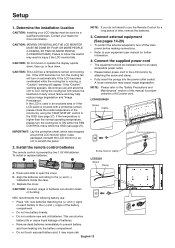
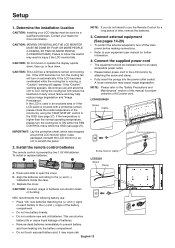
... immediately to the LCD monitor by a qualified technician. To install or replace batteries:
NOTE: If you do not intend to your equipment user manual for a long period of the battery compartment. • Do not mix battery brands. • Do not combine new and old batteries. turn on each battery to scratch the panel.
2. LCD4020/4620 Screw...
LCD5220/LCD4020-2/LCD4620-2 UM - Page 40


... manual to change graphics mode.)
• Check the monitor and your nearest authorized NEC DISPLAY SOLUTIONS service facility. RED LED on the LCD panel between the bezel and the
LCD ...on monitor is not working properly • The "SCHEDULE" function will be avoided. Unlike CRT monitors, LCD monitors' image persistence is set at minimum.
No Sound • Check to see if speaker ...
MPD-SBC accessory brochure - Page 1


...allows for NEC Large-Screen LCD Displays
Enjoy full PC functionality integrated directly within your NEC display. All rights reserved. In addition, the ability to drive discrete images on two different displays from one SBC via internal communication to Public Display 3.3 lbs. / 1.5 kg 3 years M40 M46 MultiSync® LCD4020 MultiSync LCD4620 MultiSync LCD5220 MultiSync LCD6520L/P
MultiSync is...
SB-L007KK brochure - Page 1


... large-screen LCD displays, this expansion board provides an SD/HD SDI input and loopthrough, and comes standard with the NEC SB-L007KK, an internal card that provides an HD-SDI input without using additional space or power.
NEC Displays Supported
NEC M Series 40" M40-AV 40" M40B-AV 46" M46-AV 46" M46B-AV
NEC MultiSync 20 Series 40" LCD4020-AV 40" LCD4020-IT 40" LCD4020-2-AV...
NEC LCD4020-2-IT Reviews
Do you have an experience with the NEC LCD4020-2-IT that you would like to share?
Earn 750 points for your review!
We have not received any reviews for NEC yet.
Earn 750 points for your review!
