NEC P401 - MultiSync - 40" LCD Flat Panel Display Support and Manuals
NEC P401 Videos
Popular NEC P401 Manual Pages
P401 : KT-46UN-CC spec brochure - Page 1


...
40" P401/P401-AVT
GretagMacbeth Eye-One Display V1
taken by using the
internal LUTs. Designed specifically for Color Sensor Standard TCP/IP LAN interface (optional if using either RS-232 or a LAN (Ethernet) connection to change. 10/10 ver. 2.
©2010 NEC Display Solutions of America, Inc. In addition to identical optimum settings. Product specifications subject...
P401 : spec brochure - Page 4
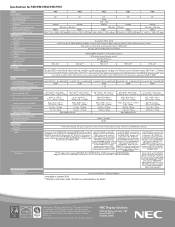
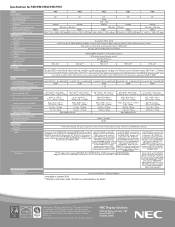
Specifications for P401/P461/P521/P551/P701
MODEL LCD...SPECIFICATIONS Bezel Width (L/R, T/B)
Dimensions (without stand) Gross Weight (with box) VESA Hole Configuration ENVIRONMENTAL CONDITIONS Operating Temperature Operating Humidity ACCESSORIES Included Optional
NEC
Third Party
WARRANTY/SERVICE Limited Warranty
P401...IR Remote 15W Stereo P521-AVT
P551-AVT
P701-AVT
Thin bezel (P701-standard ...
P401 : press release - Page 1
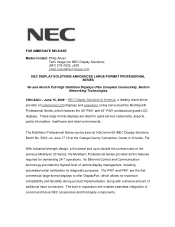
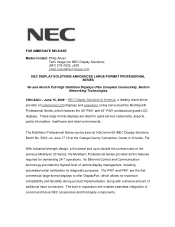
... Complete Connectivity, Built-in Orlando, Fla.
The P401 and P461 are ideal for NEC Display Solutions) (847) 279-0022, x238 [email protected]
NEC DISPLAY SOLUTIONS ANNOUNCES LARGE-FORMAT PROFESSIONAL SERIES
40- June 15, 2009 - FOR IMMEDIATE RELEASE
Media Contact: Philip Anast Tech Image (for quick-service restaurants, airports, public information, healthcare and...
P401 : user's manual - Page 14
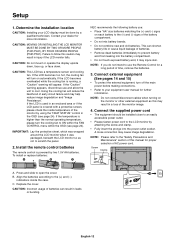
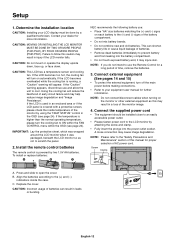
...Replace the cover.
CAUTION: MOVING OR INSTALLING THE LCD MONITOR MUST BE DONE BY TWO OR MORE PEOPLE (P401... • Do not touch exposed battery acid, it was packaged, beneath the LCD monitor so as this caution may...manual for a long period of AC power cord. Press and slide to the (+) and (-) signs of early circuit failure and may cause image degradation. Setup
1.
If the LCD...
P401 : user's manual - Page 17


...the signal to appear. • PC-DVI signals are not supported. English-15 Your LCD monitor displays proper image by adjusting the factory preset timing signal automatically....LCD monitor will enable you use a cable that when connecting a DisplayPort cable to a component with HDMI logo. • It may not display an image correctly.
Some video cards with a Macintosh PowerBook, set...
P401 : user's manual - Page 37


... in a power-saving mode (touch the keyboard or mouse).
• Check to see that LCD Technology may need to be re-adjusted.
• Check the monitor and your display card with respect to compatibility and recommended signal timings.
• If your nearest authorized NEC DISPLAY SOLUTIONS service facility.
• If the monitor is powered off for...
P401 : RS232 codes for X461UN, X461HB, X431BT, P401, P461, P521, P551, P701, S401, S461 and S521 - Page 5


....
5 Command "Command message" format depends on each command. Message format of the "Set parameter" is as follows,
STX
OP code OP code page
Set Value
ETX
Hi Lo Hi Lo MSB
LSB
Refer to section 5.3 "Set parameter" for more details.
6 Command reply The monitor replies to a query from the controller. Refer to section 5.5 "Commands message...
P401 : RS232 codes for X461UN, X461HB, X431BT, P401, P461, P521, P551, P701, S401, S461 and S521 - Page 12


...End of Message '0'-'0' (30h, 30h): Result code. Delimiter
Delimiter CR
(12/50)
Check code BCC: Block Check Code Refer to support this byte is set to the section 4.5 "Check code" for a BCC calculation. Delimiter CR (0Dh): End of packet
Step 2.
The monitor replies with current Brightness setting and capability to the section 4.5 "Check code" for a BCC calculation. Ex.) When...
P401 : RS232 codes for X461UN, X461HB, X431BT, P401, P461, P521, P551, P701, S401, S461 and S521 - Page 13


... reply". '1'-'2' (31h, 32h): Message length is 100(0064h). '0'-'0'-'5'-'0' (30h, 30h, 35h, 30h): Received a Brightness setting was 80(0050h) . ETX (03h): End of packet
Step 4. Monitor ID: Indicate a replying Monitor ID. No error. '0'-'0' (30h, 30h): Operation code page number is 0. '1'-'0' (31h, 30h): Operation code is 4 bytes. Delimiter CR (0Dh): End of Message '0'-'0' (30h, 30h): Result...
P401 : RS232 codes for X461UN, X461HB, X431BT, P401, P461, P521, P551, P701, S401, S461 and S521 - Page 14
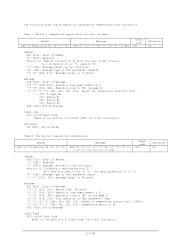
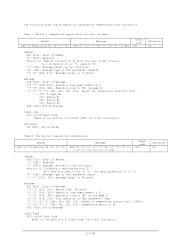
... sensor is "Set parameter" type. '0'-'0'-'0'-'3' (30h, 30h, 30h, 33h): Number of Message
Check code
BCC: Block Check Code Refer to get a value. Delimiter CR
(14/50) No error. '0'-'2' (30h, 32h): Operation code page number is 2. '7'-'8' (37h, 38h): Operation code is 78h (in the page 2). '0'-'0' (30h, 30h): This operation is #1. Step 1.
Header SOH-'0'-'0'-Monitor ID-'F'-'1'-'2'
Message...
P401 : RS232 codes for X461UN, X461HB, X431BT, P401, P461, P521, P551, P701, S401, S461 and S521 - Page 15


... the section 4.5 "Check code" for a BCC calculation.
The monitor replies a temperature of Message '0'-'0' (30h, 30h): Result code. Readout value is 6 bytes.
Delimiter CR
Message STX (02h): Start of selected sensor.
No error. '0'-'2' (30h, 32h): Operation code page number is 2. '7'-'9' (37h, 39h): Operation code is 79h (in the page 2). Ex.) When this byte is set to send the...
P401 : RS232 codes for X461UN, X461HB, X431BT, P401, P461, P521, P551, P701, S401, S461 and S521 - Page 18


... error. 'C'-'2','0'-'3'-'D'-'6' (43h, 32h, 30h, 33h, 44h, 36h): power control reply command
The monitor replies same as the power off by IR) ETX (03h): End of Asset data area. '2'-'0' (32h, 30h): Read out data length is the controller. At first set 20h: Read data from the top of Message
Check code BCC: Block Check Code...
P401 : RS232 codes for X461UN, X461HB, X431BT, P401, P461, P521, P551, P701, S401, S461 and S521 - Page 20


... ASCII characters strings. Data(0) -- The data must be written to the monitor at a time is used in order to read the setting of which you want to reply with the Date & Time. Date & Time read request command. Header
Message
Check code
SOH-'0'-Monitor
STX-'C'-'2'-'1'-'1'-ETX BCC
ID-'0'-'A'-'0'-'6'
Delimiter CR
Header SOH (01h): Start Of...
P401 : RS232 codes for X461UN, X461HB, X431BT, P401, P461, P521, P551, P701, S401, S461 and S521 - Page 40


... Header '0' (30h): Reserved '0' (30h): Message receiver is the controller. Header
Message
SOH-'0'-'0'-Monitor ID-'B'-'0'-'A' STX-'C'-'3'-'1'-'D'-ST-EN-ETX
Check code Delimiter
BCC
CR
Header SOH (01h): Start of security lock.
1) The controller requests the monitor to set to 'A', the replying Monitor ID is '1'. 'B' (42h): Message type is "Command reply". '0'-'A'(30h, 41h): Message length...
P401 : RS232 codes for X461UN, X461HB, X431BT, P401, P461, P521, P551, P701, S401, S461 and S521 - Page 49
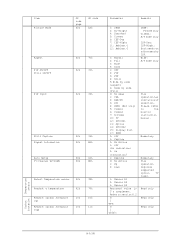
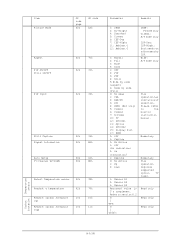
...RGB/HV 3: DVI 4: HDMI (Set only) 5: Video1 6: Video2 ...monitor
instruction
manual.
Wide: A/V mode only
This
operation has
limitation of
selection. Read only
Read only
Read only
sensor
Carbon Temperature
footprint
(49/50) Item Picture Mode
OP code page 02h
OP code 1Ah
Aspect PIP ON/OFF Still ON/OFF
PIP Input
02h
70h
02h
72h
02h
73h
Still Capture Signal Information
Auto Setup...
NEC P401 Reviews
Do you have an experience with the NEC P401 that you would like to share?
Earn 750 points for your review!
We have not received any reviews for NEC yet.
Earn 750 points for your review!


