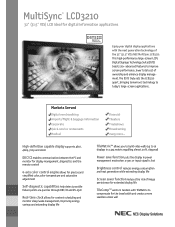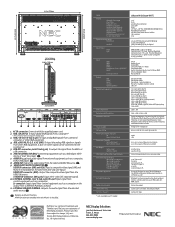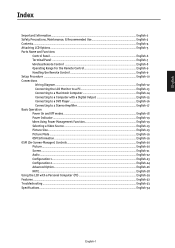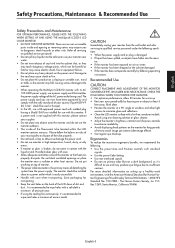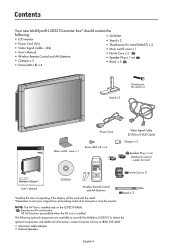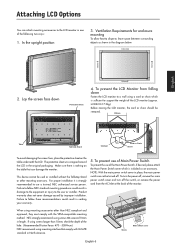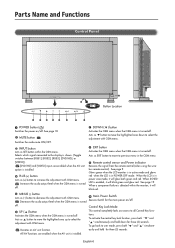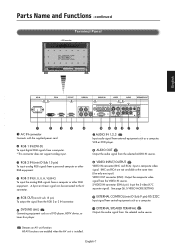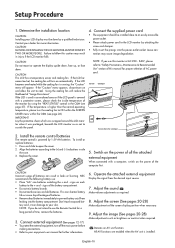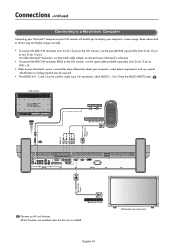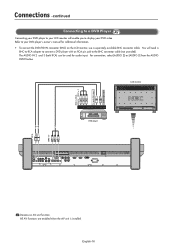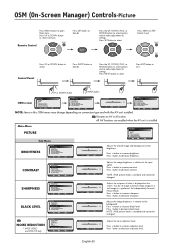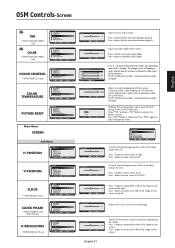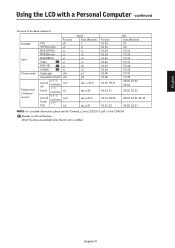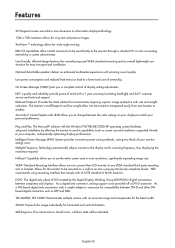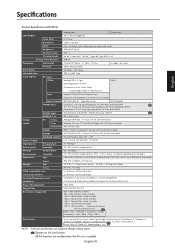NEC LCD3210-BK Support Question
Find answers below for this question about NEC LCD3210-BK - MultiSync - 32" LCD Flat Panel Display.Need a NEC LCD3210-BK manual? We have 3 online manuals for this item!
Question posted by abidlay on September 3rd, 2011
How To Download The Driver For Lcd3210
need to download the driver for LCD3210 OS XP
Current Answers
Related NEC LCD3210-BK Manual Pages
Similar Questions
Nec Multisync 3210
Hello ! I am desperately looking for a stand (two feet ) . for this productcould you help me?
Hello ! I am desperately looking for a stand (two feet ) . for this productcould you help me?
(Posted by Ratzo 6 years ago)
Nec Multisync Lcd4010 Power Cord Picture
My NEC MultiSync Lcd4010 turns on, briefly showing input info in the top right corner. Then the red ...
My NEC MultiSync Lcd4010 turns on, briefly showing input info in the top right corner. Then the red ...
(Posted by joekaczynski 10 years ago)
New Remote For This Nec Lcd3735wxm - Multisync - 37' Lcd Tv?
Is it possible to replace the remote for this LCD TV? If not, would a generic remote work?
Is it possible to replace the remote for this LCD TV? If not, would a generic remote work?
(Posted by jfairwe 12 years ago)
Where Can I Get A Repair Manual For A Nec Lcd4215 Panel
repair manual
repair manual
(Posted by 19bob41 12 years ago)
Is There Any Way To Obtain A Replcmt Ac Adptr For A Nec Lcd Mntr? (lcd2335wxm)
(Posted by Anthjd 12 years ago)