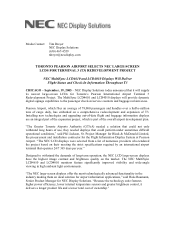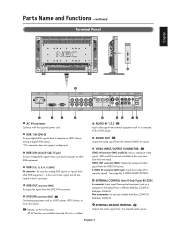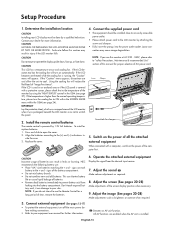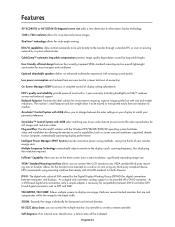NEC LCD4610-BK Support Question
Find answers below for this question about NEC LCD4610-BK - MultiSync - 46" LCD Flat Panel Display.Need a NEC LCD4610-BK manual? We have 3 online manuals for this item!
Question posted by joekaczynski on March 24th, 2014
Nec Multisync Lcd4010 Power Cord Picture
My NEC MultiSync Lcd4010 turns on, briefly showing input info in the top right corner. Then the red light flashes 3 times and the process starts again. No picture comes on,just the info. I have tried various types of input. Got the unit used and it had a standard PC monitor cable. Any ideas?
Current Answers
Related NEC LCD4610-BK Manual Pages
Similar Questions
I Would Like To Buy Nec X461s Stand
I would like to buy NEC X461S STAND
I would like to buy NEC X461S STAND
(Posted by dmccoubrey4 9 months ago)
Nec Multisync 3210
Hello ! I am desperately looking for a stand (two feet ) . for this productcould you help me?
Hello ! I am desperately looking for a stand (two feet ) . for this productcould you help me?
(Posted by Ratzo 6 years ago)
Speaker Connectors
where can I find speaker connectors for external speakers for LCD 4610_bk
where can I find speaker connectors for external speakers for LCD 4610_bk
(Posted by lwiindi76 9 years ago)
New Remote For This Nec Lcd3735wxm - Multisync - 37' Lcd Tv?
Is it possible to replace the remote for this LCD TV? If not, would a generic remote work?
Is it possible to replace the remote for this LCD TV? If not, would a generic remote work?
(Posted by jfairwe 12 years ago)
Buttons Not Responding
the exit - power buttons on bottom quit working and dont respond at all. what can i do?
the exit - power buttons on bottom quit working and dont respond at all. what can i do?
(Posted by jmalone5735 12 years ago)