NEC X461HB - MultiSync - 46" LCD Flat Panel Display Support and Manuals
Popular NEC X461HB Manual Pages
P401 : MPD-DTi accessory spec brochure - Page 1
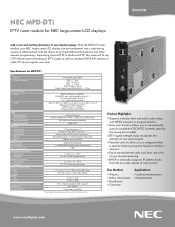
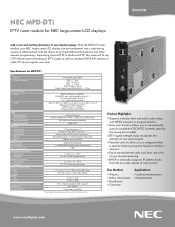
...With the MPD-DTi tuner module, your NEC large-screen LCD display can be transformed into a captivating source of your monitor
Key Markets
¤ Airports ¤ Public...Class B User manual 3 years, parts and labor * Dolby Digital: Manufactured under license from the on rating or channel
¤ Easily manipulate the style, size, font, and color of your digital signage. Supporting Unicast RTP...
P401 : KT-46UN-CC spec brochure - Page 1


... 3
52" S521/S521-AVT
MultiSync is replaced.
• Automatic calibration - A summary window shows the results of the calibration and measurement data, allowing for
Supported LCD Displays
Windows: Microsoft Windows XP or Vista (32 or 64 bit versions)
Mac OS: Mac OS 10.4 or higher Intel or PowerPC Processor
Hardware: Supported model of NEC displays Supported Color Sensor At least one...
P401 : RS232 codes for X461UN, X461HB, X431BT, P401, P461, P521, P551, P701, S401, S461 and S521 - Page 5


...
(5/50) "Command reply message" format depends on each command. Message format of the "Set parameter reply" is as follows,
STX
OP code OP code page
Set Value
ETX
Hi Lo Hi Lo MSB
LSB
Refer to section 5.3 "Set parameter" for more details.
4 Set Parameter reply
The monitor replies with this "command message" is the Block Check...
P401 : RS232 codes for X461UN, X461HB, X431BT, P401, P461, P521, P551, P701, S401, S461 and S521 - Page 12


...30h): Result code. Check code BCC: Block Check Code Refer to change the Brightness setting
Header SOH-'0'-Monitor ID-'0'-'E'-'0'-'A'
Message STX-'0'-'0'-'1'-'0'-'0'-'0'-'5'-'0'-ETX
Check code BCC
Header SOH (01h): Start Of Header '0' (30h): Reserved Monitor ID: Specify the Monitor ID of which you want to the section 4.5 "Check code" for a BCC calculation.
No error. '0'-'0' (30h, 30h...
P401 : RS232 codes for X461UN, X461HB, X431BT, P401, P461, P521, P551, P701, S401, S461 and S521 - Page 13


... byte is 4 bytes. Ex.) If Monitor ID is '1', specify 'A'. '0' (30h): Message sender is the controller. 'A' (41h): Message type is "Command". '0'-'4' (30h, 34h): Message length is set to read the measurement value of packet
Repeat Step 1 and Step 2, if you want to check the Brightness setting. (Recommended) Step 5. MultiSync X461UN /X461HB /X431BT /P401 /P461 /P521...
P401 : RS232 codes for X461UN, X461HB, X431BT, P401, P461, P521, P551, P701, S401, S461 and S521 - Page 14
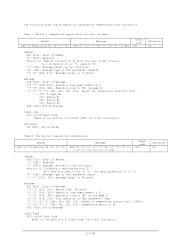
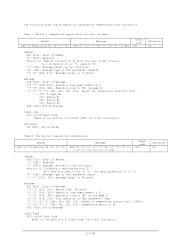
... of Header '0' (30h): Reserved Monitor ID: Specify the Monitor ID which you want to read. No error. '0'-'2' (30h, 32h): Operation code page number is 2. '7'-'8' (37h, 38h): Operation code is 78h (in the page 2). '0'-'0' (30h, 30h): This operation is "Set parameter" type. '0'-'0'-'0'-'3' (30h, 30h, 30h, 33h): Number of Message
Check code
BCC: Block Check Code Refer to 'A', the replying...
P401 : RS232 codes for X461UN, X461HB, X431BT, P401, P461, P521, P551, P701, S401, S461 and S521 - Page 15


...30h, 30h): Result code.
No error. '0'-'2' (30h, 32h): Operation code page number is 2. '7'-'9' (37h, 39h): Operation code is 79h (in the page 2). Monitor ID: Indicate a replying Monitor ID. Ex.) When... Message receiver is set to send the temperature from the selected sensor. Delimiter CR
Header
Message
Check code
SOH-'0'-'0'-Monitor ID-'D'-'1'-'2' STX-'0'-'0'-'0'-'2'-'7'-'9'-'0'-'0'...
P401 : RS232 codes for X461UN, X461HB, X431BT, P401, P461, P521, P551, P701, S401, S461 and S521 - Page 18


...and write
MultiSync X461UN /X461HB /X431BT /P401 /P461 /P521 /P701 /S401 /S461 /S521 and MULTEOS M401 /M461 /M521 have the area for a BCC calculation. At first set to get data.
Header SOH-'0'-Monitor ID-'0'-'A'-'0'-'A'
Message STX-'C'-'0'-'0'-'B'-'0'-'0'-'2'-'0'-ETX
Check code BCC
Delimiter CR
Header SOH (01h): Start Of Header '0' (30h): Reserved Monitor ID: Specify the Monitor ID from...
P401 : RS232 codes for X461UN, X461HB, X431BT, P401, P461, P521, P551, P701, S401, S461 and S521 - Page 20


... this byte is set to 'A', the replying Monitor ID is '1'. 'B' (42h): Message type is "Command". '0'-'6'(30h, 36h): Message length
Message STX (02h): Start of Message
Check code BCC: Block Check Code Refer to the section 4.5 "Check code" for a BCC calculation. Note.) The maximum data length that can be ASCII characters strings.
No error. 'C'-'0'-'0'-'E' (43h, 30h, 30h...
P401 : RS232 codes for X461UN, X461HB, X431BT, P401, P461, P521, P551, P701, S401, S461 and S521 - Page 40


...
BCC
CR
Header SOH (01h): Start of which you want to change a setting. Ex.) When this byte is set the condition of packet
2) The monitor replies the result to the section 4.5 "Check code" for a BCC calculation. Ex.) If Monitor ID is '1', specify 'A'. '0' (30h): Message sender is the controller. 'A' (41h): Message type is "Command reply". '0'-'A'(30h...
P401 : RS232 codes for X461UN, X461HB, X431BT, P401, P461, P521, P551, P701, S401, S461 and S521 - Page 49
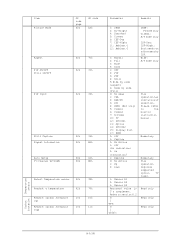
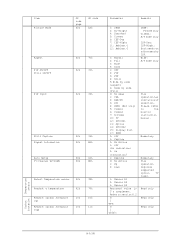
... (Full) 0: No mean 1: VGA 2: RGB/HV 3: DVI 4: HDMI (Set only) 5: Video1 6: Video2 7: S-Video 10: TV 12: DVD/HD1 13: Option 14: DVD/HD2 15: Display Port 17: HDMI 0: Off 1: Capture 0: No Action 1: Off (No indication) 2: On (Indication 1: Execute 0: No Action 1: Up 2: Down
1: Sensor #1 2: Sensor #2 3: Sensor #3 Returned value is 2's complement. Refer to
the
monitor
instruction
manual.
X461HB : press release - Page 3
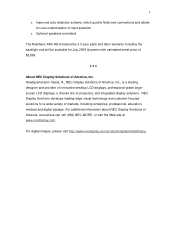
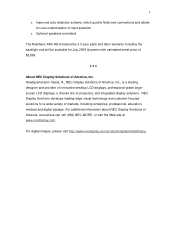
...and allows for user customization of input selection
• Optional speakers and stand
The MultiSync X461HB is a leading designer and provider of innovative desktop LCD displays, professional-grade largescreen LCD displays, a diverse line of projectors, and integrated display solutions. Headquartered in Itasca, Ill., NEC Display Solutions of America, Inc., is backed by a 3-year parts and labor...
X461HB : user's manual - Page 14
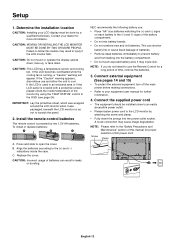
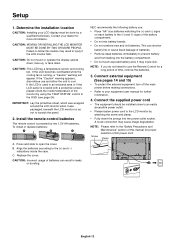
Setup
1.
If the LCD becomes overheated while the cooling fan is used in the OSD (see page 24). If the "Caution" warning appears, discontinue use : • Place "AA" size batteries matching the (+) and (-) signs
on each battery to your equipment user manual for more information. To install or replace batteries:
A. turn off the main power before making...
X461HB : user's manual - Page 17


....
• Input TMDS signals conforming to DVI standards. • To maintain display quality, use an HDMI cable with a Macintosh PowerBook, set "Mirroring" to Off. Refer to your Macintosh's owner's manual for the signal to appear. • PC-DVI signals are not supported. Your LCD monitor displays proper image by adjusting the factory preset timing signal automatically.
English...
X461HB : user's manual - Page 36


..., change graphics mode.)
• Check the monitor and your nearest authorized NEC DISPLAY SOLUTIONS service facility.
• If the monitor is turned off the monitor for bent or pushed-in pins.
This is set .
• If the "OFF TIMER" function is enabled and the power to the LCD monitor is powered off the monitor when not in the path.
English...
NEC X461HB Reviews
Do you have an experience with the NEC X461HB that you would like to share?
Earn 750 points for your review!
We have not received any reviews for NEC yet.
Earn 750 points for your review!

