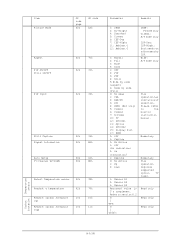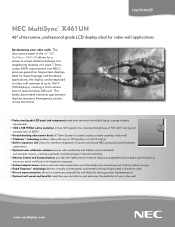NEC X461UN - MultiSync - 46" LCD Flat Panel Display Support and Manuals
Get Help and Manuals for this NEC item

Most Recent NEC X461UN Questions
I Try To Found A Brateck Ceiling Mount Compatible With Nec V260g 3d Ready.
(Posted by dnlibr 10 years ago)
NEC X461UN Videos
Popular NEC X461UN Manual Pages
NEC X461UN Reviews
We have not received any reviews for NEC yet.