NEC M46B-AV - 46" LCD Flat Panel Display Support and Manuals
Popular NEC M46B-AV Manual Pages
LCD4020/4620/5220/6520, M40/M46 external control commands - Page 4
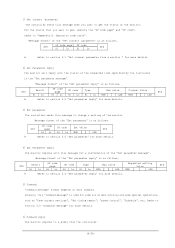
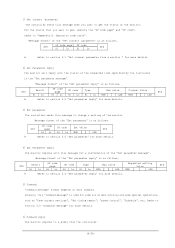
..." for more details.
5 Command "Command message" format depends on each command. for more details.
6 Command reply The monitor replies to a query from a monitor."
Message format of the "Set parameter reply" is as follows,
Result
OP code OP code
Type
STX
page
Max value
Current Value
ETX
Hi Lo
Hi Lo Hi Lo Hi Lo MSB...
LCD4020/4620/5220/6520, M40/M46 external control commands - Page 11


... this operation.
Delimiter CR (0Dh): End of Message '0'-'0' (30h, 30h): Result code. The controller request the monitor to change a setting. No error. '0'-'0' (30h, 30h): Operation code page number is 0. '1'-'0' (31h, 30h): Operation code is 10h (in the page 0). '0'-'0'-'5'-'0' (30h, 30h, 35h, 30h): Set Brightness setting 80(0050h). Delimiter CR (0Dh): End of packet
Step 2. Delimiter CR...
LCD4020/4620/5220/6520, M40/M46 external control commands - Page 12


...): End of packet
Repeat Step 1 and Step 2, if you want to read the measurement value of Message
Check code
BCC: Block Check Code Refer to check the Brightness setting. (Recommended) Step 5. Ex.) If Monitor ID is '1', specify 'A'. '0' (30h): Message sender is the controller. 'A' (41h): Message type is "Command". '0'-'4' (30h, 34h): Message length is...
LCD4020/4620/5220/6520, M40/M46 external control commands - Page 13


... length is 18 bytes.
Monitor ID: Indicates a replying Monitor ID. No error. '0'-'2' (30h, 32h): Operation code page number is 2. '7'-'8' (37h, 38h): Operation code is 78h (in the page 2). '0'-'0' (30h, 30h): This operation is "Set parameter" type. '0'-'0'-'0'-'3' (30h, 30h, 30h, 33h): Number of Message
Check code BCC: Block Check Code Refer to get a value. The monitor replies for a BCC...
LCD4020/4620/5220/6520, M40/M46 external control commands - Page 14


... Type is "Get parameter reply".
'1'-'2' (31h, 32h): Message length is 18 bytes.
The monitor replies a temperature of Message '0'-'2' (30h, 32h): Operation code page number is 2. '7'-'9' (37h, 39h): Operation code is 79h (in the page 2). '0'-'0' (30h, 30h): This operation is "Set parameter" type. 'F'-'F'-'F'-'F' (46h, 46h, 46h, 46h): Maximum value. '0'-'0'-'3'-'2' (30h, 30h, 33h, 32h): The...
LCD4020/4620/5220/6520, M40/M46 external control commands - Page 16


...Message
Check code BCC: Block Check Code Refer to the monitor at a time is 32bytes.
Ex.) When this byte is set to 'A', the replying Monitor ID is ...code" for confirmation.
Monitor ID: Indicate a replying Monitor ID.
No error. 'C'-'2','0'-'3'-'D'-'6' (43h, 32h, 30h, 33h, 44h, 36h): power control reply command The monitor replies same as power control command to control monitor...
LCD4020/4620/5220/6520, M40/M46 external control commands - Page 18


... is '1'. 'B' (42h): Message type is the controller. Ex.) When this byte is set to the monitor at a time is 32bytes. ETX (03h): End of the Asset data area. Header SOH-'0'-'0'-Monitor ID-'B'-N-N
Message STX-'0'-'0'-'C'-'0'-'0'-'E'-'0'-'0'Data(0)-Data(1)---Data(N)-ETX
Check code Delimiter
BCC
CR
Header SOH (01h): Start Of Header '0' (30h): Reserved '0' (30h): Message receiver...
LCD4020/4620/5220/6520, M40/M46 external control commands - Page 31


... "EN" parameter.
1) The controller requests the monitor to set the condition of Message
Check code BCC: Block Check Code Refer to the section 4.5 "Check code" for Pass codes inputs, then it only checks Pass cords (and releases image muting if Pass codes are matched with them then setting isn't changed, and reply error status and a current condition. Delimiter CR...
SB-L008WU accessory brochure - Page 1


...
DVI cable (2m) included - The board is a registered trademark of NEC Display Solutions of America, Inc. Product specifications subject to 1920 x 1080 in environments such as video tiling and back-to -back installations in resolution
DVI output - This reduces the cost of using splitters or connecting monitors to multiple sources, making it ideal for video banners, ribbons...
M Series color brochure - Page 2


... Tuner
FEATURES Additional Features
POWER Power Requirements Power Consumption (Typical) Power Consumption (Standby Mode)
PHYSICAL SPECIFICATIONS Bezel Width (L/R, T/B) Dimensions (with stand) Net Weight (without stand; Specifications for multiple monitor control, IR, DDC/CI
M46-2-AVT, M46B-AVT
Power management, Plug and Play (DDC/CI, DDC2B), PIP (remote), multi-level zoom, FullScan, 6-axis...
M40/46-2 user's manual - Page 10


....
• Be sure the unit is detected, please refer to at least 4 inches (10cm) of the unit and the mounting apparatus over time. Screw
10mm
Thickness of the monitor. If a problem is mounted to support the monitor and mounting accessories.
• DO NOT install in a wall, leave at least two points on Ceiling
• Ensure that have no...
M40/46-2 user's manual - Page 21


... that the "FAN CONTROL" setting (see page 31) be installed close to an easily accessible power outlet.
• Please attach power cord to the LCD monitor by attaching the screw and ...your equipment user manual for Clamp
Denotes AV unit function.
Make adjustments such as required.
8) Adjust the screen (See page 27). Not all models will have the AV unit installed. Display the signal from...
M40/46-2 user's manual - Page 23


... adapter call NEC Display Solutions of America, Inc. If you to BNC x 5 signal cable (not included)(BNC Input only). The AUDIO IN1, 2, 3 can be used to mini D-sub 15 pin) included with the AV unit is installed. Not all models will be required.
continued
To connect to off.
Refer to your Macintosh's video port. LCD Monitor
To RGB...
M40/46-2 user's manual - Page 26
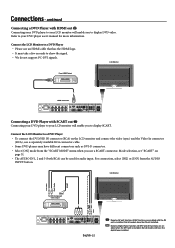
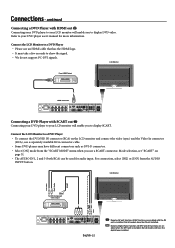
...a few seconds to your DVD player user's manual for audio input. Not all models will have the AV unit installed. Mode selection, see "SCART" on the LCD monitor and connect the video (sync) and the Video...your DVD player to your LCD monitor will enable you to display DVD video.
Refer to show the signal. • We do not support PC-DVI signals.
LCD Monitor
Left Audio Right Audio
...
M40/46-2 user's manual - Page 152


... prior approval of NEC Display Solutions of FCC Rules.
Reproduction of the Limited Warranty Statement accompanying each such product is dependent upon factors such as system configuration, customer data and operator control. Suite 1100 Itasca, IL 60143
(630)467-3000
Type of HDMI Licensing LLC. M40-AV, M40-AVT, M46-AV, M46-AVT, M40-2-AV, M40-2-AVT, M46-2-AV, M46-2-AVT only HDMI...
NEC M46B-AV Reviews
Do you have an experience with the NEC M46B-AV that you would like to share?
Earn 750 points for your review!
We have not received any reviews for NEC yet.
Earn 750 points for your review!

