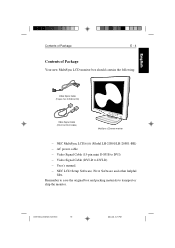NEC LCD2010 - MultiSync - 20.1" LCD Monitor Support and Manuals
Get Help and Manuals for this NEC item

Most Recent NEC LCD2010 Questions
'since I Bought The Display Went Off'
Good day !!! I have a system of hpcompaq (desktop) machine of P4, 2.8, Ram 1500 GB and 20 GB of Har...
Good day !!! I have a system of hpcompaq (desktop) machine of P4, 2.8, Ram 1500 GB and 20 GB of Har...
(Posted by saadkhan5000 12 years ago)
Popular NEC LCD2010 Manual Pages
NEC LCD2010 Reviews
We have not received any reviews for NEC yet.