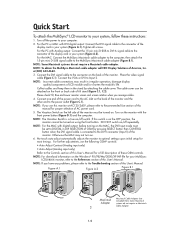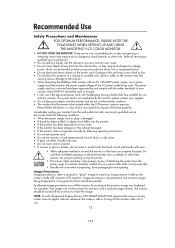NEC LCD2080UXI-BK - MultiSync - 20.1" LCD Monitor Support and Manuals
Get Help and Manuals for this NEC item

View All Support Options Below
Free NEC LCD2080UXI-BK manuals!
Problems with NEC LCD2080UXI-BK?
Ask a Question
Free NEC LCD2080UXI-BK manuals!
Problems with NEC LCD2080UXI-BK?
Ask a Question
Most Recent NEC LCD2080UXI-BK Questions
Is There Driver I Can Get That Will Allow My Monitor To Do Touch Screen?
(Posted by fireshelter 11 years ago)
NEC LCD2080UXI-BK Videos
Popular NEC LCD2080UXI-BK Manual Pages
NEC LCD2080UXI-BK Reviews
We have not received any reviews for NEC yet.