NEC LCD2070WNX-BK - MultiSync - 20.1" LCD Monitor Support and Manuals
Get Help and Manuals for this NEC item
This item is in your list!

View All Support Options Below
Free NEC LCD2070WNX-BK manuals!
Problems with NEC LCD2070WNX-BK?
Ask a Question
Free NEC LCD2070WNX-BK manuals!
Problems with NEC LCD2070WNX-BK?
Ask a Question
Popular NEC LCD2070WNX-BK Manual Pages
MultiSync 70 Series Color Brochure - Page 1


... technologies. With each new generation of LCD monitors, NEC Display Solutions finds new ways to build upon its tradition of incorporating intelligent technologies, ergonomic designs and value-add services. NEC MultiSync® 70 Series
15" - 24" thin-frame LCDs ideal for you is increased comfort, reduced costs and maximized productivity on most models), offers performance-driven business and...
MultiSync 70 Series Color Brochure - Page 2


... bridge the gap between silver and white or all installed, compatible MultiSync 70 Series units. Screen-enhancing features. The LCD1970VX, LCD2070NX, LCD2170NX and the widescreen LCD2070WNX, LCD2470WVX and LCD2470WNX also utilize Dynamic Video Mode to enhance the screen's contrast based on these models ideal for multiple-monitor configurations, which has not only allowed for optimal...
MultiSync 70 Series Color Brochure - Page 3
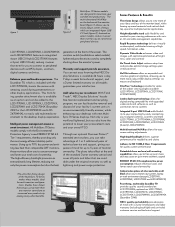
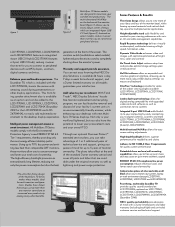
....
With Total Trade™, NEC Display Solutions' hasslefree monitor replacement and recycling program, we can take effect at the front of the screen.
figure 1
figure 2
MultiSync 70 Series models are available under the original warranty as well as lightning and power surge protection. Enhance your investment. Using up to 5 years of technical service and support, giving you to...
MultiSync 70 Series Color Brochure - Page 4
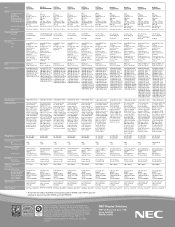
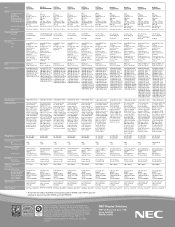
Model
MultiSync LCD1570NX
MultiSync
MultiSync
LCD1770VX/NX/NXM* LCD1970VX
MultiSync LCD1970NX
MultiSync LCD2070VX
MultiSync LCD2070NX
MultiSync LCD2070WNX
MultiSync LCD2170NX
MultiSync LCD2470WVX
MultiSync LCD2470WNX
Display... w/ HDCP and VGA 15-pin D-sub
DVI-D w/ HDCP and VGA 15-pin D-sub
Resolutions Supported
ANALOG/ DIGITAL 640x480 @ 60-75 Hz 720x400 @ 70 Hz 800x600 @ 56-75 Hz ...
MultiSync LCD2070WNX User's Manual - Page 3


... installed and used in order to radio communications. Use the attached specified cables with the MultiSync® LCD2070WNX™ (L205GX) color
monitor so as not to interfere with radio and television reception. (1) Please use the supplied power cord or equivalent to ensure FCC compliance. (2) Please use the supplied USB
cable with Canadian Safety Regulations
according to part...
MultiSync LCD2070WNX User's Manual - Page 4


...
Your new NEC MultiSync® LCD monitor box*
should contain the following:
• MultiSync LCD monitor with height adjustable stand
• Power Cord
• User's Manual
• USB Cable
• Cable Cover
• Video Signal Cable (mini D-SUB 15 pin to mini D-SUB 15 pin)
• Video Signal Cable (DVI-D to DVI-D)
Cable Cover
Power Cord
Mini D-SUB Cable
MultiSync LCD
USB...
MultiSync LCD2070WNX User's Manual - Page 5
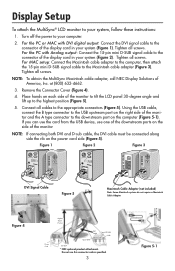
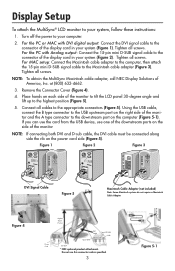
... a Macintosh Cable Adapter
Figure 4
Highest Stand Position
DVI Cable
Input2 (D-Sub) USB
Input1 (DVI)
Power Cord
DC-OUT*
* NEC optional product atttachment. Display Setup
To attach the MultiSync® LCD monitor to your computer.
2. Turn off the power to your system (Figure 1). For MAC setup: Connect the Macintosh cable adapter to the computer, then attach the 15-pin mini...
MultiSync LCD2070WNX User's Manual - Page 7
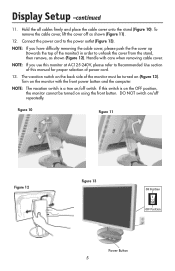
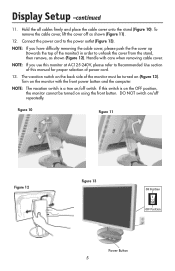
...manual for proper selection of power cord.
13. Connect the power cord to Recommended Use section of this switch is a true on /off switch. NOTE: The vacation switch is on the OFF position, the monitor cannot be turned on the back side of the monitor...12).
Turn on using the front button. Display Setup -continued
11. Handle with the front power button and the computer. NOTE: If you ...
MultiSync LCD2070WNX User's Manual - Page 8


... the monitor to optimal settings upon initial setup for your monitor, refer to the References section of this User's Manual.
NOTE: If you have any problems, please refer to the Controls section of these OSM controls. For further adjustments, use the following OSM® controls:
• Auto Adjust Contrast
• Auto Adjust
Refer to the Troubleshooting section...
MultiSync LCD2070WNX User's Manual - Page 11


...Depth: 18 mm)
100mm
Weight of the monitor. Follow the instructions on how to Remove Monitor Stand for use the screws (4pcs) ...LCD assembly: 5.7 kg MAX
To meet the safety requirements, the monitor must be used with a flexible arm. Flexible Arm Installation
This LCD monitor is designed for Mounting to a flexible arm:
1. NOTE: The LCD monitor should only be mounted to the monitor...
MultiSync LCD2070WNX User's Manual - Page 13


...the resolution. ...monitor. OFF: The image is expanded to be shown by the LCD panel that is expanded without further color management overhead in the most common situations.
EXPANSION MODE: Sets...set to ON, you to the factory settings. With this function is set to activate OSM controls while in the Lock Out mode, a screen will automatically power... color supported environment,...
MultiSync LCD2070WNX User's Manual - Page 15


... slots, as Image Persistence.
As with molded plug having a black (5A) fuse installed for a long period of your country. (Type H05VV-F should be avoided. There are no user serviceable parts inside and opening or removing covers may expose you use a BS-approved power cord with all servicing to erase the image. Please follow the bylaws or rules...
MultiSync LCD2070WNX User's Manual - Page 19


... and power cord should be connected. • Make sure the Vacation Switch is in the ON position. • Make sure the LED Brightness Control within the OSM is at regular intervals whenever
the screen is changed, the OSM Image Adjust settings may experience a phenomena known as the previous image was on the monitor for...
MultiSync LCD2070WNX User's Manual - Page 25


...
and marked with
NEC Display Solutions, Ltd. 4-13-23, Shibaura, Minato-Ku
Tokyo 108-0023, Japan
Disposing of your local authority so as signal cables or power cords. Outside the European... dispose of your NEC display products, please follow any agreements made between yourself and NEC. Declaration of the Manufacturer
We hereby certify that the color monitors MultiSync® LCD2070WNXTM (L205GX...
MultiSync LCD2070WNX User's Manual - Page 52


...Inc. U.S. No.:
Type of Product: Equipment Classification: Model:
NEC Display Solutions of America, Inc. 500 Park Blvd, Suite 1100 Itasca, Illinois 60143 (630) 467-3000
Display Monitor Class B Peripheral
MultiSync LCD2070WNX (L205GX)
We hereby declare that this product meets the Energy Star guidelines for design and specification improvements, the information in this document is subject to...
NEC LCD2070WNX-BK Reviews
Do you have an experience with the NEC LCD2070WNX-BK that you would like to share?
Earn 750 points for your review!
We have not received any reviews for NEC yet.
Earn 750 points for your review!
